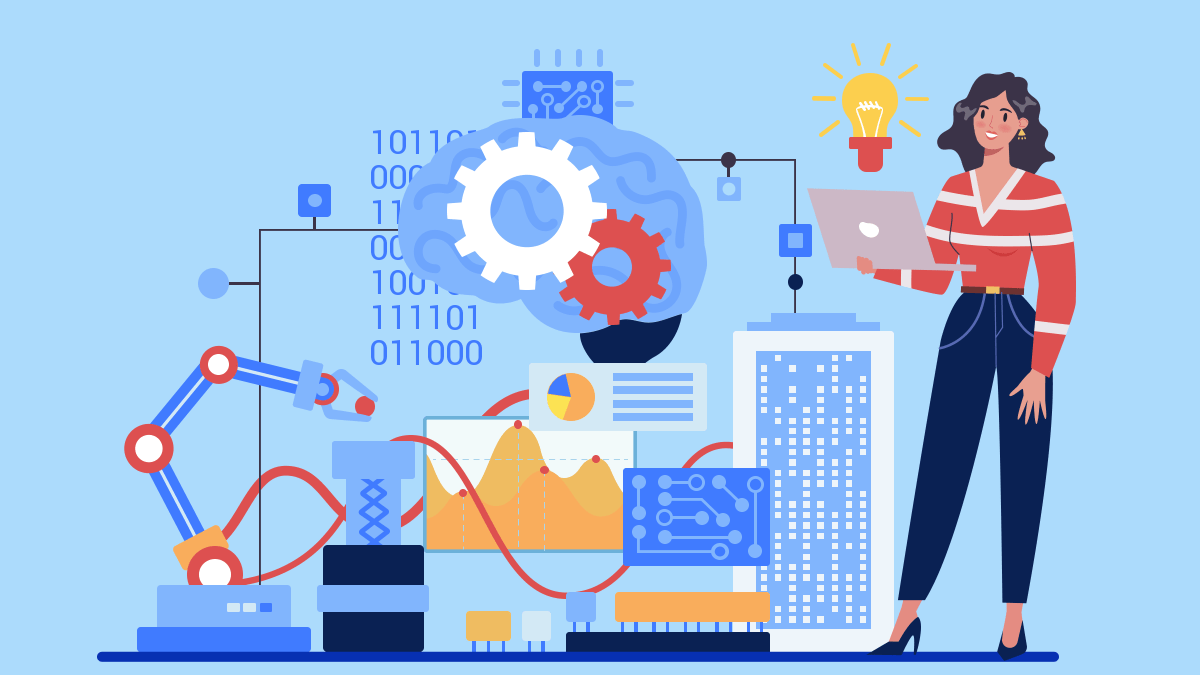AI can absolutely make resume writing faster and easier, but it’s not a magic wand. If you rely on it to generate your resume from scratch, you’ll end up with something that looks polished at first glance but does you no favors in a real job search.
Why? Because even if AI is using best practices, it doesn’t help you when the other 150 applicants have an almost identical resume.
Shelley Piedmont, Career Coach and Former HR Director, recently talked about this in our webinar: I am in a lot of recruiter groups and what we’re seeing is that totally AI-generated resumes have a sameness to them that recruiters can tell right away. They all use similar language, and they’re almost identical.
This doesn’t mean AI can’t help with resume writing. The key is in how you use it.
In this article you’ll learn:
- How to use AI to write a resume in 4 simple steps
- What not to do (or else you’ll get a cookie-cutter resume that does nothing)
- 10+ prompts and 20+ examples to use to create a resume with AI
Step 1: Organize Key Elements and Draft Your First Version
Choose the Right Resume Format
Every resume needs to follow a certain structure. There are three typical resume formats everyone uses:
- Reverse-chronological format — The go-to option for 95% of job seekers. You list your work experience in reverse order, starting with your most recent job.
- Functional format — Focuses on skills rather than job history. Sounds tempting, but be careful — recruiters don’t love this format because it can look like you’re hiding gaps or lack of experience. ATS systems don’t parse it well either. It works slightly better for creative roles, where your portfolio carries more weight.
- Combination format — Mixes skills and work history. Great in theory, but tricky to write in practice because you need to balance showcasing your skills and your work history without making the whole thing feel repetitive. The format can also make your resume feel choppy and hard to read, which makes it hard for hiring teams to piece together your career story. It works best if you’re changing careers or have a mix of relevant skills from different industries.
Learn about different resume formats in this video:
How to choose?
- If you have steady work experience, it’s best to use the reverse-chronological format.
- If you are a fresh grad or a student, use the reverse-chronological with a minor modification — put your education above your work experience and list internships, projects, and part-time jobs as your work experience.
- If you’re changing careers or have gaps, consider the combination format, but only if you can structure it well.
- For creative jobs, focus on your portfolio first, format second (but still, avoid the functional format unless truly necessary).
Prompt: Use this to ask AI to help you choose the right format based on your experience.
I need help choosing the best resume format for my current experience level. My background:
- I have [insert number] years of experience in [industry/field].
- My most recent job title was [insert job title].
- I am currently [employed/unemployed/changing careers/a recent graduate].
- I’m targeting roles in [insert target industry or job title].
- My work history includes [briefly describe if you have gaps, many short jobs, a consistent history, or freelance/contract work].
- I want a resume that highlights [my skills/accomplishments/steady work history/education/etc.]
Based on this, which resume format should I use (reverse-chronological, functional, or combination)? Why is that the best choice for me?
Remember: The simpler your format, the easier it is for recruiters (and AI screening systems) to spot what makes you a strong candidate.
Outline Key Resume Content Manually
AI can do a lot, but it doesn’t know you. That’s why the first resume draft should come from you.
AI is great at refining content, optimizing keywords, and improving clarity, but it can’t provide the numbers, achievements, or unique context that will make you stand out.
Think about it — AI knows nothing about the challenges you overcame at work or school, the projects you led, or the skills you applied in real-world situations. If you’re counting on it to generate your resume from scratch, you’ll get a cookie-cutter version that lacks depth and personality.
Start with your own version, even if it’s only the bullet points, rough descriptions, or notes. Then let AI help you polish it.
If you’re not sure how to organize your resume or what to include, you can check these guides:
- What to Put in a Resume
- 40+ Resume Summary Examples
- 60+ Resume Objective Examples [+ How-to Guide]
- Work Experience on a Resume: 20+ Examples of How to List It
- How to List Education on a Resume: Sample Sections + Format
- Skills to Put on a Resume
If you’re a Big Interview user, you can check out the Resume Templates section to get started.
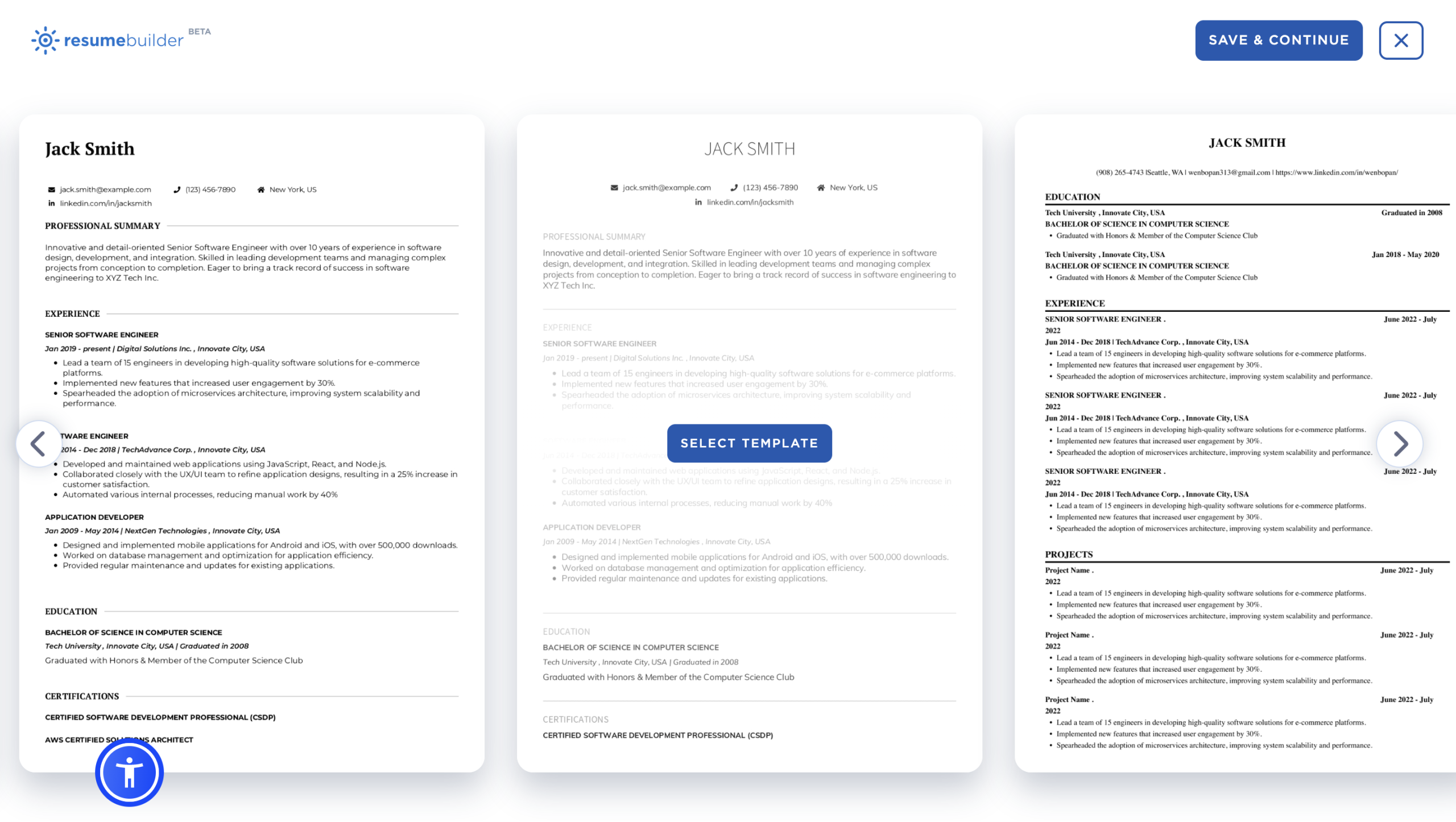
If you’re not subscribed yet, you can still browse the free Resume Library. You’ll find lots of examples for many industries and experience levels.
Step 2: Improve Your Resume Content with AI
Once you’ve outlined your basic resume structure and content, you can use AI to improve it.
Let’s go section by section.
Refine Your Resume Summary
Because it sits at the top of your resume, the resume summary is the first thing recruiters see. Think of it as your elevator pitch — you have only up to 30 seconds to make an impression before they decide if they want to keep reading or move on.
A compelling summary is:
- Concise — Keep it to 3-4 impactful sentences. Recruiters skim, they don’t read.
- Tailored to the position — Generic summaries scream “mass application”. The trick is to customize yours for each role you apply for.
- Value-focused — Highlight what you bring to the table, not just what you want.
- Achievement-oriented — Include 1-2 specific accomplishments with measurable results when possible.
How to use AI to improve your summary:
Just go to Resume Builder, add your basic contact information, then go to Summary. There, you can write a baseline summary that you can further refine manually or improve with AI.
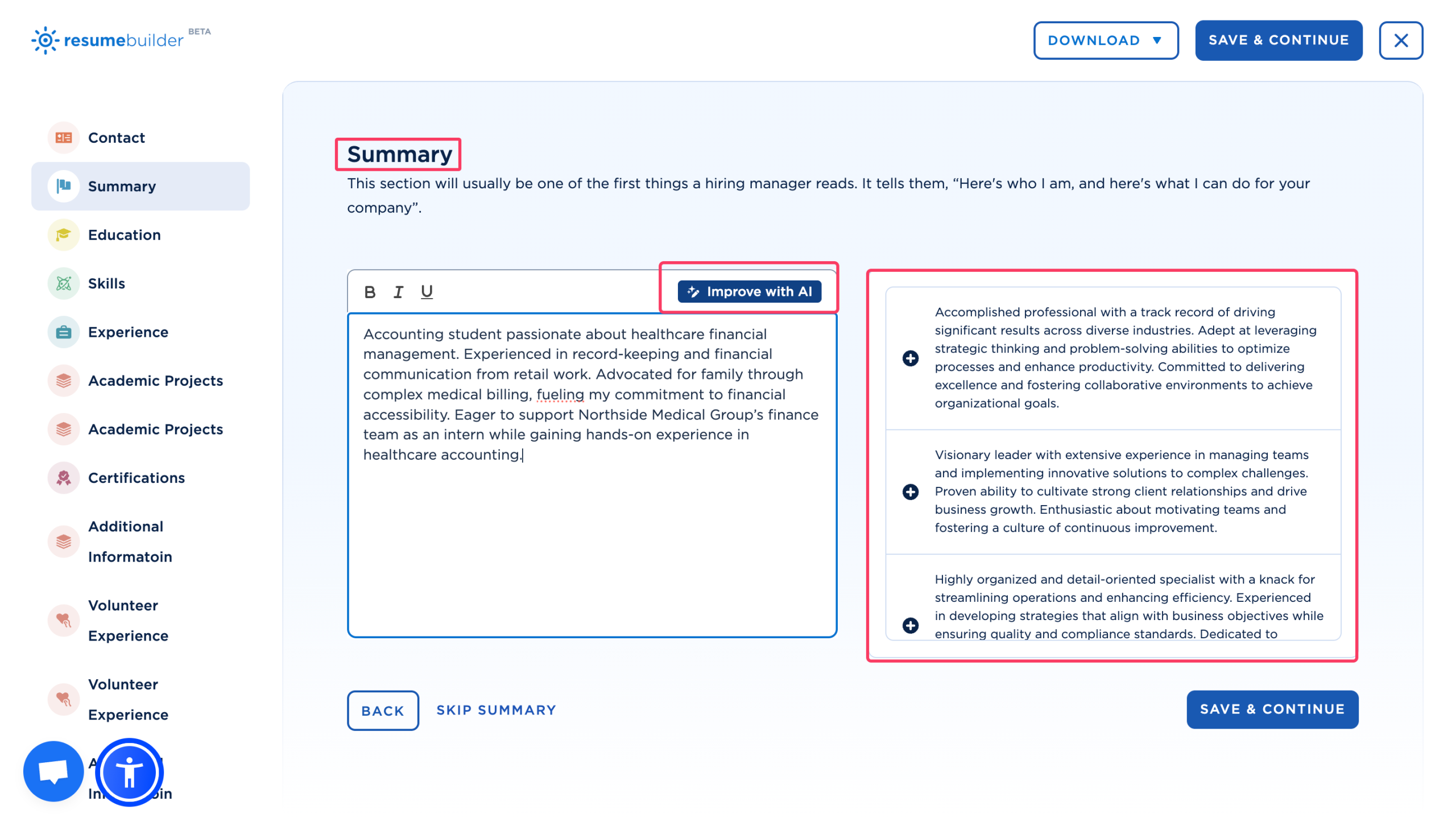
If you’re not a Big Interview user, try these other AI tools:
- ChatGPT and Claude — Great for rewriting your draft with stronger, more impactful language. Try prompts like: “Rewrite this resume summary to be more concise and impactful for a [specific position] role: [your draft]”
- Quillbot or Hemingway — Perfect for adjusting the formality and tone to match different industries (for example, more formal for finance, more innovative for startups).
Remember that any AI output is only as good as the instructions you give it, so here’s a prompt that can help:
Prompt: Use this to ask AI to turn a weak resume summary into a strong, memorable, and achievement-focused one.
Rework this resume summary to make it achievement-focused, concise (around 50 words), and tailored for [a specific role]. Use a confident, professional tone and include measurable impact, industry-relevant keywords, and clear value.
The target role is: [insert target job title]
Industry: [insert industry]
Years of experience: [insert number of years]
Tools/platforms used: [insert relevant tools]
Key accomplishments: [insert specific results, metrics, or achievements]
Notable companies/projects: [insert if applicable]
Original summary:
[paste original summary]
This is how it works in practice:
Example: Weak vs. Strong Resume Summary
❌ Weak summary: “Experienced marketing professional with skills in social media, content creation, and campaign management. Looking for a challenging role where I can grow my skills and make an impact.”
✔️ Strong summary: “Digital Marketing Manager with 5+ years of experience driving ROI-positive campaigns in B2B SaaS. Increased conversion rates by an average of 32% through data-driven content strategy and precision-targeted social campaigns. Seeking to leverage analytical expertise and creative problem-solving as Marketing Director at Float.
It’s easy to notice the difference. The strong summary is specific, quantified, and tailored to a particular role and company. It tells the recruiter exactly what value you bring and why you’re worth interviewing.
Bottom line: AI can help you rework and polish, but remember — the best summaries still need your personal touch to highlight your unique experiences and achievements.
Write Bullet Points with Action and Impact
Your resume bullet points are where you prove your value with concrete examples and the results you achieved. This is also where many candidates fall short because they just list job duties instead of showing accomplishments.
Your bullet points should be concise, action-driven, and results-oriented because:
- Recruiters skim first — They spend less than a minute scanning a resume before deciding if they want to read more closely.
- ATS systems prioritize action verbs — Many applicant tracking systems look for strong action verbs to evaluate relevance.
- Impact matters more than responsibilities — What you accomplished is far more impressive than what you did on a daily basis.
- Numbers are eye-catching — Quantified results stand out visually and provide hard evidence of what you can do.
Strong Action Verb + Specific Task + Measurable Outcome/Impact
Some examples:
- Food service: “Revamped kitchen prep routine during busy shifts, cutting customer wait times by 6 minutes and getting positive feedback on service speed”.
- School project: “Led a team of 4 in a semester-long TikTok project to promote the University Library, resulting in 20% increase in library visits”.
- Retail: “Trained 3 new hires on POS system and store procedures, helping them become confident in 2 weeks”.
How AI can supercharge your bullet points:
When Resume AI scans your resume, it looks at bullet points and looks for adequate action verbs as part of its Credibility check (more about this later). You also get AI suggestions (directly linked to your role and the job ad) that focus on impact with clear, results-driven language.
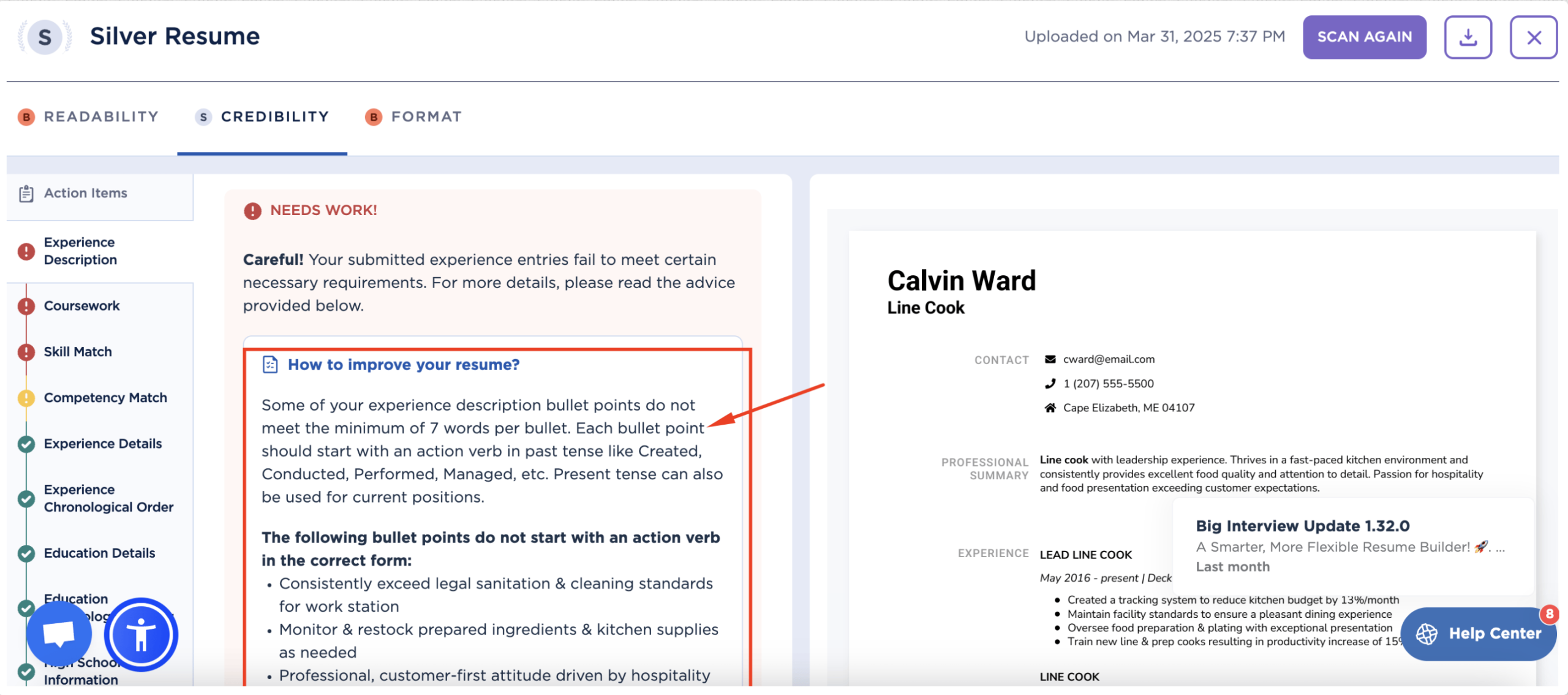
If you’re not using ResumeAI yet, you can use general bots and tools like:
- ChatGPT & Claude — Excellent for brainstorming achievement-focused bullet points based on your job responsibilities. Try this prompt: “Generate 5 achievement-oriented bullet points for a [your role] who [brief description of what you did].”
- Improvement prompts — Ask AI to “Transform these duty-focused bullet points into achievement-focused ones with metrics” by providing your current weak bullet points (and the actual metrics).
- Quillbot — Helpful for refining wording to avoid repetitive action verbs and adjust tone to match industry expectations.
- Grammar tools — Use Grammarly or Hemingway to ensure your bullet points are clear and error-free.
Example: Before/After AI-Enhanced Bullet Points
❌ Before (duty-focused):
“Responsible for customer service and handling complaints from clients. Worked on improving the customer experience and trained new team members.”
✔️After (achievement-focused):
- “Resolved most customer complaints within 24 hours, achieving a 4.8/5 satisfaction rating.”
- “Led a review project that increased NPS scores from 65 to 82 within three quarters.”
- “Trained 3 new employees and improved the onboarding process for CS department.”
The key difference? The enhanced bullet points show what you achieved, not just what you did, and the numbers illustrate your impact.
Remember that AI can help phrase your achievements more powerfully, but it can’t invent accomplishments you didn’t have. Start by jotting down your genuine achievements and results, then use AI to help you frame them in the most impressive way.
Prompt: If you’re aiming for sharp, AI-enhanced and achievement-focused bullet points, copy-paste these instructions to get that “After” result consistently.
Enhance these resume bullet points by making them achievement-focused instead of duty-based. Use quantifiable results, numbers, strong action verbs, and specific outcomes. Focus on metrics, improvements, and business impact wherever possible. Keep the tone professional and concise.
Original bullet points:
[your first bullet point]
[your second bullet point]
Use these specific results I remember:
[insert specific results, metrics, or achievements]
💡Pro tip: The best way to make your accomplishments stand out on your resume is to show how you’ve helped the business or organization in your previous roles — even if that “business” was a class project or student group. So track your wins regularly. Every time you complete a project, get positive feedback, or contribute to a great outcome, write it down. Over time, you’ll build a running list of accomplishments and impact stories that you can easily pull from when writing your next resume.
Incorporate Skills Throughout Your Resume
Many applicants make the mistake of dumping their skills into a single section at the bottom of the resume. But skills are too important to be tucked away. They work best when they’re strategically woven throughout your entire resume.
Here’s how to place them strategically for maximum impact:
- Resume summary — Highlight 2-3 of your most impressive and relevant skills upfront to grab attention immediately.
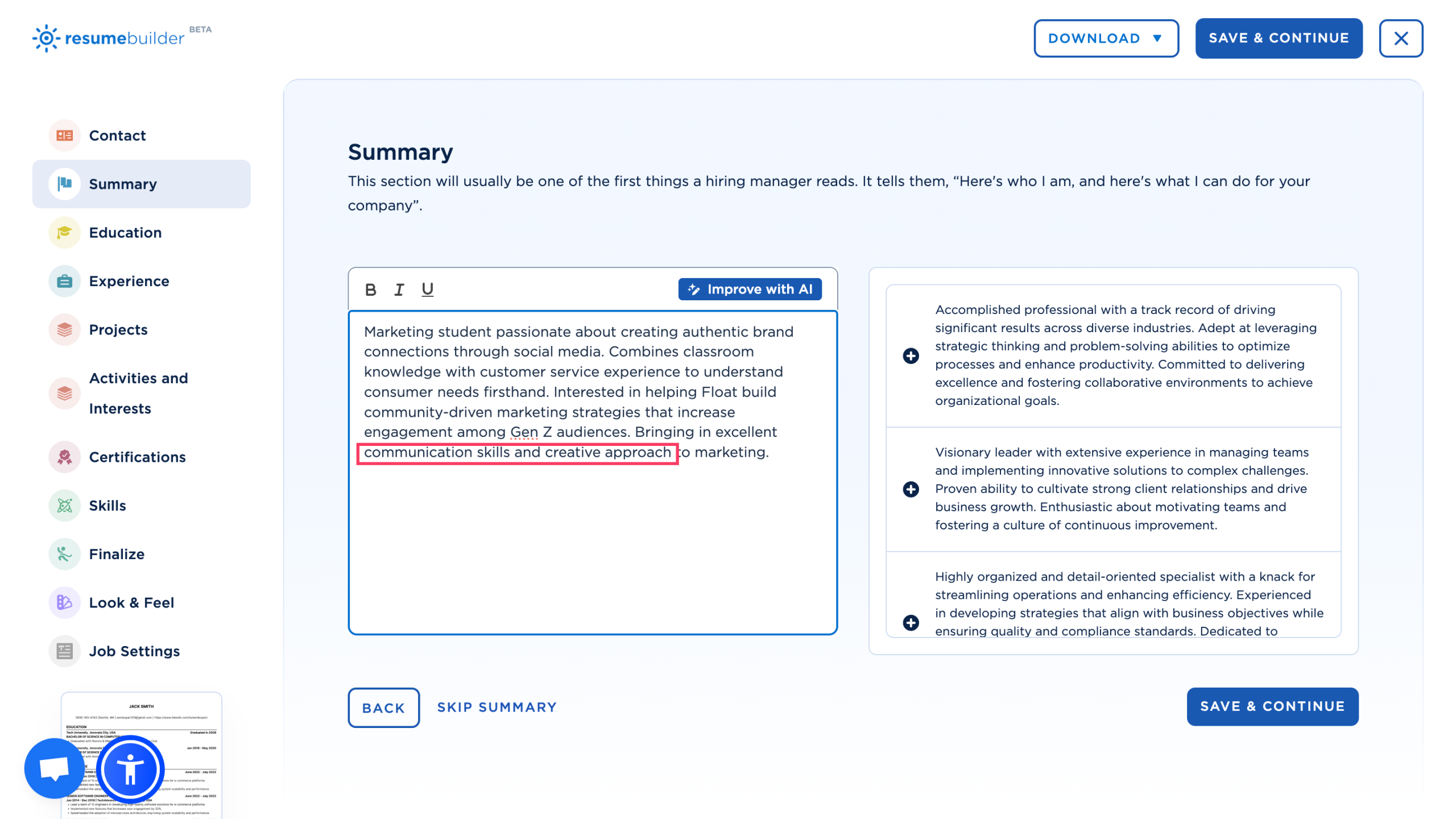
- Work experience bullet points — Show your skills in action rather than just claiming to have them. For example, don’t just list “project management” as a skill. Show a successful project you led in a bullet-pointed list (and focus on the impact).
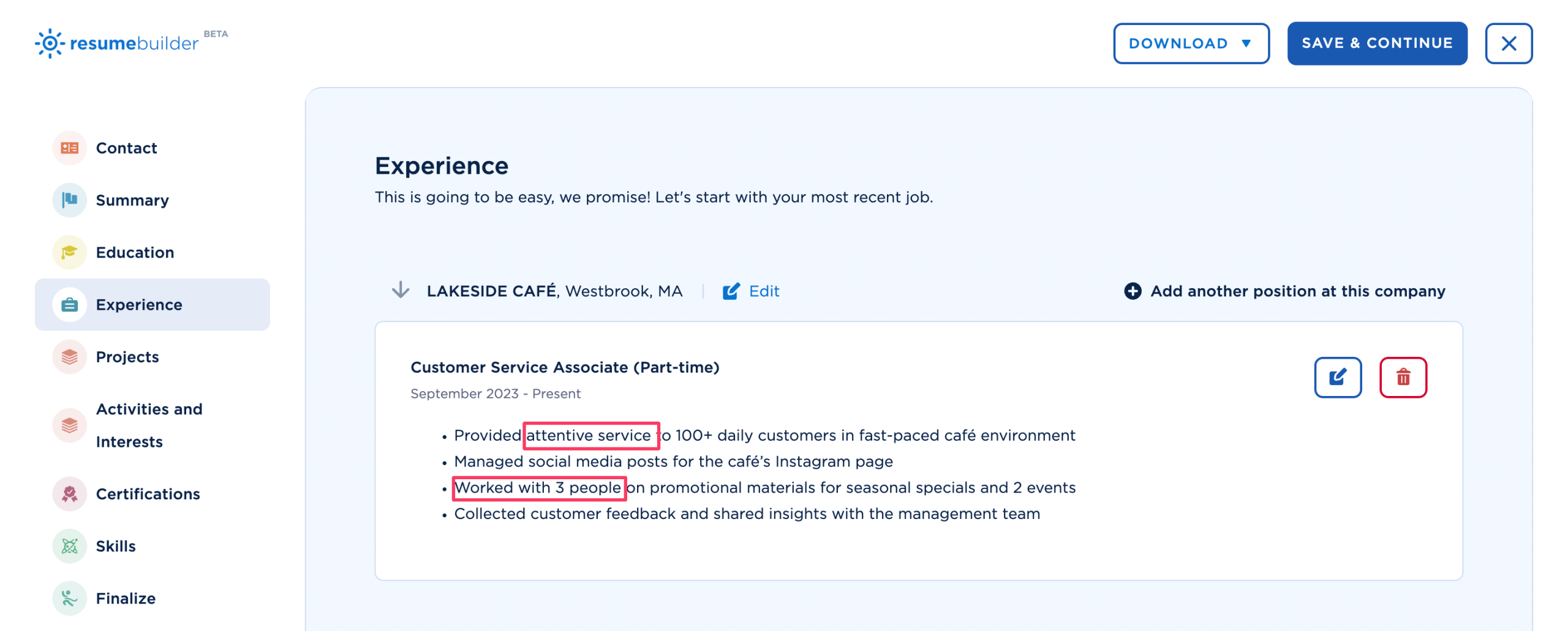
- Job titles and achievements — Incorporate industry-specific terminology and skills naturally when describing past roles and accomplishments.
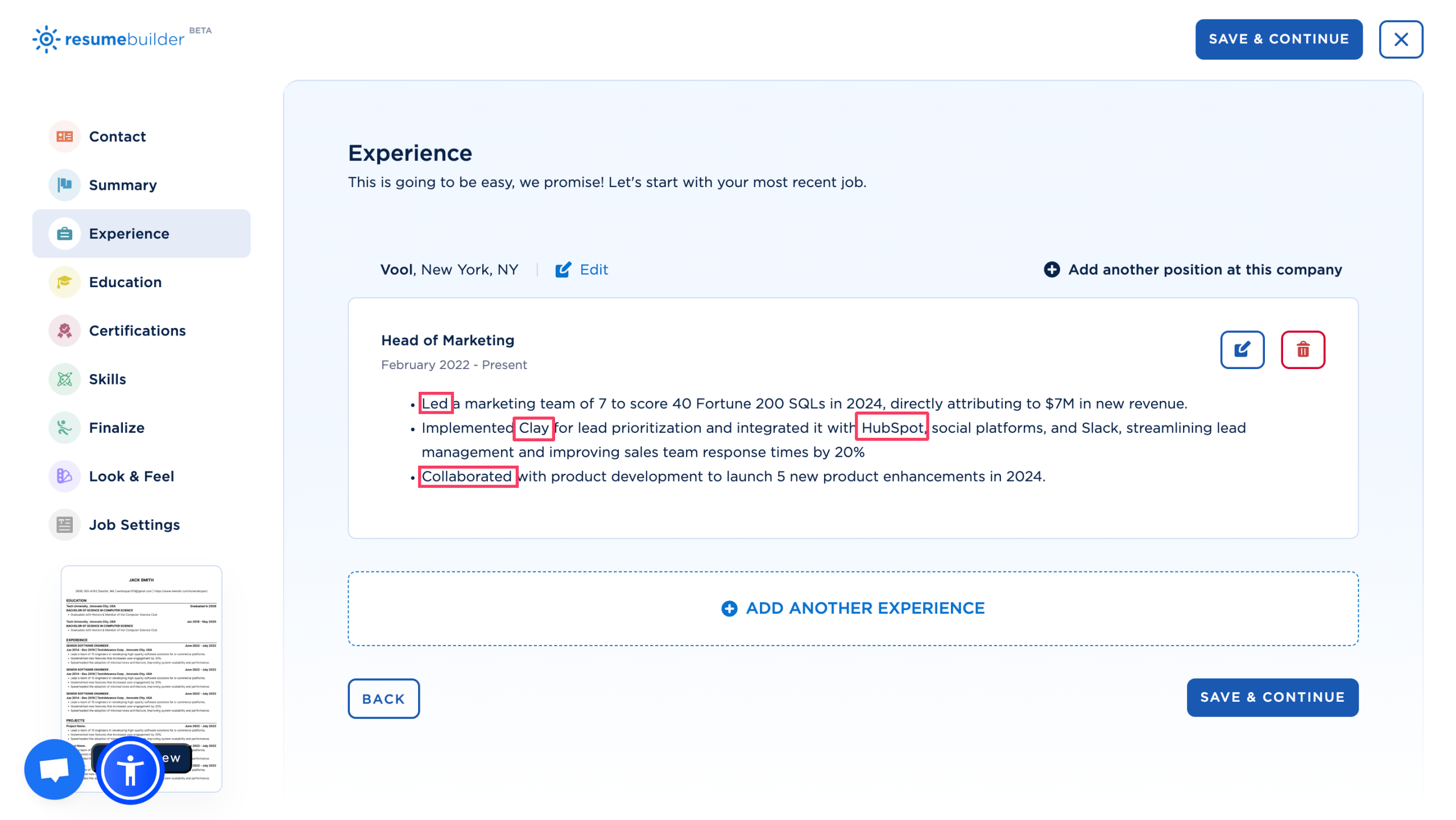
- Skills section — Yes, you still need this. Just make sure you prioritize the skills most relevant to the job.
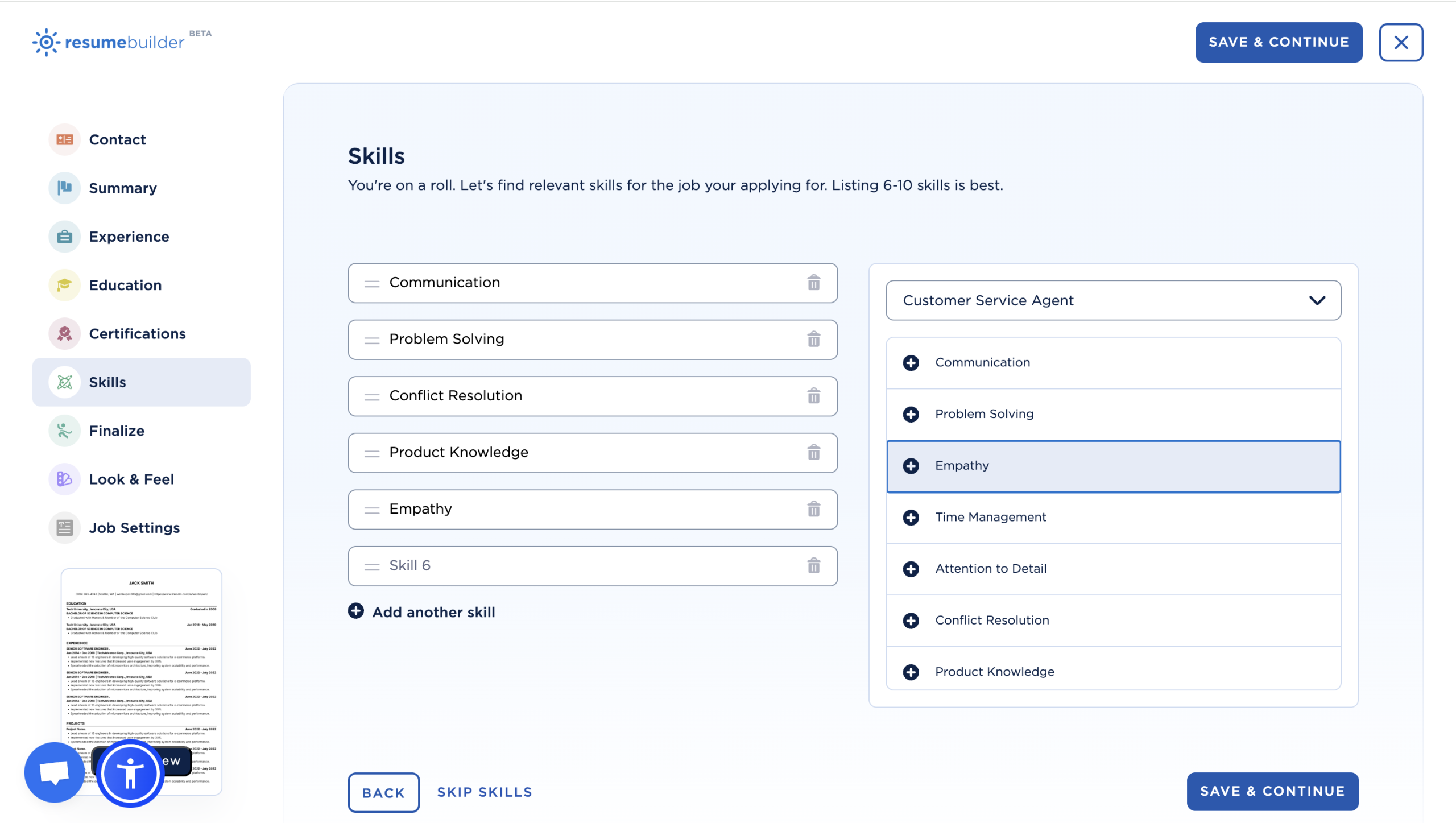
Resume AI can help you optimize your skills presentation. If you add the job description, it will check if key skills are missing or if certain skills are overused.
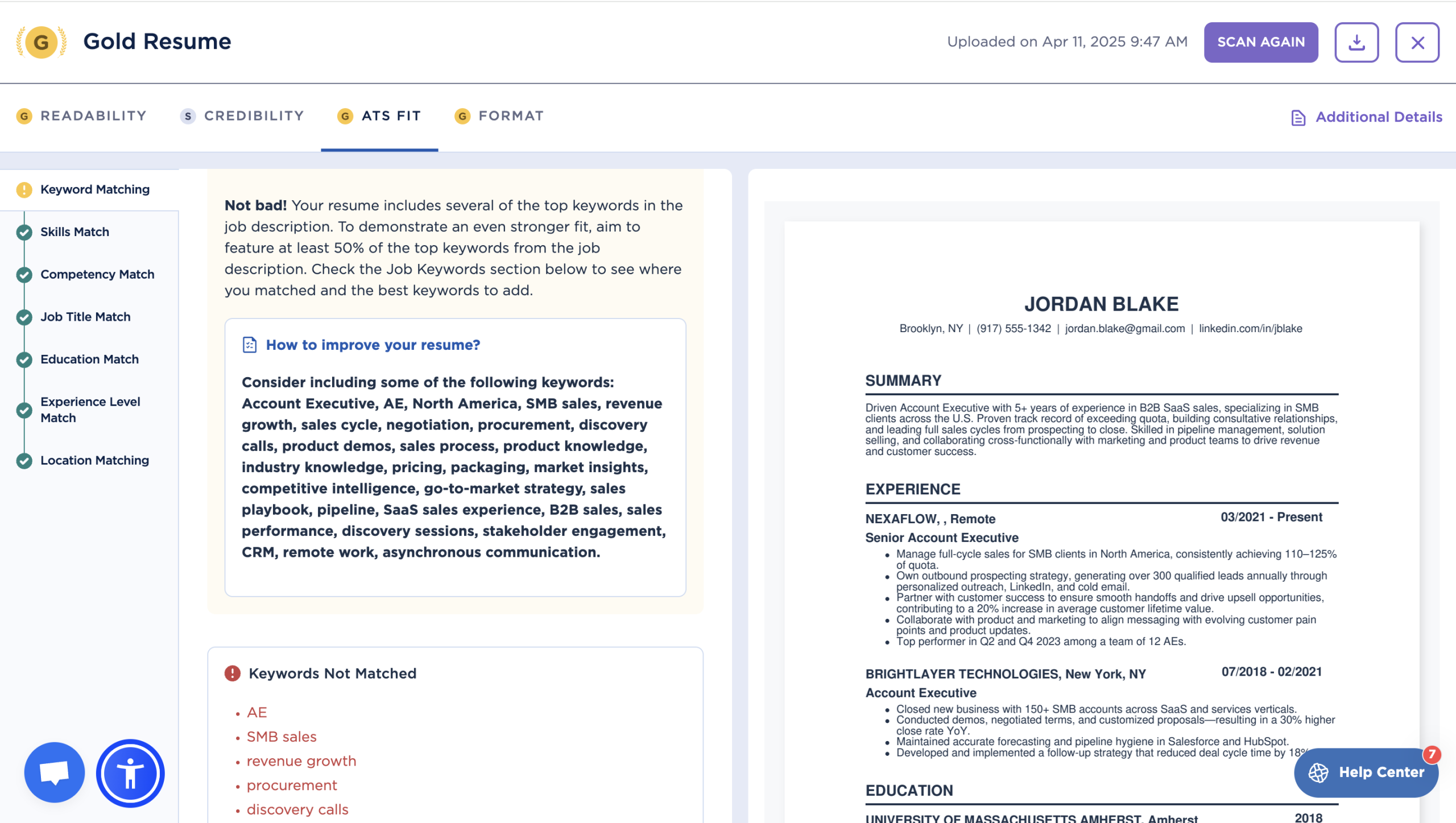
You can also use:
- ChatGPT and Claude — Excellent for suggesting industry-relevant skills based on a job description. Try the following prompt: “Based on this job posting [paste job description], what are the 10 most important skills I should highlight on my resume?”
- Skill-gap analysis — Ask AI to “Compare my resume [paste resume] with this job description [paste description] and identify missing skills I should add or emphasize.”
- Keyword optimization — AI can help identify the right variations of skills to include (e.g., “data analysis” vs. “data analytics” vs. “statistical analysis”).
SKILLS:
HubSpot, communication, problem-solving, project management, funnel optimization, content marketing, leadership, attention to detail✔️After (Skills integrated in the Summary):“HubSpot-certified Marketing Manager with 5+ years of experience combining data-driven strategy with creative content development. Expert in funnel optimization with proven success in growing engagement metrics and converting leads to paying customers.”
✔️After (Skills integrated in the Work Experience section):
- Led a marketing team of 7 to score 40 Fortune 200 SQLs in 2024, directly attributing to $7M in new revenue.
- Implemented Clay for lead prioritization and integrated it with HubSpot, social platforms, and Slack, streamlining lead management and improving sales team response times by 20%
In the After version, skills appear naturally throughout the resume, and they’re coupled by evidence of how you used them.
Step 3: Check Your Resume and Get Feedback
When you wrap up your resume, you need to make the final tweaks before sending it out.
You can ask friends, career advisors, or mentors to help out, but it’s not always simple — you wait for responses, there is conflicting advice, or you get feedback that’s either too harsh or too gentle.
This is where AI offers a clear advantage. You get feedback immediately (even at midnight before a deadline). It always gives you an objective analysis — no sugar-coating or hurting your feelings. Instead of vague comments like “this could be better,” you get specific and actionable feedback that focuses on *all* critical resume elements.
Key areas AI can check on your resume
These are the four resume areas where AI tools are particularly useful:
- Readability
- Credibility
- Format and presentation
- ATS Compatibility
Tools like ResumeAI automatically check all these areas and give you an in-depth analysis that would take multiple human reviewers to match.
💡Pro tip: Something to keep in mind — even the best AI tools are meant to complement human judgment, not replace it. Use AI for the initial review, make improvements, and then consider sharing your much-improved draft with a trusted colleague or mentor for final insights before submitting.
Check Readability
Readability is how easy it is to read and understand your resume at a glance. Recruiters spend only a few seconds scanning one resume, so if it’s hard to read, you’re already at a disadvantage.
Here’s what makes a resume easy to read:
- Concise language — Get to the point. Recruiters have no time to dig for key info in long, dense paragraphs.
- Clarity — Avoid jargon, overly complex sentences, or vague descriptions.
- Grammar and punctuation — Errors make you look careless (even if you’re the best candidate for the job).
- Bullet points that highlight impact — Short, punchy bullet points that start with strong action verbs.
- Balanced white space — Too much text cluttered onto one page looks “heavy” and overwhelming. You need proper spacing and margins to create a visually appealing layout.
Sounds like *a lot* to pay attention to, but AI tools are incredible at fixing readability for you.
When you want to refine your first draft, you can use:
- Grammarly and Hemingway — to fix grammar and make writing clearer.
- Quillbot and ChatGPT — to help improve how your resume flows.
- ChatGPT — to help with wording (but you need to be VERY specific about what you want).
These tools are useful, but switching between multiple platforms can be time-consuming.
Instead of using multiple tools, ResumeAI gives you everything in one place. It makes sure your resume is concise, clear, and well-structured. You get instant feedback on readability specifically for resumes, so you don’t have to waste time tweaking GPT prompts or second-guessing your formatting.
Here’s an example of what ResumeAI’s readability feedback looks like:
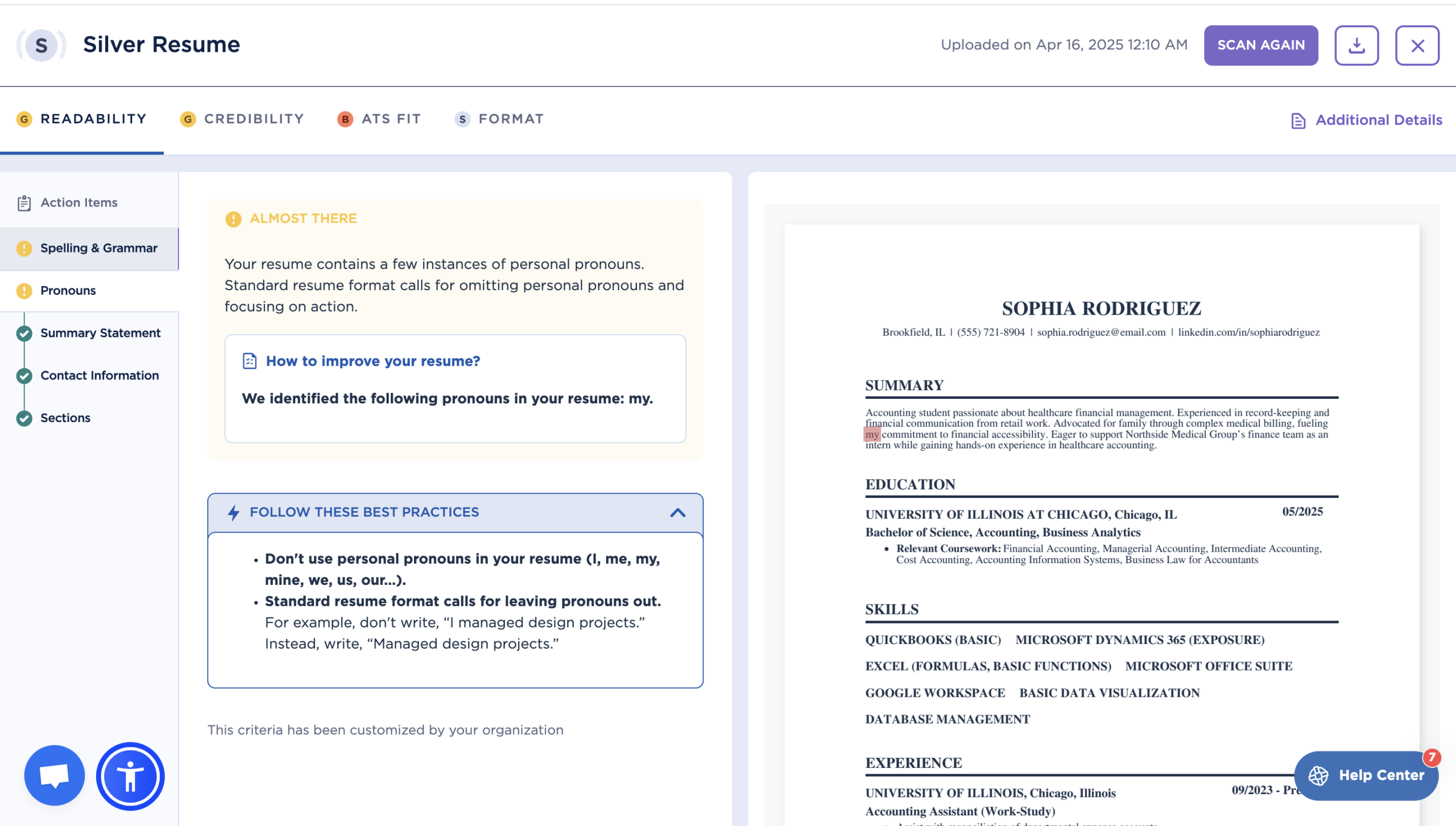
Check Credibility
You might have impressive achievements, but if they seem exaggerated or inconsistent with your career timeline, recruiters will question everything on your resume.
Remember, hiring managers have seen thousands of resumes, and they have a “sixth sense” for spotting fake or inflated ones.
Here’s what makes a resume credible:
- Realistic achievements — Claiming you “increased sales by 500%” might sound impressive, but without proper context, it raises red flags. Instead, specific but real and reasonable metrics like “Improved sales by 37% year-over-year by implementing [new system name]” sound truthful and provide context.
- Consistent career progression — Your career should tell a logical story. Unexplained jumps from entry-level to executive positions in short timeframes, or radical industry shifts can make recruiters suspicious. Make sure your progression makes sense, and explain any unusual transitions.
- Appropriate metrics for your industry — Each industry has typical performance indicators (KPIs). Focus on relevant achievements like customers served per shift, attendance records, course grades, class projects, or training completed. Show measurable contributions that make sense for your actual experience.
- Balanced claims — Be honest without overselling yourself. Instead of “revolutionized the checkout process,” try “helped improve checkout efficiency by reorganizing the counter area.”
- Verifiable information — Assume everything on your resume might be verified. Education credentials, certifications, employment dates, job titles, and company names should be 100% accurate.
AI tools can help evaluate your resume’s credibility in several ways:
- ChatGPT and Claude — Ask these tools to flag potentially unbelievable claims with prompts like: “Review these resume bullet points and identify any that might seem exaggerated or need more context to be credible: [paste your bullet points]”
- Consistency checks — AI can analyze your entire resume for timeline gaps or inconsistencies with prompts like: “Check if the career progression in this resume shows logical advancement in responsibilities and skills: [paste resume]”
- Industry-specific feedback — Request AI to evaluate if your metrics align with industry standards: “Are these metrics and achievements reasonable for a [your role] in the [your industry] field? [paste achievements]”
- ResumeAI — Use it to check for 10 credibility categories, including how well your competency and skills match the job description.
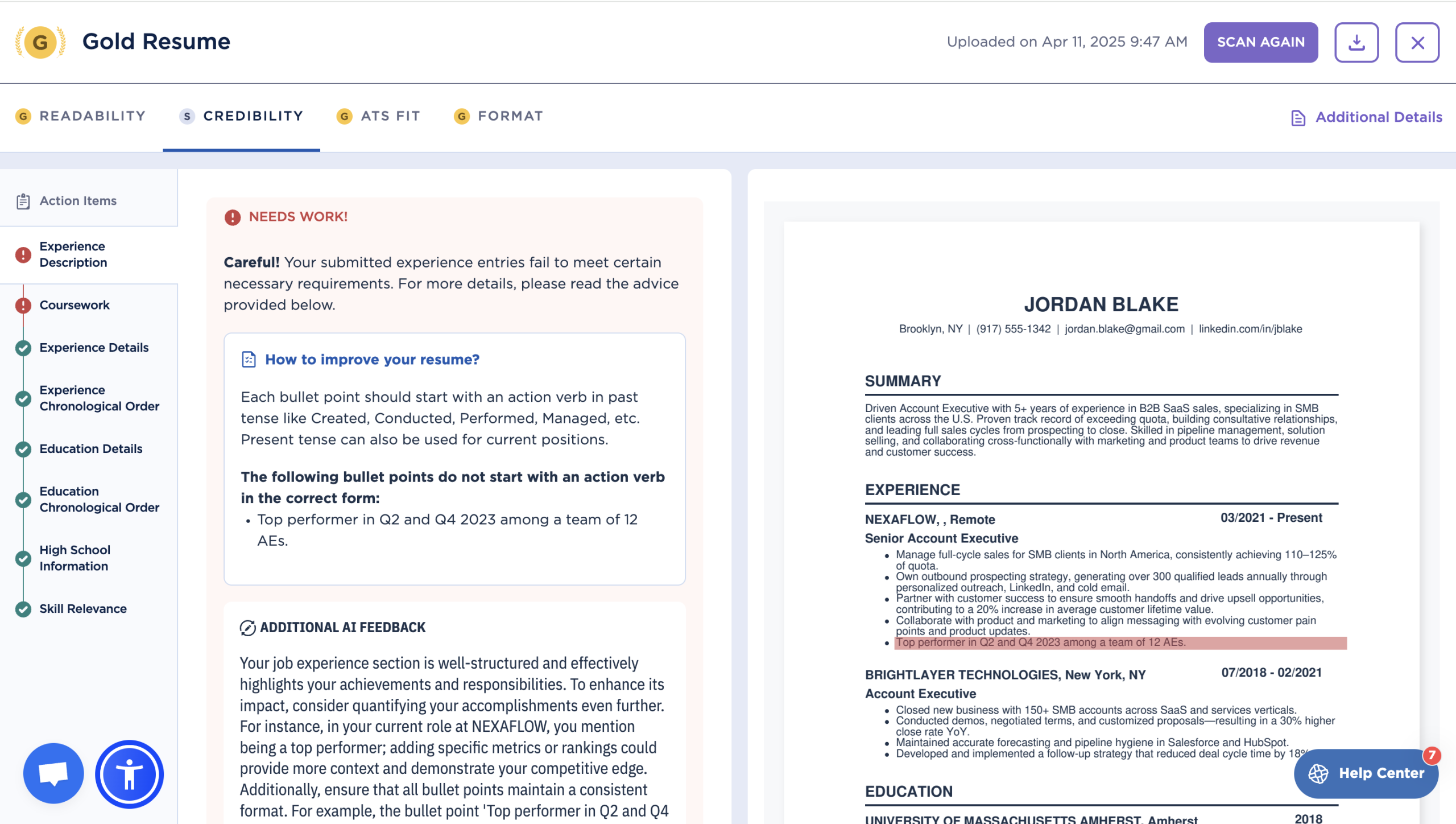
Check Formatting
Formatting refers to the visual layout and organization of your resume. With strong formatting, your resume looks polished, professional, and easy to digest.
What you need to check:
- Clear structure — It’s easy to quickly locate specific sections like “technical skills”.
- Clear section headings — Sections like “Work Experience,” “Education,” and “Skills” stand out with bold or slightly larger text.
- The right font and letter size — Professional fonts like Arial, Calibri, or Garamond in 10-12 pt size.
- Section alignment — Everything should be neatly aligned.
- Consistency — Your job titles, company names, and dates should follow a consistent format.
This can take several attempts (and pairs of eyes) to make right, but AI can do it in a matter of seconds.
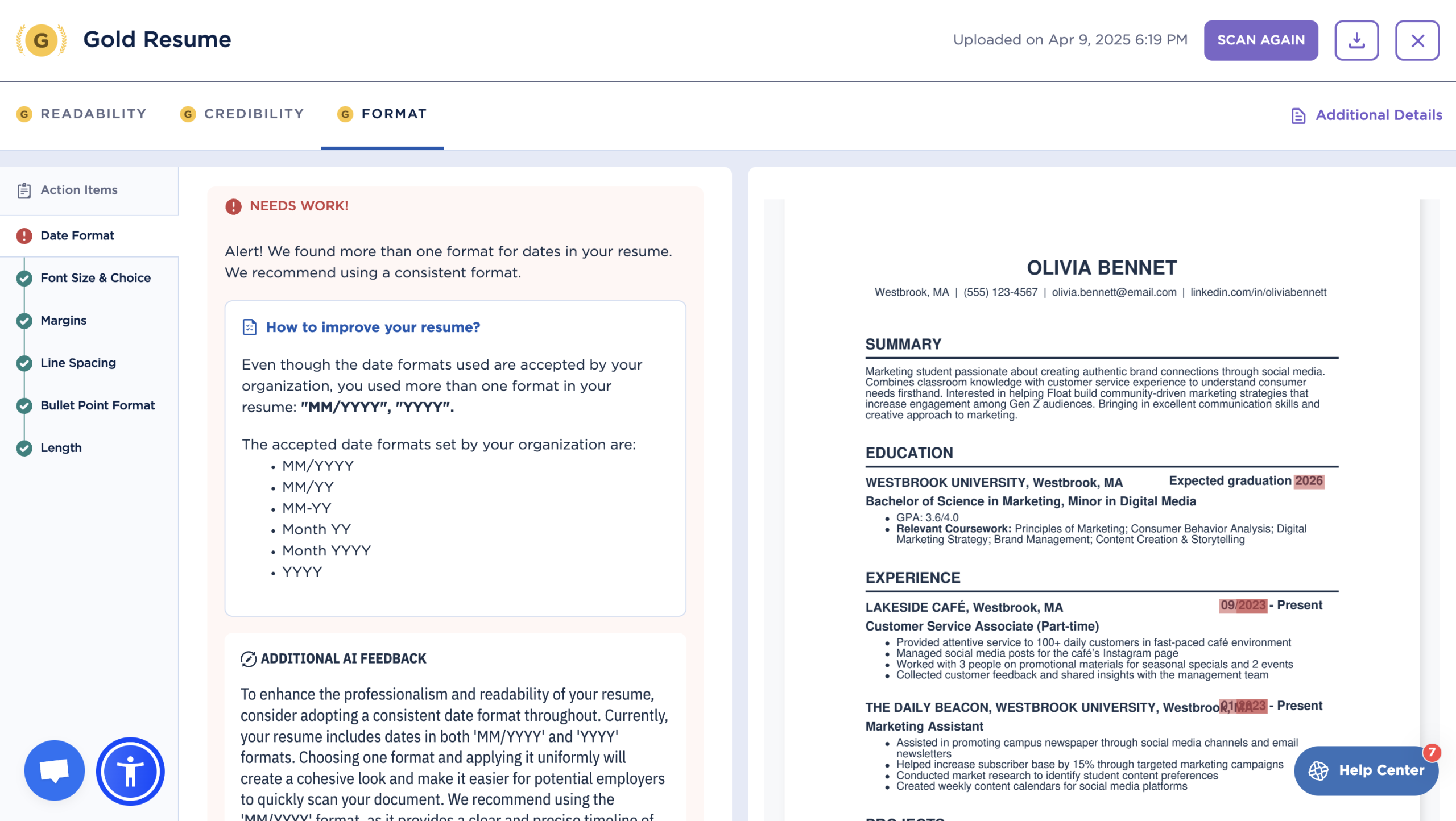
Check ATS fit
When hiring, almost every HR department uses some kind of an ATS (Applicant Tracking System). This software helps them stay organized, but it can also help to filter and prioritize resumes, especially if hundreds of candidates apply for the same position.
No recruiter trusts the ATS blindly, but you should know that:
- ATS can scan resumes for keywords, skills, and qualifications and then rank you based on how well your resume matches the job description.
- Your resume should have the right keywords and be organized in a certain way, or ATS might struggle to recognize your qualifications and you can be pushed to the “bottom of the pile”.
- Less qualified candidates with better-optimized resumes might rank higher than you.
That’s why you should always optimize your resume for ATS. Here’s how to do it:
- Use the exact words and phrases used in the job description (skills, tools, and qualifications) — If the job posting says “Project Management” but your resume only says “Led multiple initiatives,” you might be missing a match.
- List industry-specific skills — If an ATS is scanning for “Python” or “Customer Relationship Management (CRM),” you need to list these exact terms if they apply to your experience.
- Keep the formatting simple — ATS struggles with fancy designs, graphics, and non-standard layouts, so stick to a clean, text-based format.
Instead of guessing which keywords matter, ResumeAI’s Job Description Reader does the heavy lifting. It analyzes the job posting and tells you which skills and keywords the ATS is likely looking for, which key competencies you might be missing, and how well your resume matches the job ad.
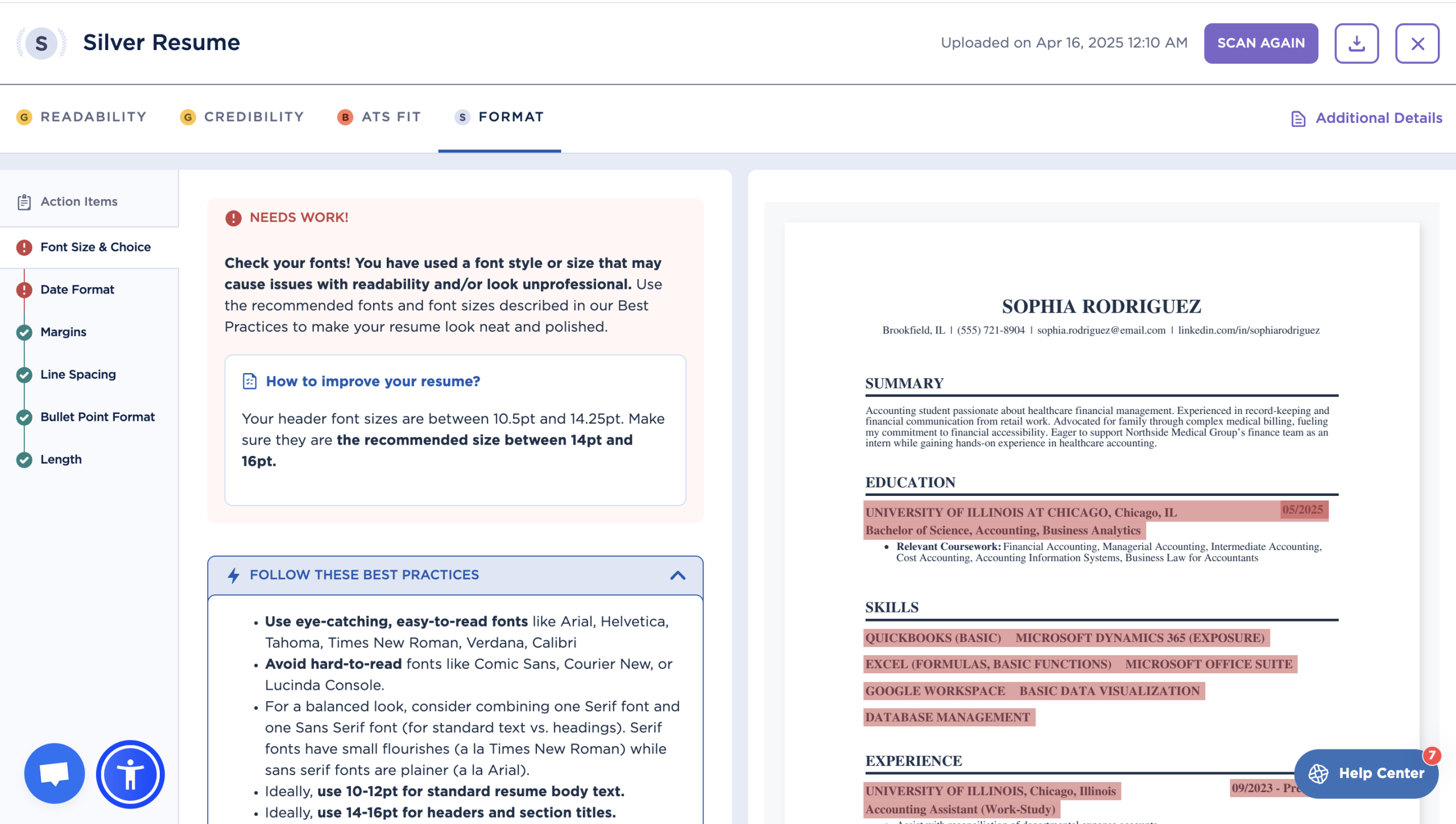
In the example above, the candidate is applying for a Senior Account Executive position and the job posting lists “discovery calls, AE, and SMB sales,” as relevant skills. ResumeAI will flag this gap so you can refine your resume.
If you need more information about how ATS is used, read this in-depth guide on How to Make Sure Your Resume is ATS-Friendly.
Step 4: Finalize Your AI-Optimized Resume
Proofread and Ensure a Human Touch
Before sending out your resume, take a final look at it with fresh eyes. Step away from your resume for an hour or so, then check for spelling mistakes, dates that don’t make sense, and contact info that might be wrong.
Print it out to catch errors you might miss on-screen. Make sure the layout looks clean and that your job duties are clear and to the point.
Here’s a short checklist to help you out:
☑️ Personal information
- Name is correct and stands out
- Phone number is correct
- Email address is correct
- LinkedIn URL is included (if you have one)
☑️ Overall look
- Resume fits on one page
- Font is easy to read (Arial, Times New Roman, Roboto)
- Margins are even on all sides
- Spacing is consistent throughout
- There are no weird gaps or crowded sections
- Bold and italic text used sparingly
☑️ Content
- No spelling errors (use spell check AND read it yourself)
- No grammar mistakes
- No typos in company names
- Job dates make sense and don’t overlap
- Bullet points start with action verbs
- No first-person words (I, me, my)
- Numbers used to show results (%, $, amounts)
☑️ Final Steps
- Have someone else look it over
- Print a copy to see how it looks on paper (and read it again)
- Save as PDF (not Word) for sending
- Name the file clearly (Your_Name_Resume.pdf)
- Check that the PDF opens correctly
Download and Apply with Confidence
When submitting your resume, PDF is usually the best choice because it preserves your formatting across all devices. Word files (.doc, .docx) are also acceptable, but they can sometimes be displayed incorrectly depending on the recruiter’s software. If you make your resume using a Google Docs template, save it and convert it to PDF, as Google Docs links may not open properly.
💡Pro tip: Don’t forget to give your final resume a professional and clear name, such as Mona-Roberts-Resume.pdf instead of resume_final_final(1).pdf. A clean file name makes it easy for recruiters to find your application.
Summary of the Main Points
Here’s a quick overview of things to remember:
- AI tools were never made to write resumes from scratch. If you do this, your resume will be generic and lack personal details.
- AI-generated resumes often lack personality, miss key industry-specific keywords, and sound just like hundreds of others. And if your resume blends in, it won’t stand out to recruiters or applicant tracking systems (ATS).
- You should write the first draft yourself and use AI to refine it.
- AI can improve your bullet points, make language more action-oriented, enhance clarity, check grammar, improve readability, tailor for ATS, and ensure keyword optimization.
- Some helpful AI tools: Grammarly and Hemingway for grammar and readability, and Quillbot or ChatGPT for rephrasing. You can use ResumeAI to check how well your resume matches the job description, get complete resume feedback, AI-based improvements and suggestions, and build your resume from scratch using ATS-friendly templates.
- Always review AI-generated content. AI tools do an amazing job, but they can still make mistakes, use vague phrasing, or miss industry-specific nuances.