A good resume is the first step to getting hired. But how do you make it so good that it gets you ahead of the competition?
In this guide, we break down all the steps you need to create a stand-out resume.
You’ll learn:
- How to choose the best resume format for you
- Which resume sections to include and how to write each of them
- How to organize information and which fonts to use
If you’re just here for a quick list of tips, these are our best tips on how to write a resume:
- Include all the relevant resume sections like contact details, summary (or objective), work experience, education, and skills.
- Make sure the layout makes the resume is easy to read and that the page isn’t too crowded.
- A plain textual version with minor design details is usually enough (unless you’re applying for jobs in creative industries).
- Don’t use the same resume version for multiple job applications. It’s crucial to customize your resume based on the key requirements of the role.
- Communicate your top value in the resume summary, and spend 80% of effort on your work experience section. In each entry, , include 3–6 bullet points with key accomplishments and responsibilities. Quantify wherever possible.
- Don’t include your photo or date of birth. It’s likely to create unnecessary bias (and actually illegal in many states).
And before we get into the nitty-gritty, here are 2 examples of great resumes you can use as a point of reference.
Sample Resume for an Experienced Candidate
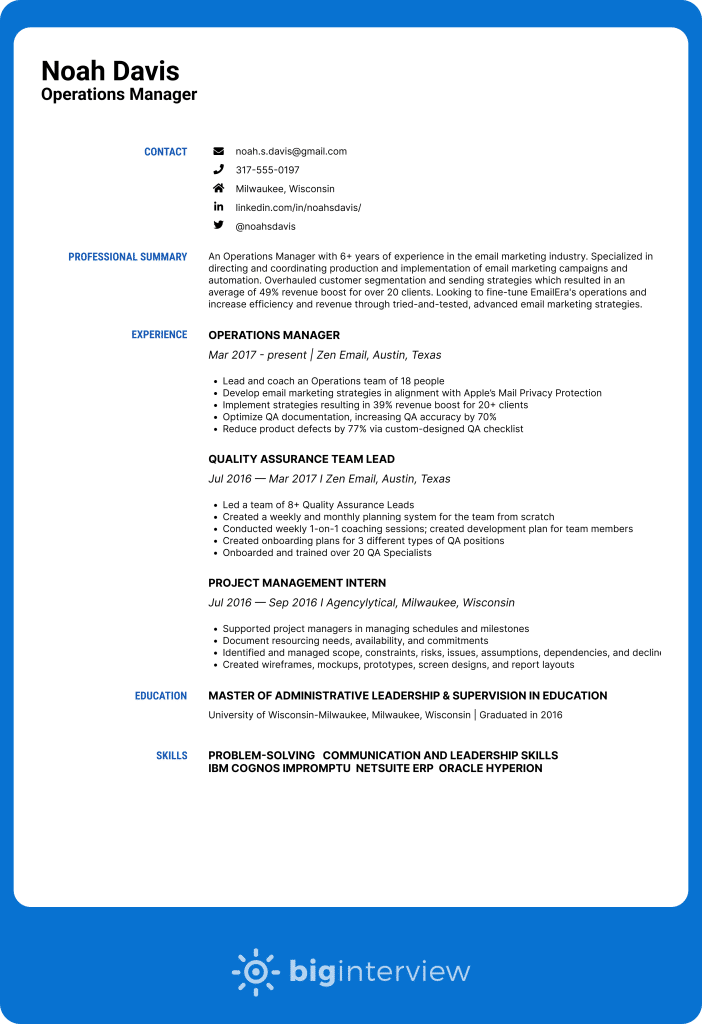
Sample Resume for a Recent Grad
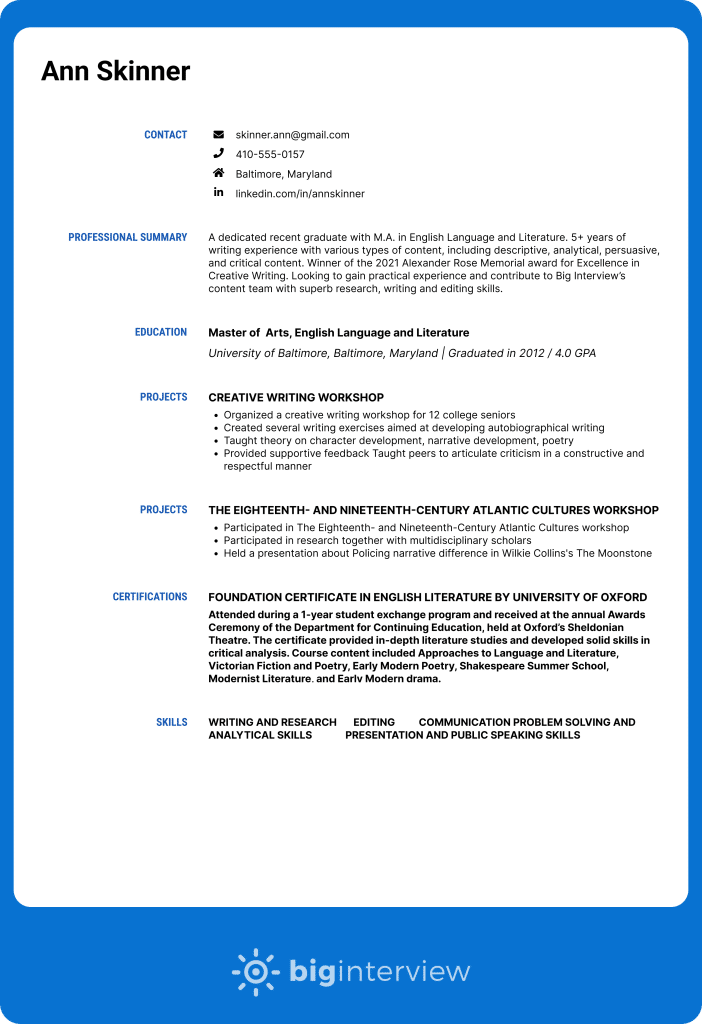
Now, here’s how to write a resume step by step:
- Pick the font, spacing, and length of your resume
- Choose the best resume format (reverse chronological, functional, combination)
- Create a header with contact details
- Write a resume summary/objective
- Fill in the Work History section
- Fill in the Education section
- List your skills
- Add extra sections (certificates, awards, publications, volunteer work, conferences, languages)
- Customize your resume for each position and include keywords
- Double-check and proofread your resume
Pick the Font, Spacing, and Length: Best Practices
The very first thing a recruiter will notice without even reading your resume is the layout. You want it to be clean, readable, and neatly organized. Here are the main elements to help you with this:
Font
Use easy-to-read fonts that catch the eye, but don’t overdo it. Think Arial, Helvetica, Tahoma, Times New Roman, Verdana, Calibri, or Roboto. Do not use: Comic Sans, Courier New, Lucinda Console, etc.
For normal text, use 11-12pt, and 14-16pt for headers and section titles.
If you want to make your resume stand out, pair two different fonts — that is, use different fonts for headings and normal text. For example, combine one Serif font and one Sans Serif font for a balanced look.
Not sure what font combo to pick? You can get inspired by Fontjoy, a brilliant, free font-pairing tool (seriously, try it, it’s so much fun!).
Finally, use bold and italics (see what I did there 😉) to make certain words stand out, but don’t overdo it. Use bold for keywords you want to emphasize and for headings. You can use italics for subheadings or for previous job titles and dates in a company.
Let’s face it, choosing a typeface the recruiter isn’t too fond of won’t really break your chances, so don’t obsess over it.
But keep this in mind: Whatever font/font size/text formatting style you choose, be consistent throughout the entire resume.
Line spacing and margins
You want your resume to look clean and be easily scannable, without looking empty. Stick to a single-spaced format up to 1.5-point spacing.
Don’t forget to set the margins straight, too. Margins in a resume should be around one inch on all sides. You can slightly reduce them in case you need some extra space, but if you go below ½ of an inch, your resume will look stuffy.
Headings
As soon as someone opens up your resume, your headings need to guide their eyes straight to the relevant stuff.
So make the headings stand out from the rest of the text without going over the top. Use 14–16pt for headers and section titles, as well as different fonts (one font for all the headings, one font for normal text).
The text in your headings needs to be short yet informative. For example, instead of “Experience”, you can use “Work Experience”. But “My Work Experience” would be too much — come on, whose else’s resume is it? (While we’re at it, personal pronouns on a resume are a big no-no.)
Labeling and phrasing your headings properly will help Applicant Tracking Systems (ATS) and recruiters easily find key information, and you’ll be a step closer to landing an interview.
Resume length
How long should you make your resume? The rule of thumb is:
- If you have fewer than 5 years of experience, and if you’re a student or a new graduate, stick to a single page.
- If you have 5+ years of experience, 2 pages are acceptable. Still, the shorter — the better.
If you have a lot of experience, include only the last 15 years and the biggest, most meaningful achievements.
If you’re applying for a mid-level position, you should include a detailed overview of your previous jobs that are relevant to the position you’re applying for. For those that are not relevant, include only key details.
If you’re a junior with little to no experience, include any sort of paid work you did, but also include volunteer work and internships. We will cover this later in more detail.
The key is to avoid overwhelming the recruiter with too much irrelevant information.
Choose the Best Resume Format
Picking the right format for your resume is all about making sure your most relevant achievements get the attention they deserve.
Depending on your experience and the type of job you’re applying for, there are three standard resume formats to choose from.
Reverse chronological resume format
The reverse chronological resume format is by far the most common format for resume writing and it’s suitable for the majority of applicants.
The typical reverse chronological resume consists of the following sections, in this order:
- Contact information
- Resume summary or resume objective
- Work experience
- Education
- Skills
- Additional sections (certifications, publications, volunteer experience, and the like)
By far the most important section in this type of resume format is the work experience section. You list your jobs in reverse chronological order, from the most recent to the oldest.
Let’s see a sample of a well-written work experience section.
How to write the work experience section of a resume
July 2017 — Present I EduVert, New York
- Negotiated the largest contract with one of the top 3 US universities and boosted revenue by 42%
- Generated a 74% increase in yearly sales through renewed contracts with existing customers
- As an industry expert, advised 20+ early-stage companies on how to grow using cold outbound
- Manage full-sales outbound team (hitting 71% OR, 23% RR on average)
- Negotiate with and sell to enterprises and emerging companies ($5K–$20K ACV)
Advertising Sales Agent
Sep 2014 — Jun 2017 i Exparo, NYC, New York
- Prepared and delivered sales presentation to new and existing customers
- Sold new advertising programs and protected and increased existing advertising
- Maintained assigned account bases while developing new accounts
- Provided clients with estimates of the costs of advertising products or services
- Developed internal sales processes, increasing yearly efficiency by 39%
Functional resume format
The functional resume format focuses on skills rather than work experience.
The typical functional resume consists of the following sections, in this order:
- Contact information
- Resume summary or resume objective
- Hard skills related to the position
- Soft skills that complement hard skills
- Education
- Experience
- Additional sections (certifications, publications, volunteer experience, and the like)
Bear in mind that this type of resume format is not particularly liked by recruiters, it’s not ATS-friendly, and it might hide the most relevant information.
That’s why we don’t recommend using the functional resume format to anyone except people working in creative industries. If you’re a creative person with a diverse set of skills who works in a highly creative industry and has a powerful portfolio as a testament to your skills, you might pull it off. In any other case, stick to the reverse chronological resume format.
Combination resume format
The typical combination resume consists of the following sections, in this order:
- Contact information
- Resume summary or resume objective
- Work experience or areas of strength (key skills)
- Additional skills
- Education
- Additional sections (certifications, publications, volunteer experience, and the like)
If you’re a senior with a wide range of (transferable) skills and abundant experience, you can use a combination resume format.
This format is a mix of the reverse chronological and the functional resume formats and it focuses on both experience and skills. However, this format is pretty rare and definitely not a standard.
Still, if you’re a career changer, then this is the best style to use.
Get more info on how to change careers later in life — Career Change at 40: How to Find a New, Better Job.
As you can see, we’d recommend using the reverse chronological resume format: it’s common, recruiters are used to it, it allows you to focus on your most relevant work experience, and it’s especially useful when applying for entry and mid-level positions.
In this article, we will show you how to build a reverse chronological resume that gets attention.
Create a Header with Contact Details
Now that we covered basic details and resume formatting, it’s time to focus on what to include in your resume.
When it comes to resume content, the first thing you’ll want to do is create a header with contact information at the top of your resume.
Personal details
This section will store essential information about you and how the recruiters can contact you.
Here are key things to include in a header:
- Your first and last name
- Your job title
- Your phone number
- Your email address
- Location
- LinkedIn URL
- Other Social Media / Blog / Portfolio
Remember to triple-check your phone number and email address to make sure there are no typos. A single letter could cost you an interview, as recruiters won’t be able to contact you in case you misspell your email address.
Including your location is optional but might be useful to mention your city and state in case you need to move. Or, if you’re applying for a remote job, it will be easier to figure out the time zones and similar practical details.
As for other social media handles, your blog, or portfolio, think about it this way: if you have a platform where you post about your work, definitely include it in the resume. For designers and writers, it will be Behance, Dribble, Journo Portfolio, for developers, it can be GitHub, and similar.
Here’s what not to include in your resume:
- Your photo
- Unprofessional email address
- Date of birth
There’s no reason for a recruiter to know what you look like, as your experience and education will speak for you. In the U.S., U.K., and Ireland specifically, it’s recommended not to include a photo.
In the majority of Western European countries, as well as in South America, Asia, Africa, and the Middle East, including a photo on a resume is recommended. Still, this rule can vary from company to company and from hiring manager to hiring manager.
TL;DR: if you’re applying for an American company, don’t include your photo in your resume. It will only create bias.
As for your email address, avoid using your old high school [email protected] email. Create a separate, professional email address (that contains only your first and last name) that you’ll use for work purposes only, for example: [email protected].
The same goes for birthdays. Including it might lead to ageism by recruiters. Unless specifically required, there’s really no need to include it.
Here’s what this section of your resume should look like:
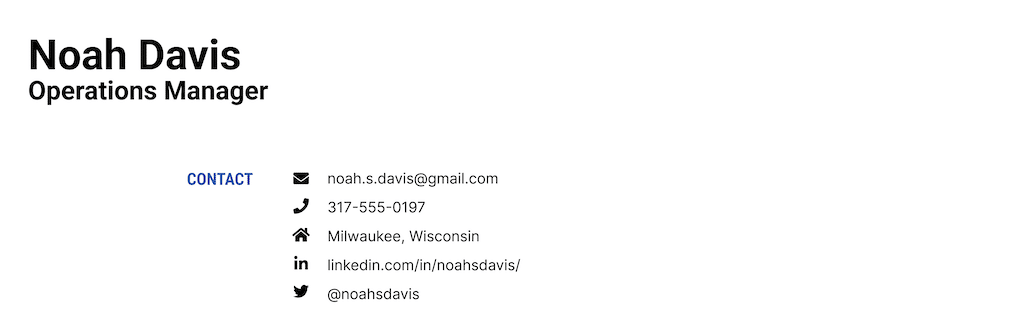
Write a Resume Summary or Resume Objective
This is a short paragraph of text right below your personal information, at the top of your resume.
It is the perfect opportunity to grab the attention of a potential employer and leave a great first impression.
A resume summary is a great option for basically any candidate, except for recent graduates and people switching careers (a resume objective proves to be a better option for them).
In your resume summary, you need to mention:
- Your role and years of experience
A content writer with 4+ years of experience in the email marketing industry.
- Key skills and accomplishments
Specialized in writing long-form content such as blog posts, eBooks, and case studies. Publishing unique content with a 98% quality rate, attracting over 11,000 visitors to the company website. - The desired goal (focus on what you bring to the table)
Looking to contribute to Big Interview’s content team with superb research, writing, and editing skills
Example of a professional summary for the position of an Operations Manager
Professional summary
An Operations Manager with 6+ years of experience in the email marketing industry. Specialized in directing and coordinating production and implementation of email marketing campaigns and automation. Overhauled customer segmentation and sending strategies, resulting in an average of 49% revenue boost for 20+ clients. Looking to fine-tune EmailEra’s operations and increase efficiency and revenue through tried-and-tested, advanced email marketing strategies.
Example of a professional summary for a Business Development Manager
Professional summary
A motivated Business Development Manager with 7+ years of experience in the education industry. Secured a $2.1M contract in the previous role and boosted company revenue by 42%. Seeking to contribute to Skillful Communications’ revenue with my extraordinary marketing and sales knowledge and skills.
On the other hand, if you’re a recent graduate without practical experience, or if you want to switch careers, you should use a resume objective. Just not the 90s-like resume objective where you drone on about what you want out of the job.
The focus of a modern-day resume objective is on your transferable skills and education and how they can bring value to the job you’re targeting.
Below are examples of resume objectives written by an English graduate looking for a Content Writer role and an experienced QA tester looking to transition to DevOps.
In your resume objective, you should include:
- Who you are
A dedicated recent graduate with M.A. in English Language and Literature.
An experienced Quality Assurance Tester with a B.A. in Computer Science.
- Your education, certifications, or skills relevant to the position you’re applying for
5+ years of writing experience for various types of copy, including descriptive, analytical, persuasive, and critical content.
5+ years of experience in the SaaS industry, including software testing and managing a team of 3 people. Possesses a holistic view of the development process. - The desired goal
Looking to contribute to Big Interview’s content team with superb research, writing, and editing skills.
Looking for new ways to employ software testing and analytical skills and deliver value to Skillful Communications through a DevOps role.
Example of a resume objective for a candidate without work experience
A dedicated recent graduate with M.A. in English Language and Literature. 5+ years of writing experience for various types of content, including descriptive, analytical, persuasive, and critical content. Winner of the Alexander Rose Memorial Award for Excellence in Creative Writing in 2021. Looking to gain practical experience and contribute to Big Interview’s content team with superb research, writing, and editing skills.
Example of a resume objective for a candidate looking for a Junior Designer role
Enthusiastic recent graduate with a Bachelor’s Degree in Graphic Design, armed with a certification in User Experience Design from WLU. Possessing a blend of creativity and technical proficiency with skills in Adobe Creative Suite, Sketch, and Figma. Eager to join Superawesome as a Junior Designer, aiming to leverage my academic background and internship experiences to contribute to innovative design solutions and grow within the team.
Resume summary or resume objective, whatever you pick — make sure to focus on what you can bring to the table instead of what you want from a company you’re applying for.
Fill in the Work History Section
Not to put too much pressure on you, but this is by far the most important section of your resume. It will land you that interview or put you in the “thanks, but no, thanks” file.
When describing your experience, focus on key achievements that prove why you’d be a perfect addition to the company you’re applying for. Don’t just talk about your day-to-day duties. Show (and prove) how you excelled in them.
How to format the work history section
Use reverse chronological order and start with your current or most recent position. You’ll want to be more detailed (without making the entry too long and overstuffed) about the recent positions, and include fewer details as you work your way back in time.
Here’s what an entry for a single position needs to include:
- Job title
- Company name and location
- Employment dates
- Main responsibilities listed in bullet points
When listing dates of employment, use years and months — no need to add the exact day when you started and stopped working for a company.
As for responsibilities, make sure you focus only on the ones that are relevant to the role you’re applying for.
To demonstrate that you exceeded expectations around your responsibilities, list key achievements too.
Focus on quantitative achievements ($, %), but you can also use qualitative successes (awards, recognitions, promotions, honors), especially if you don’t have much experience or if you’re a recent grad.
To demonstrate that you exceeded expectations around your responsibilities, list key achievements too. Focus on quantitative achievements ($, %), but you can also use qualitative successes (awards, recognitions, promotions, honors), especially if you don’t have much experience or if you’re a recent grad.
- Quantitative: “Created a new Talent Development program that decreased employee churn by 21% in the past 2 years.” or “Generated $700,000+ in revenue for a client over the course of six months, by revamping their email automation and adding several new flows”.
- Qualitative: “Ranked first out of five company interns for the 2017–2018 school year, based on performance indicators in annual performance reviews.” or “Promoted to Head of Content, after one year on the job, based on demonstrated industry expertise and strong leadership potential.”
- When thinking about how to quantify achievements, think about frequency (how often and how efficiently you were able to perform your tasks); scale (how large the teams you managed/worked with were, what budgets you handled); and revenue (how much money did you bring/save for the company).
For each position’s entry, don’t go over 5–6 bullet points. You want to keep it concise and include only key details.
In case you don’t have much practical experience, you can list any part-time jobs you had, volunteering experience, internships, student exchange experiences, important projects during your education, and similar.
Example of how to write a resume: work experience section
Operations Manager
May 2017 — Present I Zen Email, Austin, Texas
- Lead and coach an Operations team of 18 people
- Develop email marketing strategies in alignment with Apple’s Mail Privacy Protection
- Implement strategies resulting in 39% revenue boost for 20+ clients
- Optimize QA documentation, increasing QA accuracy by 70%
- Reduce product defects by 77% via custom-designed QA checklist
Quality Assurance Team Lead
Jul 2016 — Mar 2017 I Zen Email, Austin, Texas
- Led a team of 8+ Quality Assurance Leads
- Created a weekly and monthly planning system for the team from scratch
- Conducted weekly 1-on-1 coaching sessions; created development plan for team members
- Created onboarding plans for 3 different types of QA positions
- Onboarded and trained over 20 QA Specialists
Project Management Intern
Jul 2016 — Sep 2016 I Agencylytical, Milwaukee, Wisconsin
- Supported project managers in managing schedules and milestones
- Document resourcing needs, availability, and commitments
- Identified and managed scope, constraints, risks, issues, assumptions, dependencies, and declines
- Created wireframes, mockups, prototypes, screen designs, and report layouts
- Coordinated aspects of user testing, produced test cases, scheduled UAT cycles, set up test data
Fill in the Education Section
The philosophy here is similar to the work history section: you will start with your highest degree first and then list other degrees in reverse chronological order.
If you’re experienced and have relevant work experience, list only the highest degree.
If you don’t have any experience, you can place your education section first, before the work history section. In this case, you can elaborate on your education, add your GPA score (only if higher than 3.5), list extracurricular activities, and include relevant coursework.
Finally, if you have a university degree, there’s no need to include high school.
How to format the education section
Include:
- Your degree, field of study, and major
“M.A. in English Language and Literature” or “B.A. in Computer Science”
- University name
“Stanford University” or “New York State University” or “Cornell University”, etc.
- Years attended
2012-2016 or you can include months too: 09/2012 – 06/2016 (but only if you’re a recent grad. If you haven’t graduated, include completed credits.
- GPA (only if 3.5 or higher)
- Honors or academic achievements (optional)
Magna Cum Laude, Summa Cum Laude, etc.
“Elected by peers with a 98% majority vote to serve as President of Student Government” - Minor (optional)
“Minor in history”
Sample education section of a resume
Master of Arts, English Language and Literature
University of Baltimore, Baltimore, Maryland I Graduated in 2022 I 4.0 GPA
For more information about listing education on a resume for all scenarios possible, see this guide: How to List Education on a Resume
Showcase Your Skills
Your skills are a crucial complement to the work experience and education you provided in the resume.
Go back to the job description and try to figure out what key skills are needed to be successful in that position. If you have them, list them and make sure you mention both hard and soft skills.
For example, if you’re applying for a Content Writer position, some of the hard skills would include SEO knowledge, knowledge of content management systems (CMS) such as WordPress, and SEO tools such as Ahrefs or SEMRush. Soft skills would include attention to detail, research skills, time management, and similar.
For an Administrative Assistant, hard skills include knowledge of fax machines, scanners, projectors, knowledge of email platforms (Gmail, etc.), and database management, while soft skills would include effective communication, time and task management, empathy, flexibility, and similar.
You can either list each skill under a bullet point, or you can shortly elaborate on each. A lot of resume builders will give you the option to grade the level of proficiency for each skill — but it’s really important that you don’t lie about it. Checking skills is easy and rest assured that recruiters will find a way to test them.
If you’re a student, check out how to acquire skills for your resume.
How to create a resume skills list
Here are two examples of how to format the Skills section for the position of a Content Writer. People do it in many different ways — you can use a simple list of skills, graphs, or a word bubble.
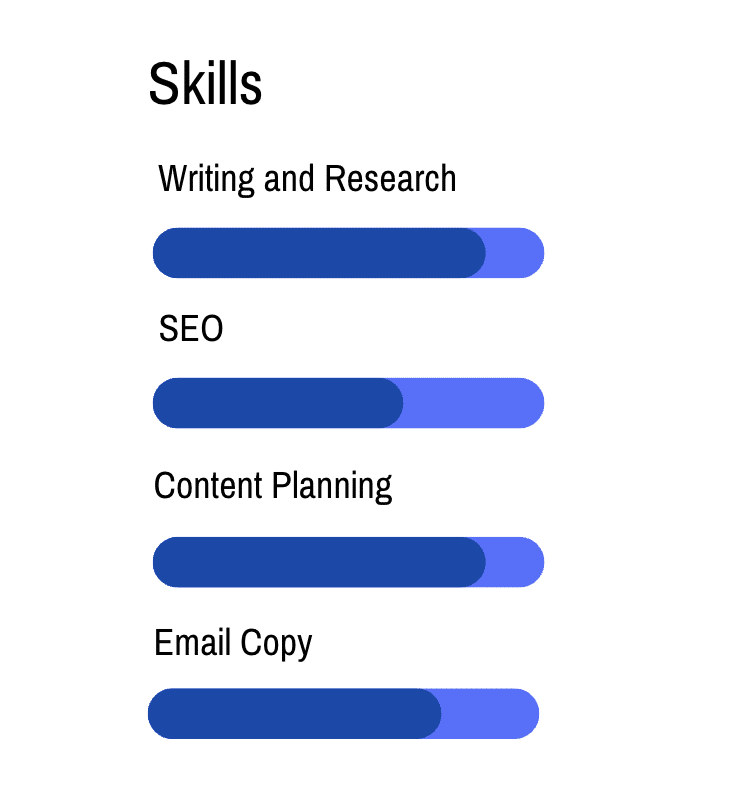
Or you can simply list them like this:
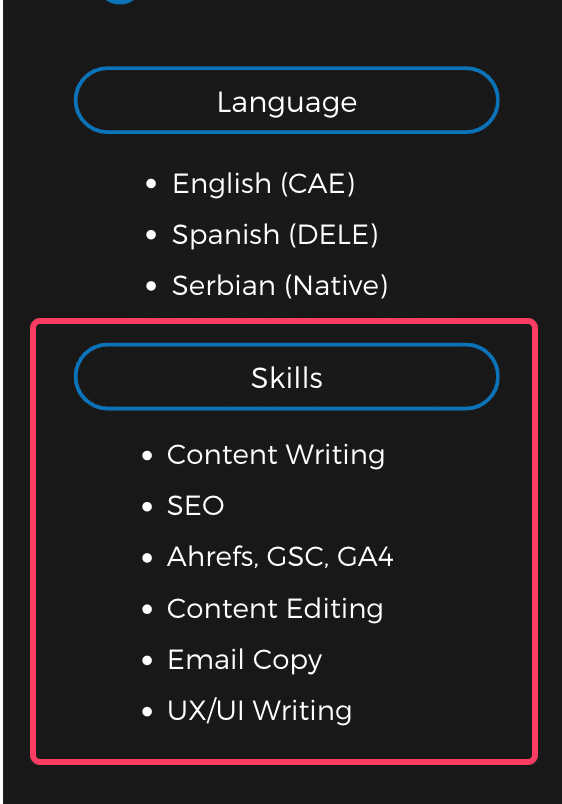
Here’s an article that dives way deeper into the art behind putting the right skills on your resume: Resume Skills: How to List Them and Which Ones to Pick
Add Extra Sections
All the sections covered so far tell recruiters you’re a good candidate. The sections we’re about to go through will show and prove it.
Certificates, awards, and even your hobbies and volunteer work can be put on a resume to showcase your skills and personality. Let’s see how.
Certificates and awards
In case you have any awards or certificates that would be relevant to the position or industry, include them.
Agile Certified Practitioner (ACP), Associate in Project Management (APM), BVOP Certified Project Manager, and Certified Associate in Project Management (CAPM) are, obviously, cool to include if you’re applying for a Project Management position.
For example, if you got a creative writing award at university, include it if you’re applying for creative roles such as Content Writer, Social Media Manager, etc.
AICPA license will be useful for accountants, the Professional in Human Resources (PHR) Certification is great for HR positions, and language certifications such as TESOL (for English) are great if you’re not a native English speaker.
So if you have anything relevant, make sure to include it. If not, consider enrolling for a certificate that’s relevant to your expertise. It will do you good in the long run.
Certifications
Foundation Certificate in English Literature by University of Oxford
Attended during a 1-year student exchange program and received at the annual Awards Ceremony of the Department for Continuing Education, held at Oxford’s Sheldonian Theatre. The certificate provided in-depth literature studies and developed solid skills in critical analysis. Course content included Approaches to Language and Literature, Victorian Fiction and Poetry, Early Modern Poetry, Shakespeare Summer School, Modernist Literature, and Early Modern Drama.
Volunteer experience
Volunteer work is especially important for entry-level applicants with no previous experience. However, it will come in handy for basically anyone, as it helps set you apart from the competition and showcases your values and dedication.
For certain industries and professions, volunteer work is especially important, for example in the medical field, veterinary medicine, or hospitality.
Publications and projects
If you have some of your work published, make sure to include it. If your papers or graphic design work, for example, can’t be found online, create some sort of portfolio and include it along with your resume.
You can also do this with different projects you’ve worked on.
Example of a projects section for a creative role
Projects
Creative Writing Workshop
- Organized a creative writing workshop for 12 college seniors
- Created several writing exercises aimed at developing autobiographical writing
- Taught theory on character development, narrative development, poetry
- Provided supportive feedback
- Taught peers to articulate criticism in a constructive and respectful manner
The Eighteenth- and Nineteenth-Century Atlantic Cultures Workshop
- Participated in The Eighteenth- and Nineteenth-Century Atlantic Cultures Workshop
- Participated in research together with multidisciplinary scholars
- Held a presentation on Policing narrative difference in Wilkie Collins’s The Moonstone
Conferences
If you attended or gave a lecture/presentation at a conference relevant to your field or position, include it in your resume.
Languages
Listing the languages you speak is important as it adds value to you as an applicant. It’s especially important if your job would entail communicating with people from different countries and cultures, or if you work in customer service roles.
Remember to mark the level of fluency for each language you list (basic, intermediate, proficient, fluent, native). And don’t exaggerate or lie!
Hobbies and interests
Believe it or not, listing your hobbies on a resume can boost your chances of getting hired.
They’re a great way for you to showcase your personality and values.
If you can, try to stay away from common hobbies such as: listening to music, watching movies, jogging, etc. Everyone likes these, and they don’t necessarily showcase your skills and values.
Hobbies that can set you apart from others include writing, podcasting, learning languages, photography, video games, playing chess, and similar.
If you think about it, each of these display certain skills that are much needed in the workplace, such as analytical thinking, creativity, patience, precision, and focus.
Customize and Include Keywords
A key thing to remember: you need to optimize your resume for each position you’re applying for. You can’t just create a single version of your resume and spam it around to all companies in a 30-mile radius.
This means checking out job ads and finding:
- All the areas of your existing experience and education that overlap with what is needed for a position
- All the transferable skills that will be useful for the position you’re applying for
- Keywords you should include throughout your resume to show that you optimized your resume AND to help you get through Applicant Tracking Systems
Bear in mind that large companies with a lot of candidates turn to Applicant Tracking Systems (ATS) to help them filter quality resumes. This will often be the very first round of resume checks and recruiters will only look at yours if it passes the ATS check.
Go back to the job ad and take a look at the key responsibilities and expectations. This will be fairly easy as the majority of ads are pretty straightforward.
Take a look at the Business Development Representative job ad below, where we underlined key responsibilities and words:
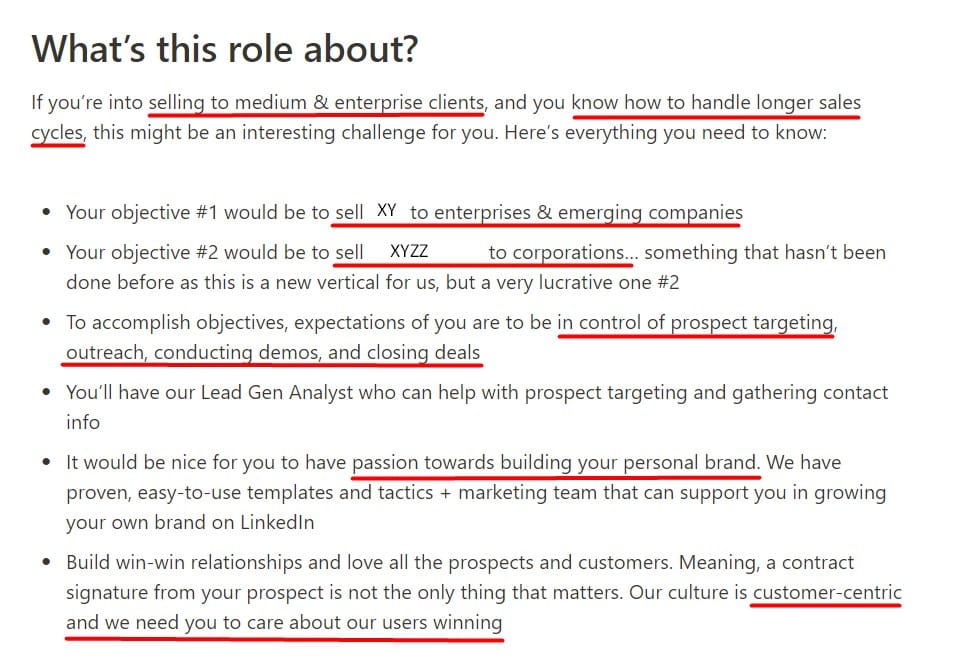
If you were writing a resume applying for this position, you would know what words to use and what relevant responsibilities and achievements from your experience to focus on. Hence, your resume would focus on your sales skills (SMEs and enterprises), prospecting, and relationship-building. It would look something like this:
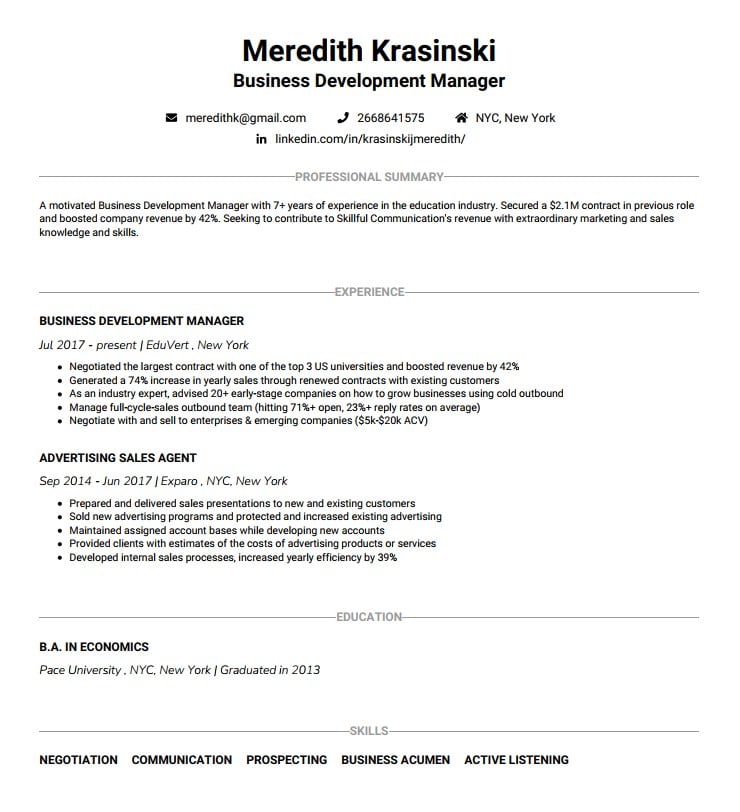
If you take a closer look at the work experience section, you’ll notice key details that mirror what the company is looking for in the job ad. The candidate included keywords and specific numbers to prove their accomplishments through real examples.
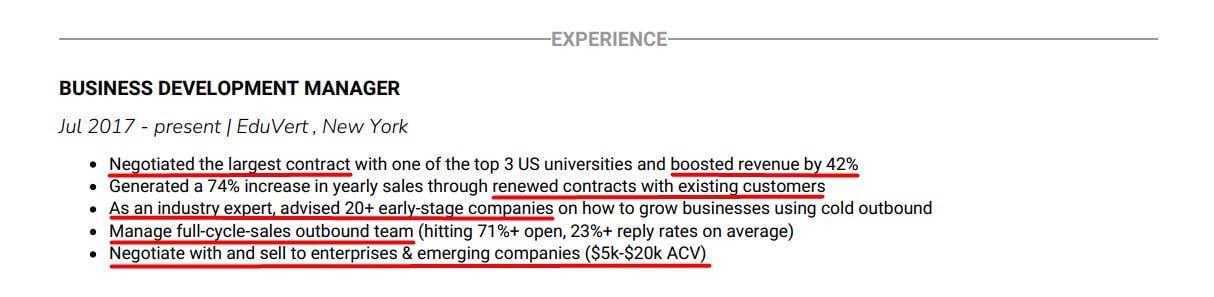
Optimizing your resume and including keywords will prove your worth. You won’t be just another applicant in the sea of others. You’ll stand out because recruiters will see that you did your homework and dedicated some time and effort to think about the best ways you can contribute to their company.
Double-Check Your Resume
Creating a resume can often be difficult — but congrats, you made it to the final step.
Once you have your resume created and optimized, the last thing to do before you send it out is to have it checked.
It’s best if you can sleep on it and come back with a fresh pair of eyes. Make sure you proofread your resume at least twice and hunt for any:
- Formatting inconsistencies
- Typos, grammar mistakes, double spacing
- Wrong or irrelevant information
Run it through Grammarly, just to be safe. Then, ask a friend or a family member to go through it — you never know, they might spot a mistake or remember a useful piece of information you can include on the resume.
Advanced resume builders (like Big Interview’s resume builder 😉) can save you (and your friends) a ton of time on this final step. They let you simply upload your resume, fill in some details regarding the position you’re applying for, and voila…
You’ll also get feedback on what to improve on your resume! But we will also let you know the parts that are already awesome. Because we believe in you!
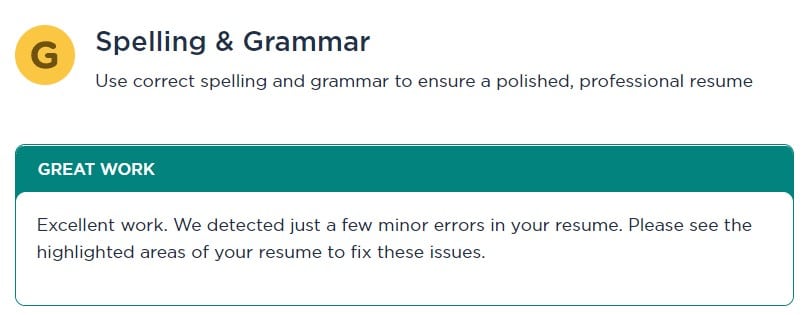
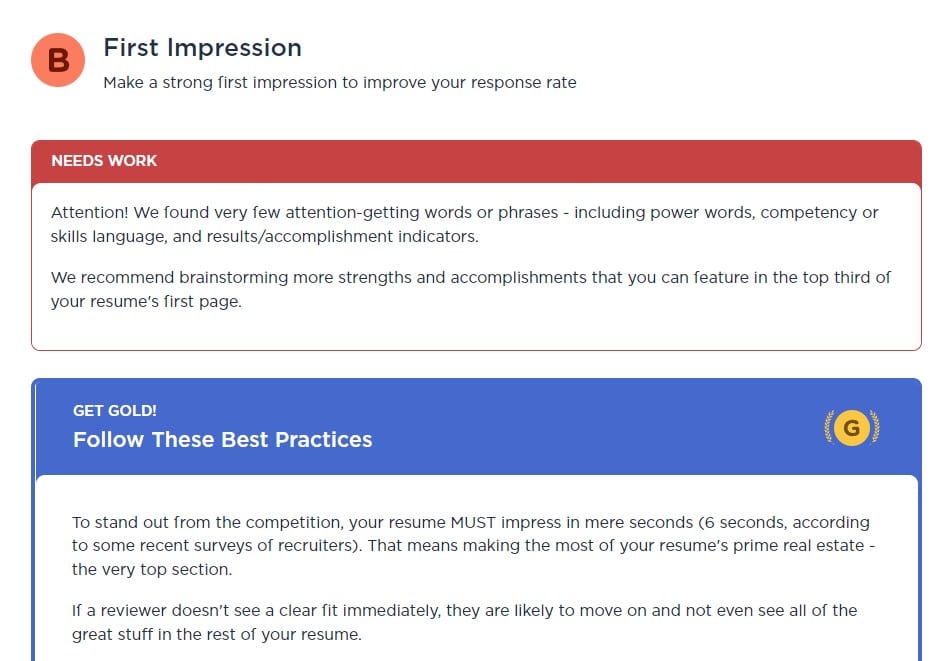
You’ll also get extra tips on how to improve each area of your resume. Wanna try it out? Get more info here.
Good luck with your job search!
FAQ
How long should my resume be?
Resume length depends on your experience and the industry. As a general rule, aim for a one-page resume, focusing on relevant work experience, education, achievements, and skills. If you have 10+ years of experience in the field, a two-page resume may be more appropriate to fit more accomplishments. No matter the length, make sure to keep the content relevant and concise. Use bullet points and clear formatting to make the resume skimmable.
What’s the best software to help me create my resume?
There are several solid programs that can help you write, format, and design your resume: Google Docs, InDesign, Canva, Resume Genius, ResumeLab, Wozber, FlowCV,ChatGPT, and Big Interview’s Resume Builder.
Which part of my resume is the most important?
The most important part of the resume is the work experience section, especially for experienced candidates. There, you should highlight your accomplishments and responsibilities that directly relate to the job you’re applying for. It’s also important to quantify them to show your direct impact. Another important resume element is the summary, as it’s at the top and can often capture attention.
I need to write a resume fast. What’s the best way to do it?
When you need to write a resume quickly, follow these steps:
- Gather information (make a list of past work experience, results, education, and skills).
- Choose a template (Google Doc templates are convenient).
- Write key sections: Summary, Work Experience, and Skills.
- Ask ChatGPT to generate a few resume examples similar to yours.
- Use its feedback to improve your resume.
- Use concise phrases and bullet points.
- Run it through Grammarly to avoid easily fixable issues with spelling and grammar.
How can I use ChatGPT to help me with my resume?
You can use ChatGPT to write your resume faster with AI. You can copy and paste the job description into ChatGPT, specify key requirements, and it can help you align your resume by emphasizing relevant skills and experiences.
It can help you structure your sections and information better if you provide it with the relevant information in the prompt (your work experience, education, skills, achievements).
Do all companies scan resumes using ATS nowadays?
It’s safe to say that most medium and large companies do scan resumes using an ATS. It depends on the influx of resumes they receive, and the number of open positions open at a given time. Smaller companies or companies in specific industries (academia, for example) might still rely on human review only. That said, with the ATS technology becoming more and more versatile and cheaper to use, it’s likely to change in the near future.
