Need to create a resume quickly?
Google Docs resume templates could be a great option for you — and they’re often free!
Google’s “internal” resume templates (the ones you can get when you go to your Google Drive, we’ll explain the process in more detail later) are functional and ATS-friendly — but they’re not exactly stunning.
If you want a pretty, attention-grabbing template, there are countless editable Google Docs resume templates created by other people (career coaches, for example), and some of them are superb. All it takes is a bit of time and effort to dig around and find them.
To save you time, we hand-picked 21 Google Docs resume templates. Keep scrolling, as we’re sure you’ll find the one that fits your needs and professional goals.
(PS: You can also save hours of work and use Big Interview’s resume builder to create a job-winning resume in less than an hour.)
Why Use a Google Docs Resume Template
There are three areas where Google resume templates get points:
- They’re free*.
- They’re ATS-friendly. And 3 out of 4 candidates get eliminated just because their resumes don’t pass the ATS test.
- They save you loads of time. You just need to open a template and edit it with your info. Unlike Word templates, they’re automatically saved to the cloud, making it easier to access and update them. And unlike the MS templates, they’re not designed as torture devices, taking hours to expand a table column by 2 mm while not obliterating the layout.
* Disclaimer: The original in-built Google Docs resume templates accessible via Google Drive are free, but there are also third-party versions that you can open and edit in Google Docs. Some of these are free. Others sit behind a paywall (but look way better!).
Another bit of info you might find useful — since the templates are fully editable, you can ignore the placeholder for the resume summary/objection. It reads “Skills” in these Docs templates, but nothing is stopping you from renaming this section to whatever you want. You can choose to keep the Skills-based approach, but we recommend that you start with the resume summary or objective.
Top 21 Google Docs Resume Templates to Use in 2023
Here are the best Google Docs resume templates we managed to find in the vastness of the world wide web.
Free Google Docs resume templates
There’s a total of five original Google Docs resume templates that are built in your Google Drive:
- Coral Google Docs resume template
- Spearmint Google Docs resume template
- Modern Writer Google Docs resume template
- Swiss Google Docs resume template
- Serif Google Docs resume template
As a bonus, we’ll provide you with another editable Google Docs resume template by Big Interview.
Note: To be able to use these templates, you need to be signed in to your Google Suite account (that means simply having an @gmail.com address and being logged into it). When you click on these templates, you’ll be asked if you want to make a copy of the template. Just click Make a copy and you’ll make the template your own.
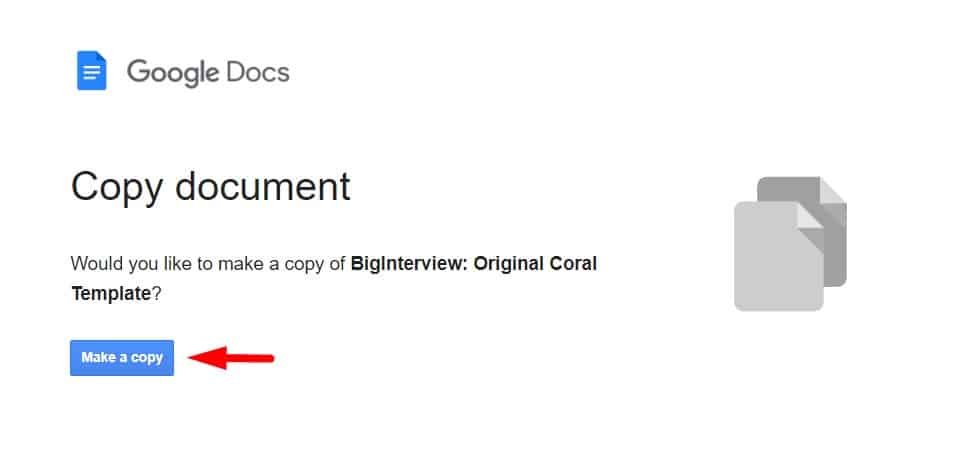
1. Coral Google Docs resume template
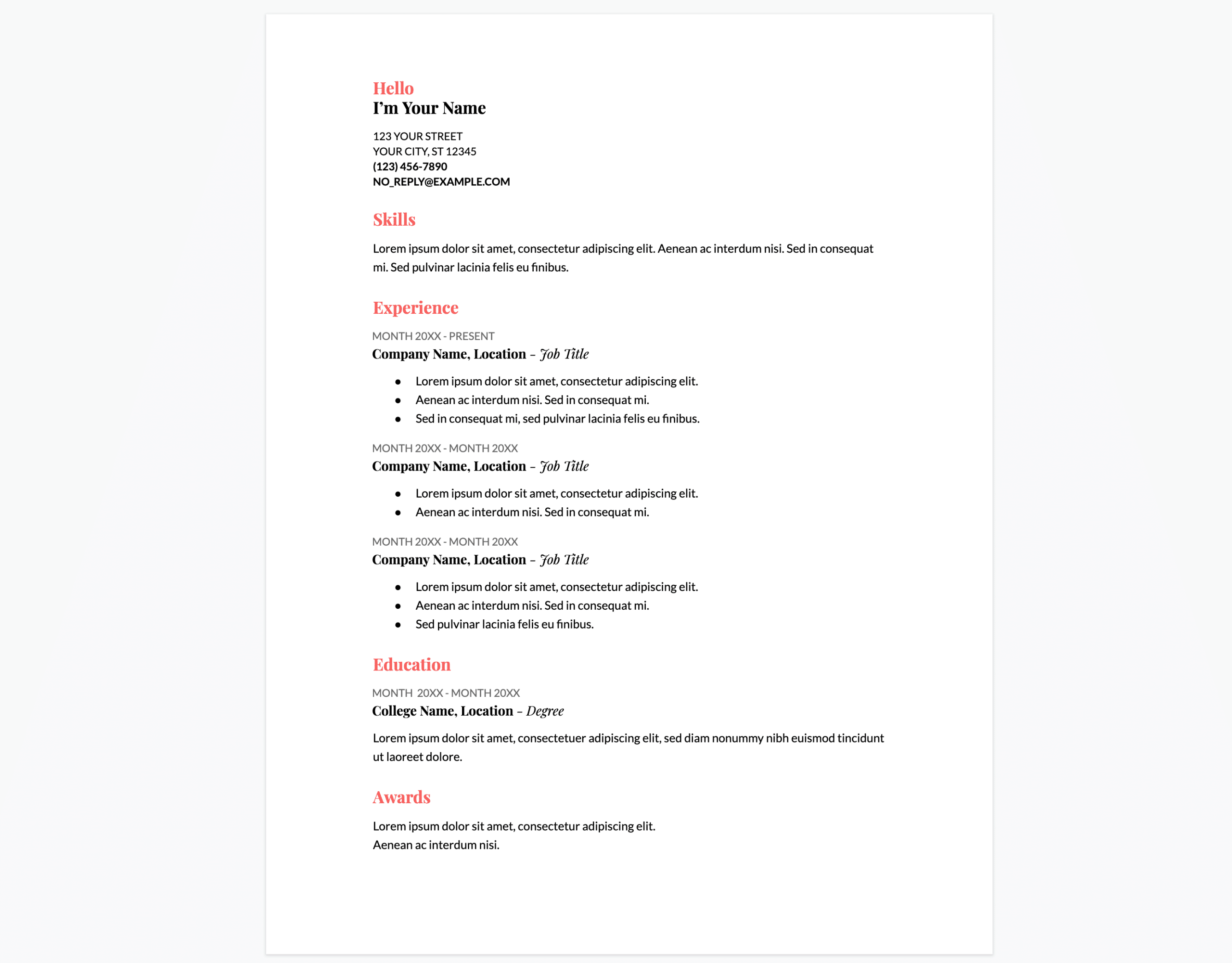
Although this one’s fairly simple, the combination of fonts and a pop of coral add playful design accents and personality to your resume. It’s a great match if you have extensive experience and skills but not a very solid educational background. Also, it’s a good choice when applying to companies with a more casual culture, such as those in IT, marketing, or advertising.
Our score: 4/5
2. Spearmint Google Docs resume template
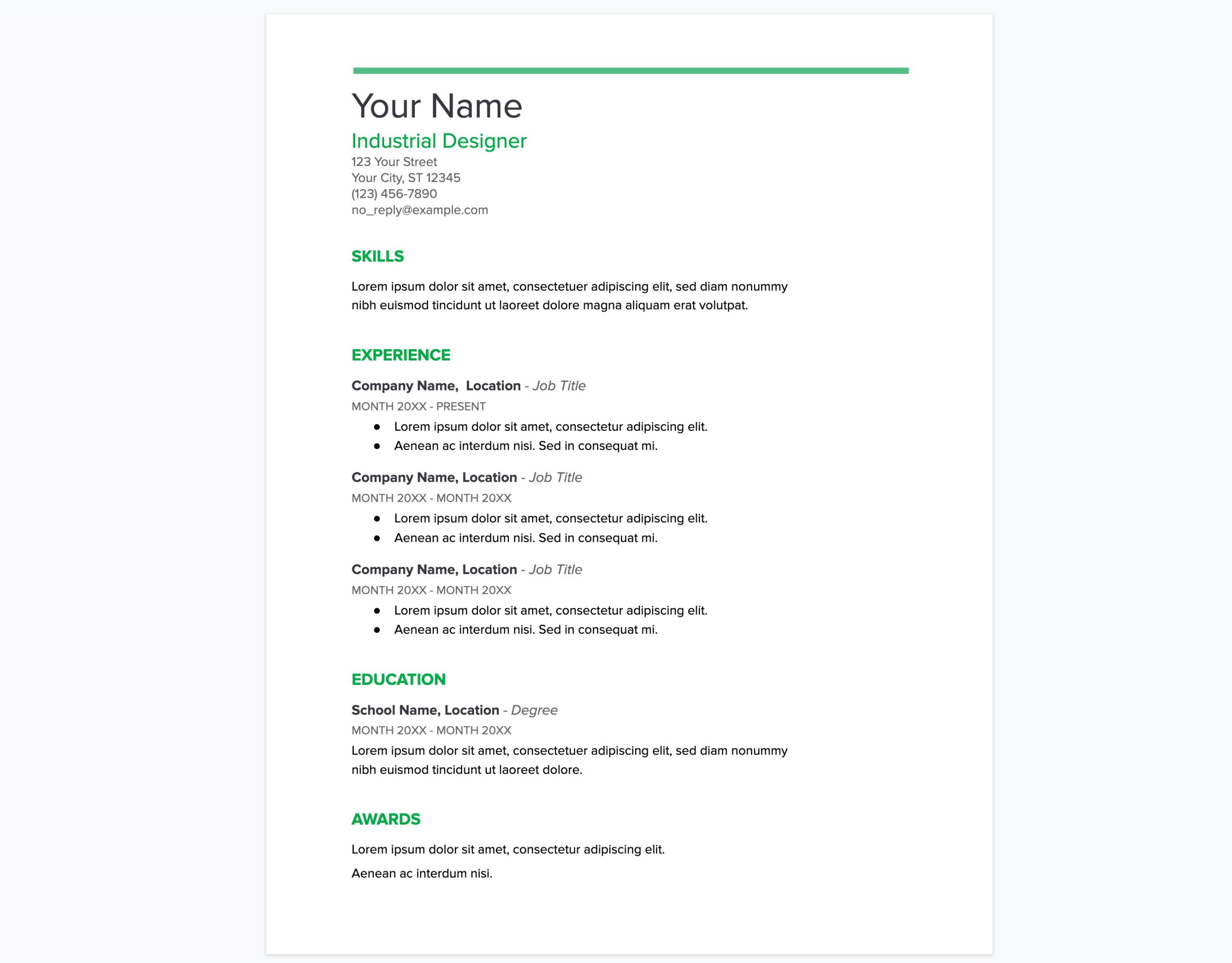
Designed to highlight your skills, this free Google resume template is a good choice if you’re a career changer. The simple and elegant design makes it suitable for formal businesses. Also, its green color is a nice touch if you’re looking for jobs in the energy or sustainability industries, or even science, pharmaceutical, or healthcare jobs.
Our score: 4/5
3. Modern Writer Google Docs resume template
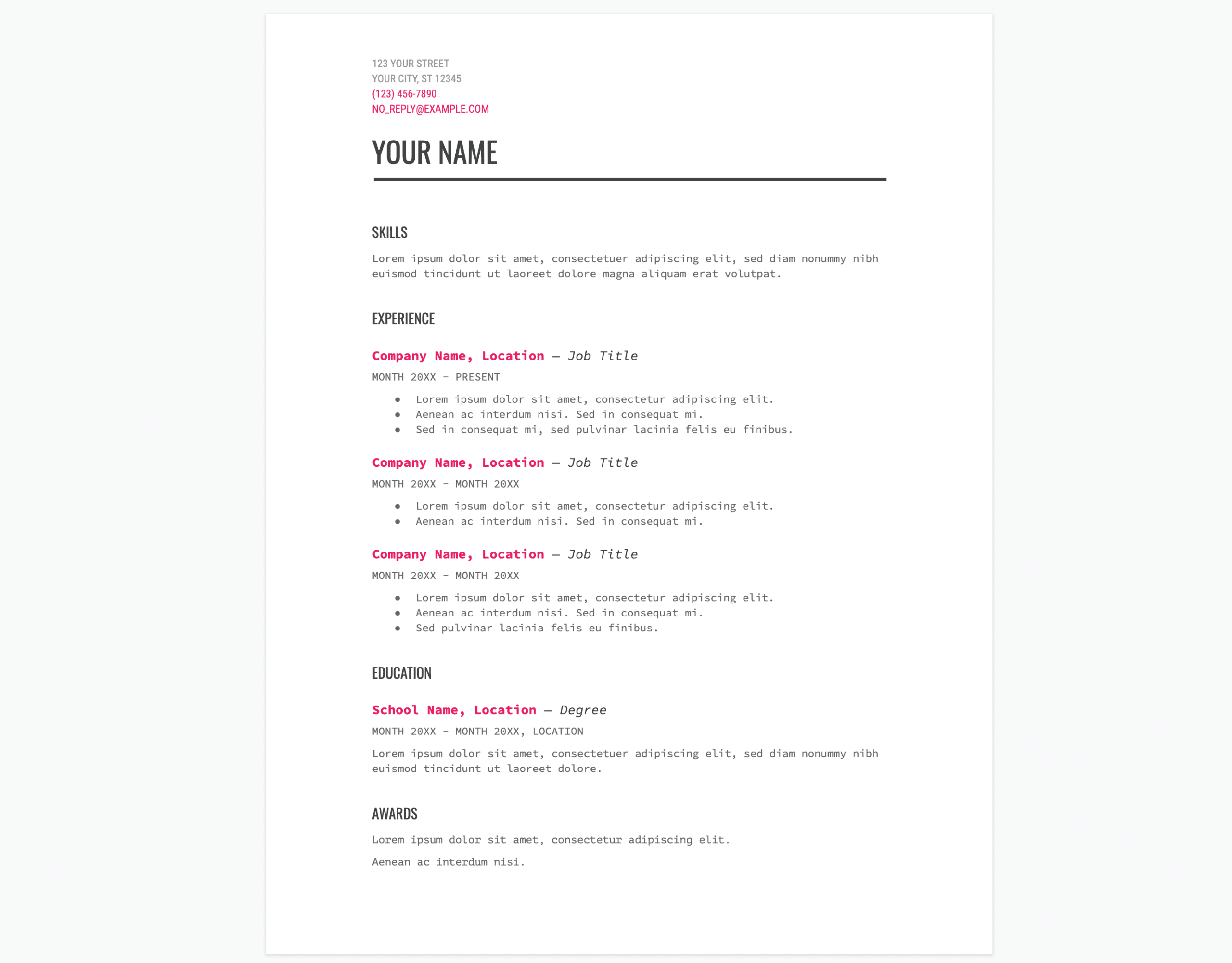
With its eccentric mix of fonts and colors, the Modern Writer resume template has a creative flair and a unique style. It’s a great choice for writers, designers, and other creative or independent professionals. On the other hand, employers really use resumes just to scan the FACTS, not to judge your creativity, and this template definitely doesn’t score well in terms of readability. The typewriter font is definitely ill-suited for any corporate role, and it sort of breaks the rule of using a sensible font in your resume.
Our score: 3/5
4. Swiss Google Docs resume template
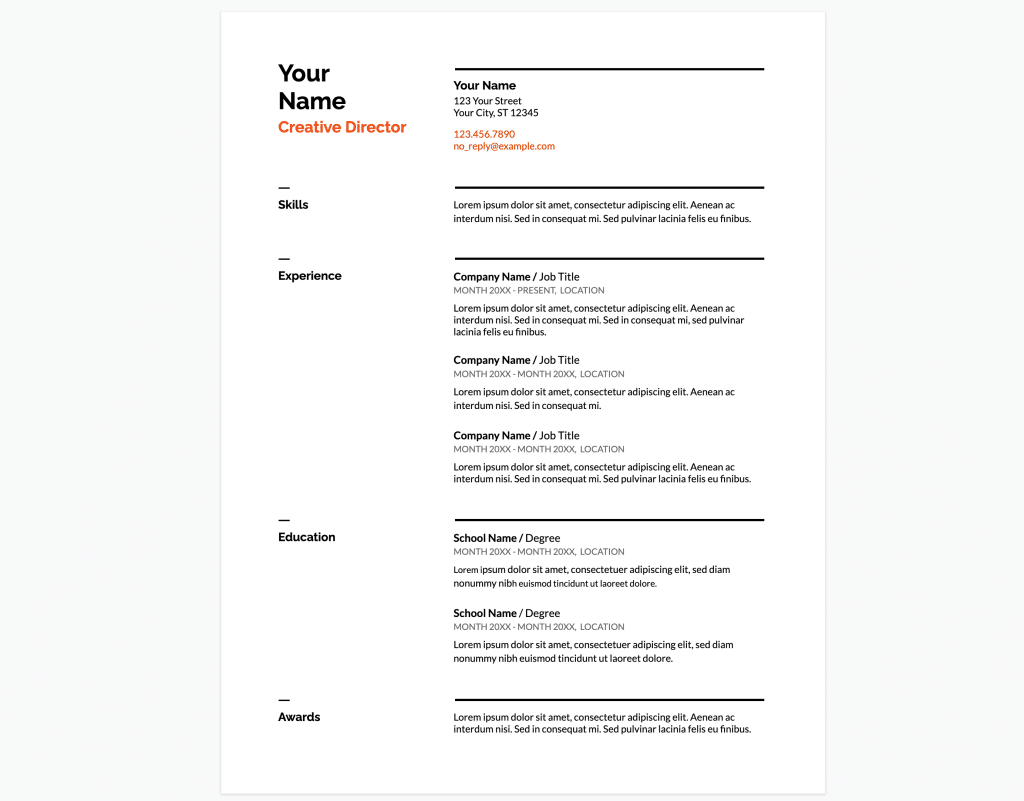
When to use this template:
Swiss has a simplistic design, and it’s really easy to read and scan. Despite its minimalist feel, it comes with a touch of color, which gives it personality. There’s a lot of space devoted to the main categories of skills, experience, and education. Because of this, it is best suited if you have some experience or if you’re looking for a career change.
Our score: 4/5
5. Serif Google Docs resume template
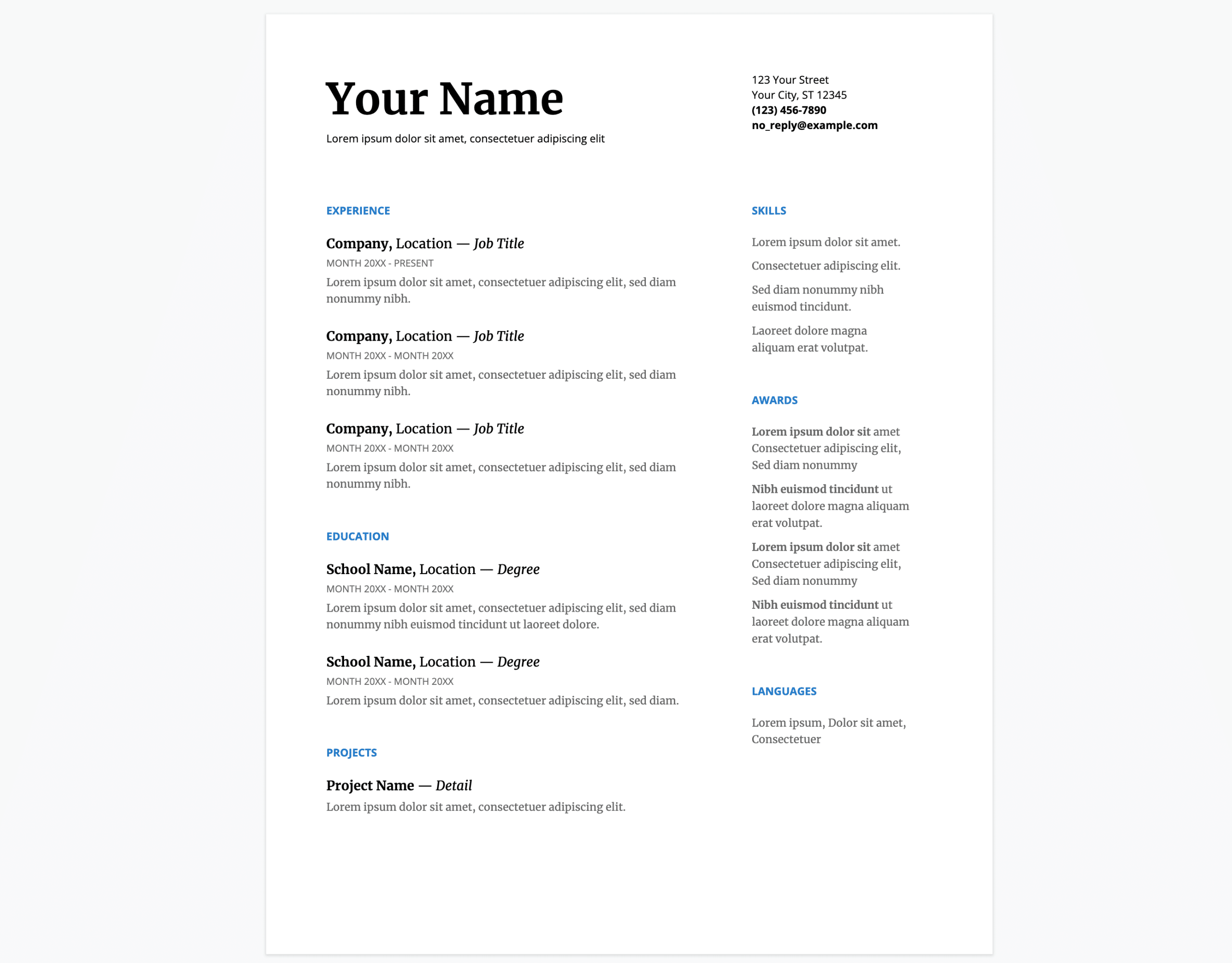
This one differs a bit in terms of how it’s structured. It gets points for its two-column layout, which lets you save space. The first four examples go straight to Skills, while Serif comes with a nice part where you can add your resume objective or resume summary, right under your name (see example below). As with the previous templates, you can change the order of the different resume parts and choose to open with the education section.
This is how one candidate did it:
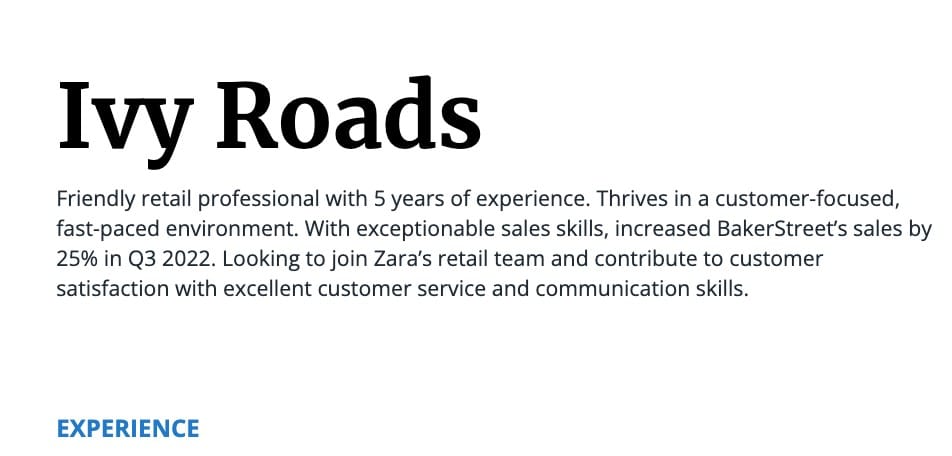
Our score: 4/5
How to find the Google Docs resume templates?
There are two ways you can access these:
1. Log into your Google account.
2. Proceed to your Drive.
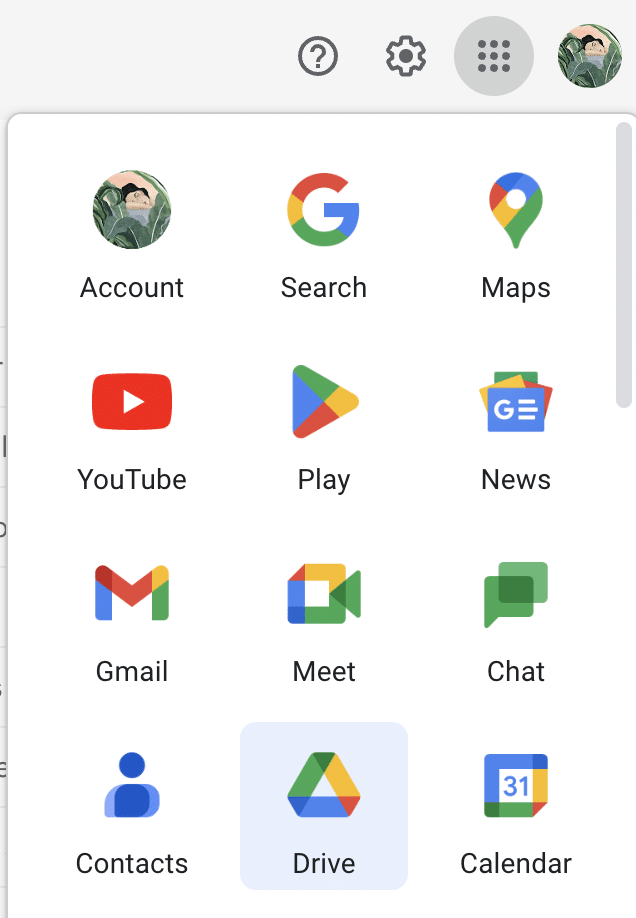
3. Once in Drive, click on New → Google Docs → From a template
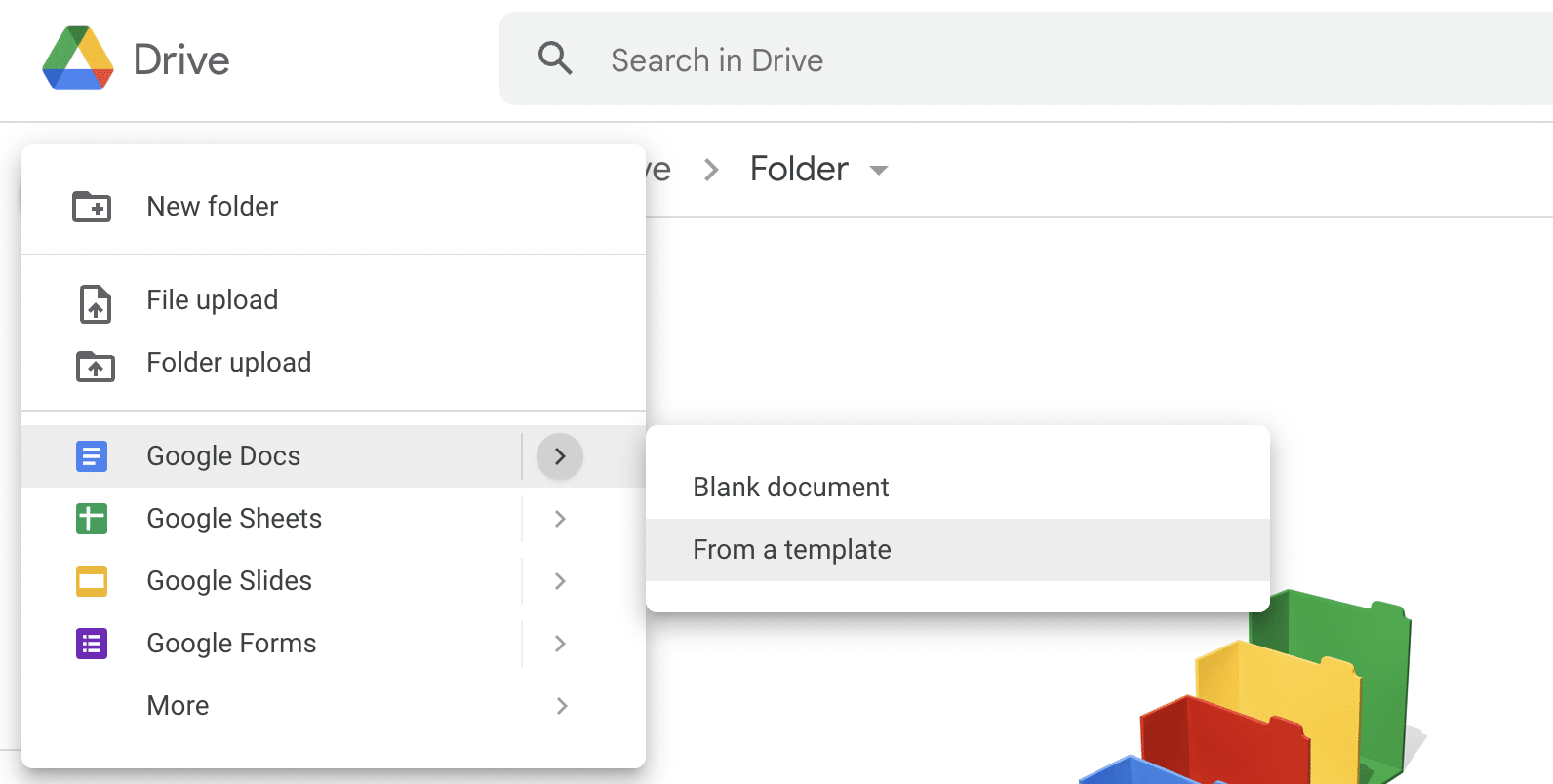
Then scroll down to Resumes or chose those from a header menu (this depends on the GDrive version you have). This will open the Template gallery, with the full list of Google Docs templates, including Resumes:
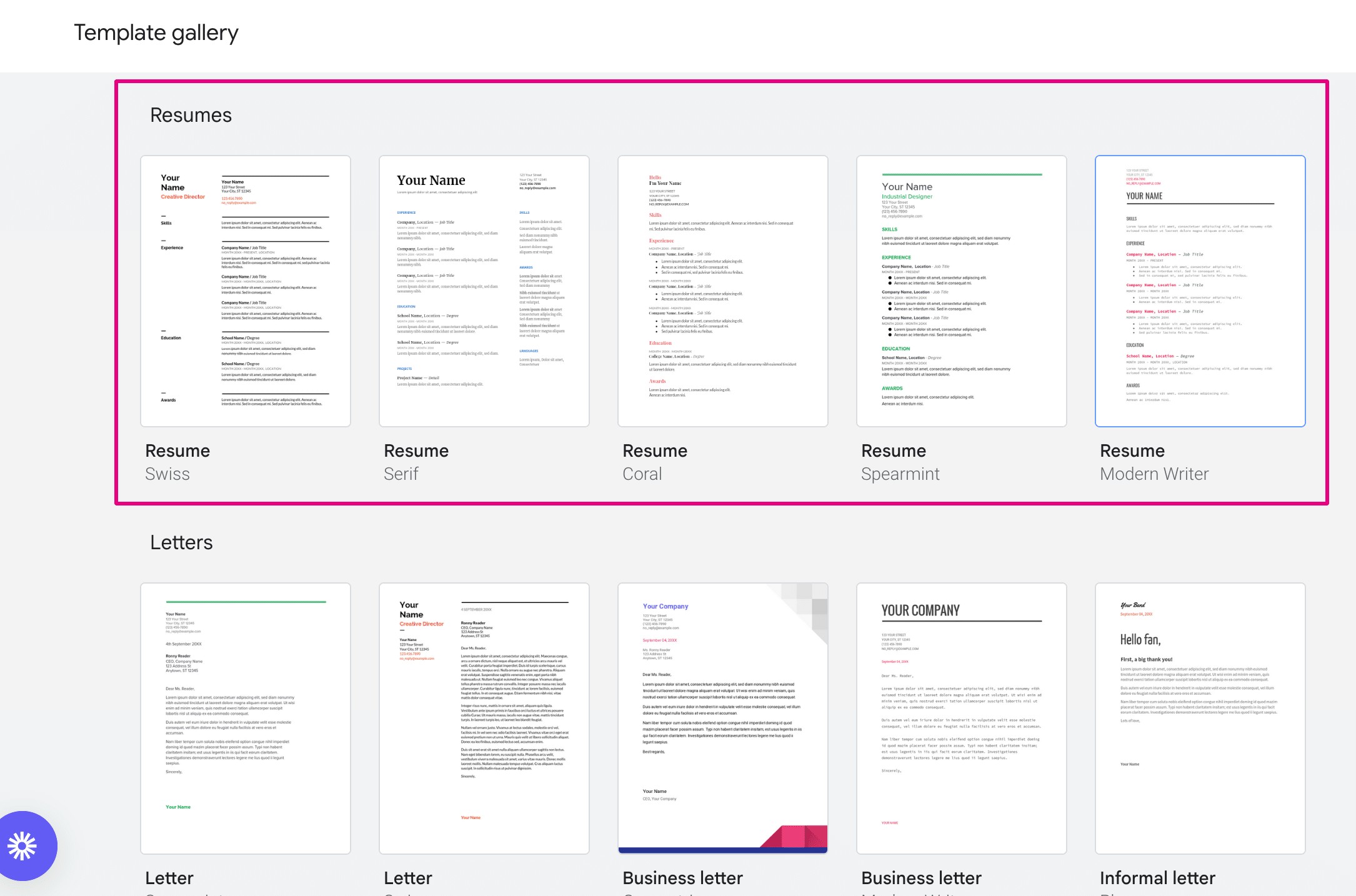
Alternatively, if you’re already in Google Docs, you can access the Template gallery by clicking File → New → From template gallery.
A quick note: This only works if your Google Drive language is set to English. If your account is set to another language, you can change it to English in your Settings (the gear icon). Or just click here: chrome://settings/languages
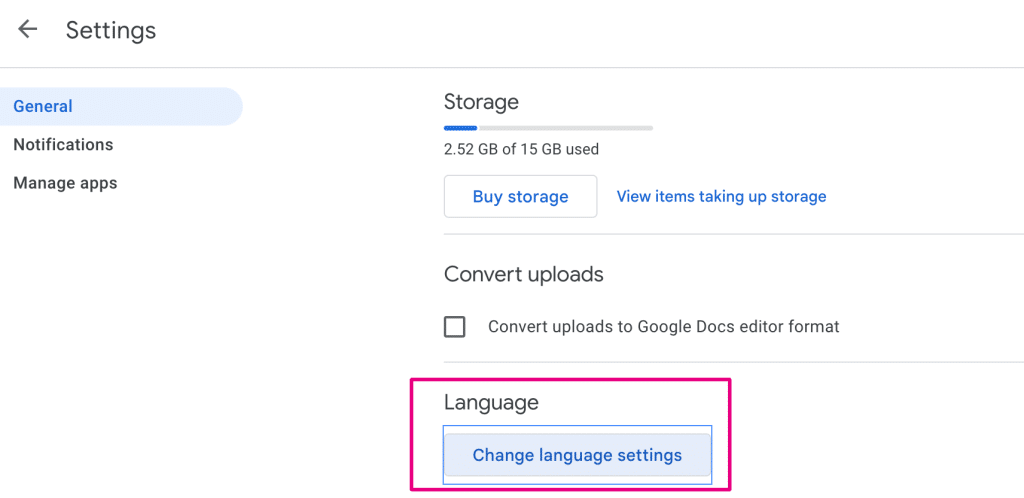
How to use Google Docs resume templates
If you’re relatively proficient in Google Drive and Google Docs, this should be fairly simple. Although most of the templates follow the same structure (Contact information, Skills, Experience, Education, Awards), remember that these are editable, and that you can customize them in many ways. For example, you can change the font and colors, or replace the Awards section with Projects.
This candidate, for instance, used the Spearmint template and, instead of keeping Skills at the top of the page, chose to use this part for her summary statement:
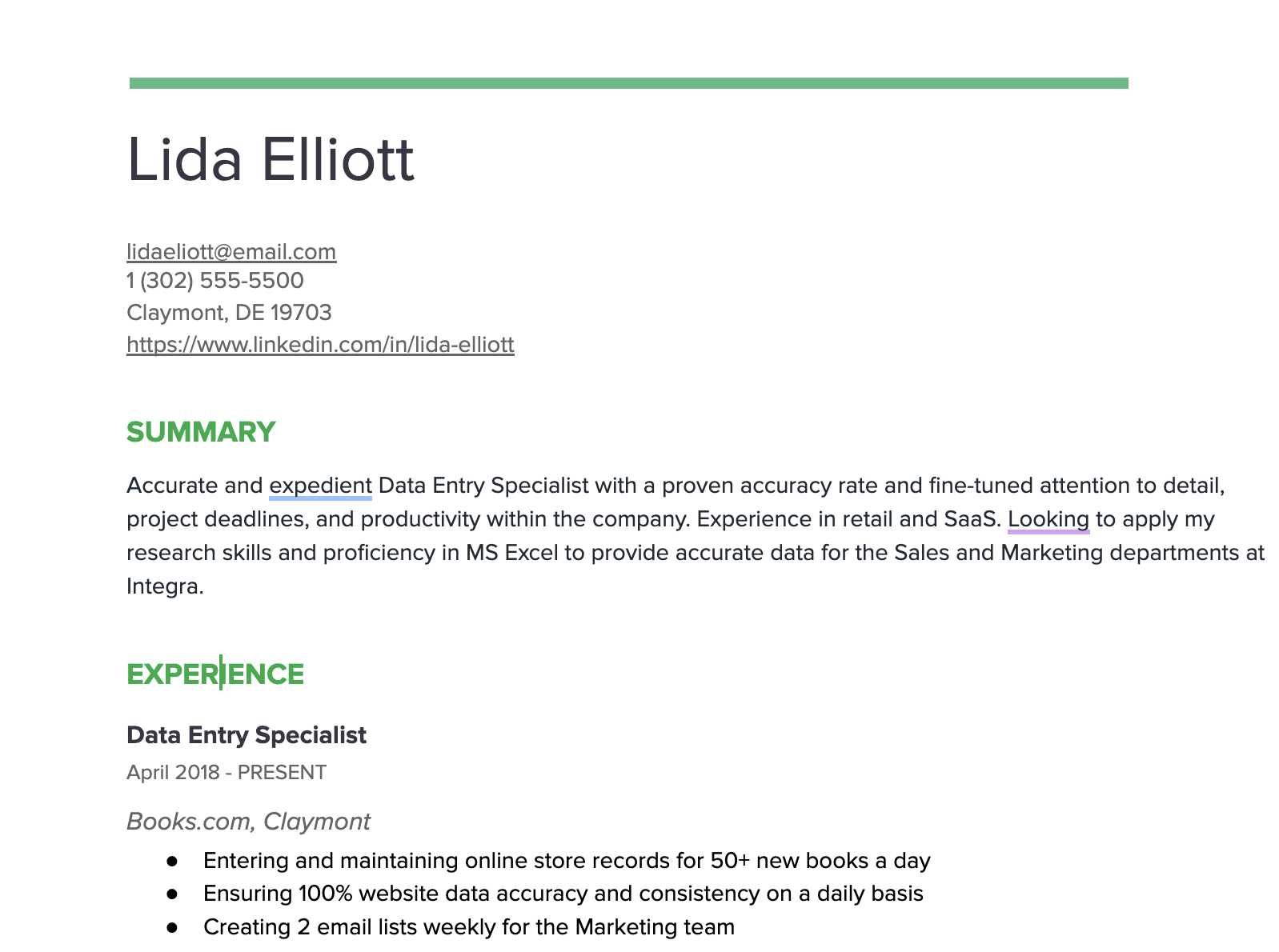
More free Google Docs resume templates
Here are a few more free templates from around the internet that can be opened as Google Docs files.
6. Josh Hammond Google Docs resume template
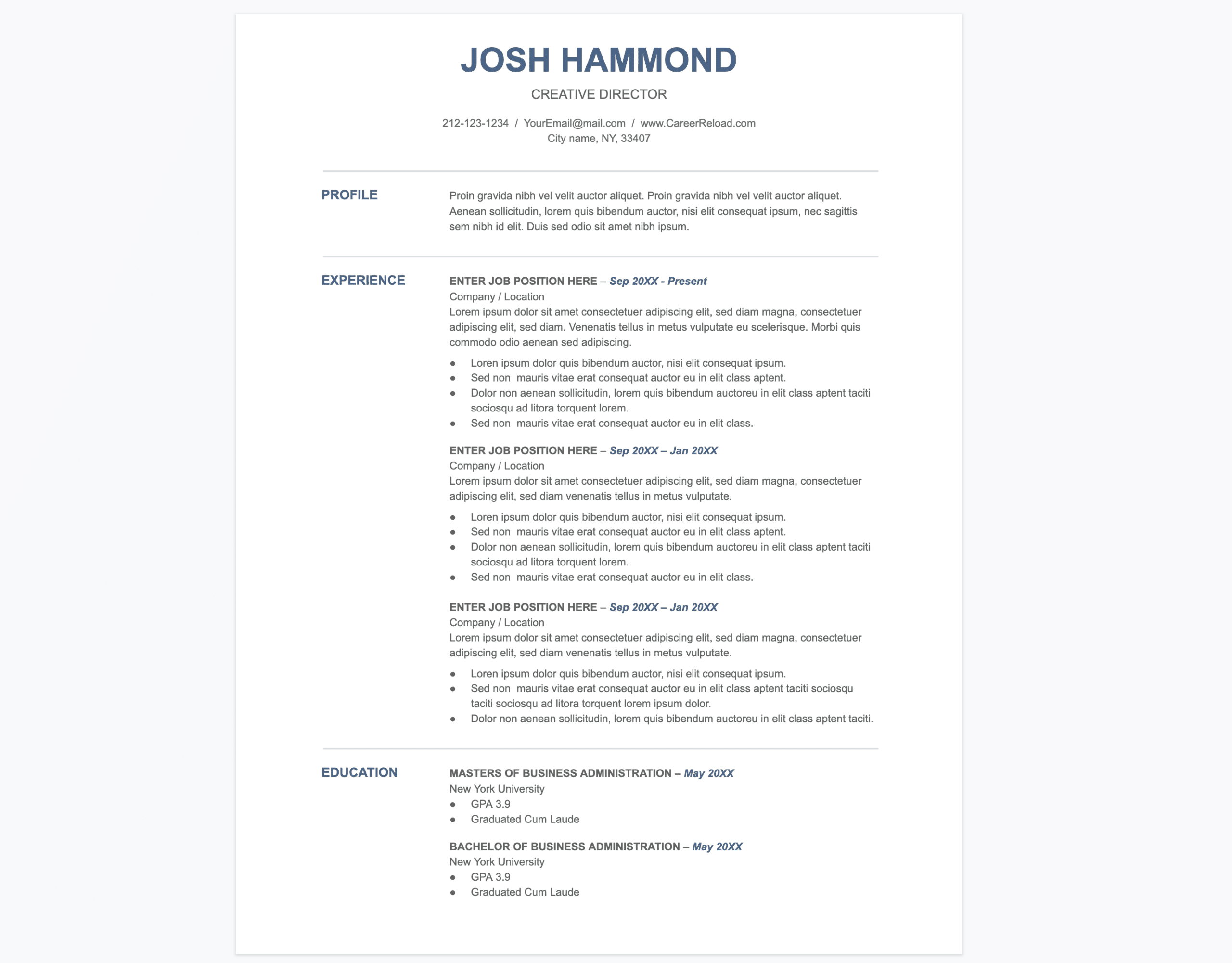
This modern Google Drive resume template by Career Reload provides a simple, clean design with an easy-to-navigate layout. It strategically highlights your strengths, and, unlike the built-in ones, follows the latest best practices in terms of resume structure (e.g., highlights the position in the company rather than the company name).
Our score: 4/5
7. Mindy Sandler Google Docs resume template
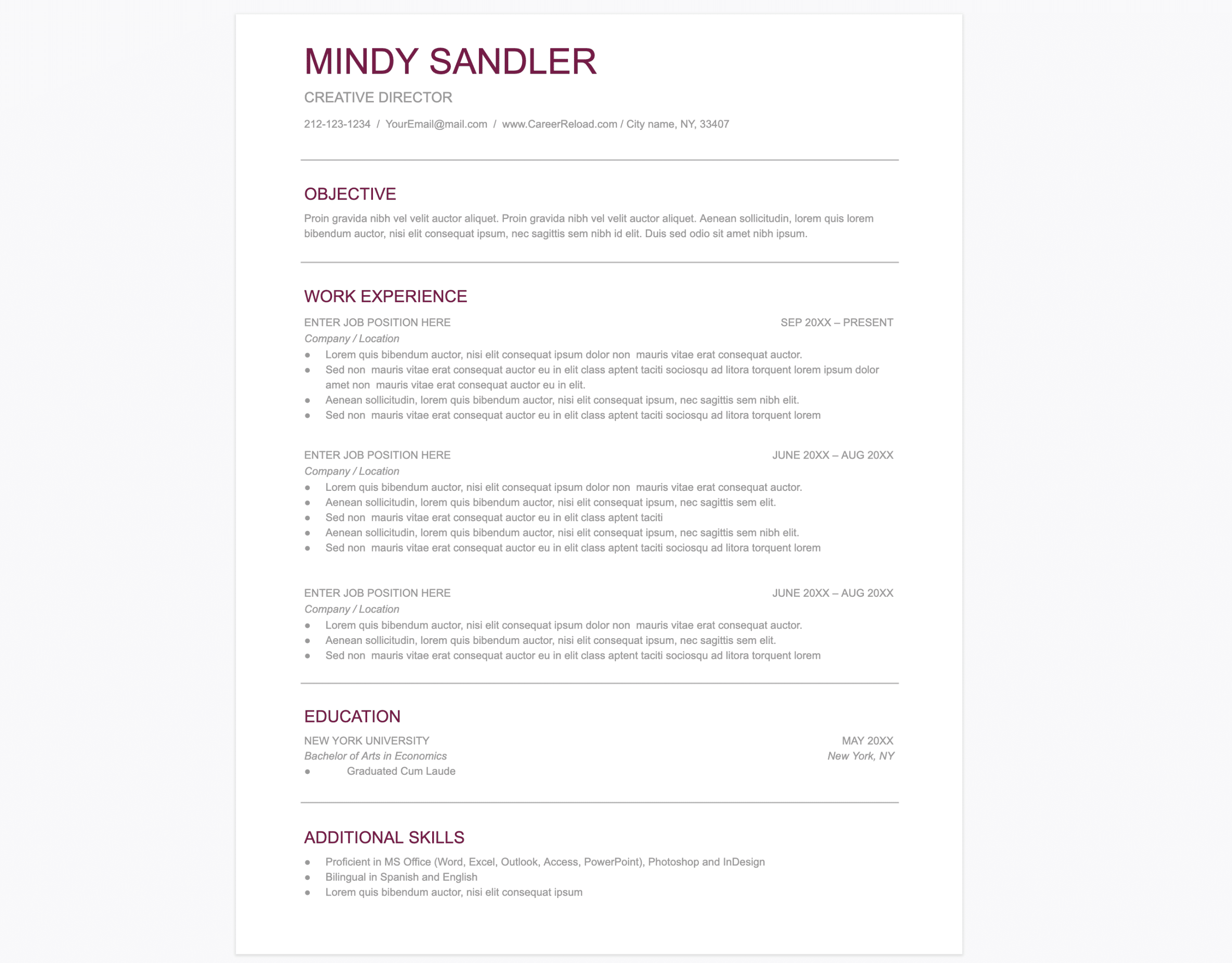
Another Google Docs template from Career Reload that is well organized, so it is easy for anyone reading your resume to find all the necessary information quickly. The color choice is not too eccentric (hey, it’s Pantone’s 2023 color of the year!), so it’s a great, super-modern template for most industries.
Our score: 4/5
8. All the Information Google Docs resume template
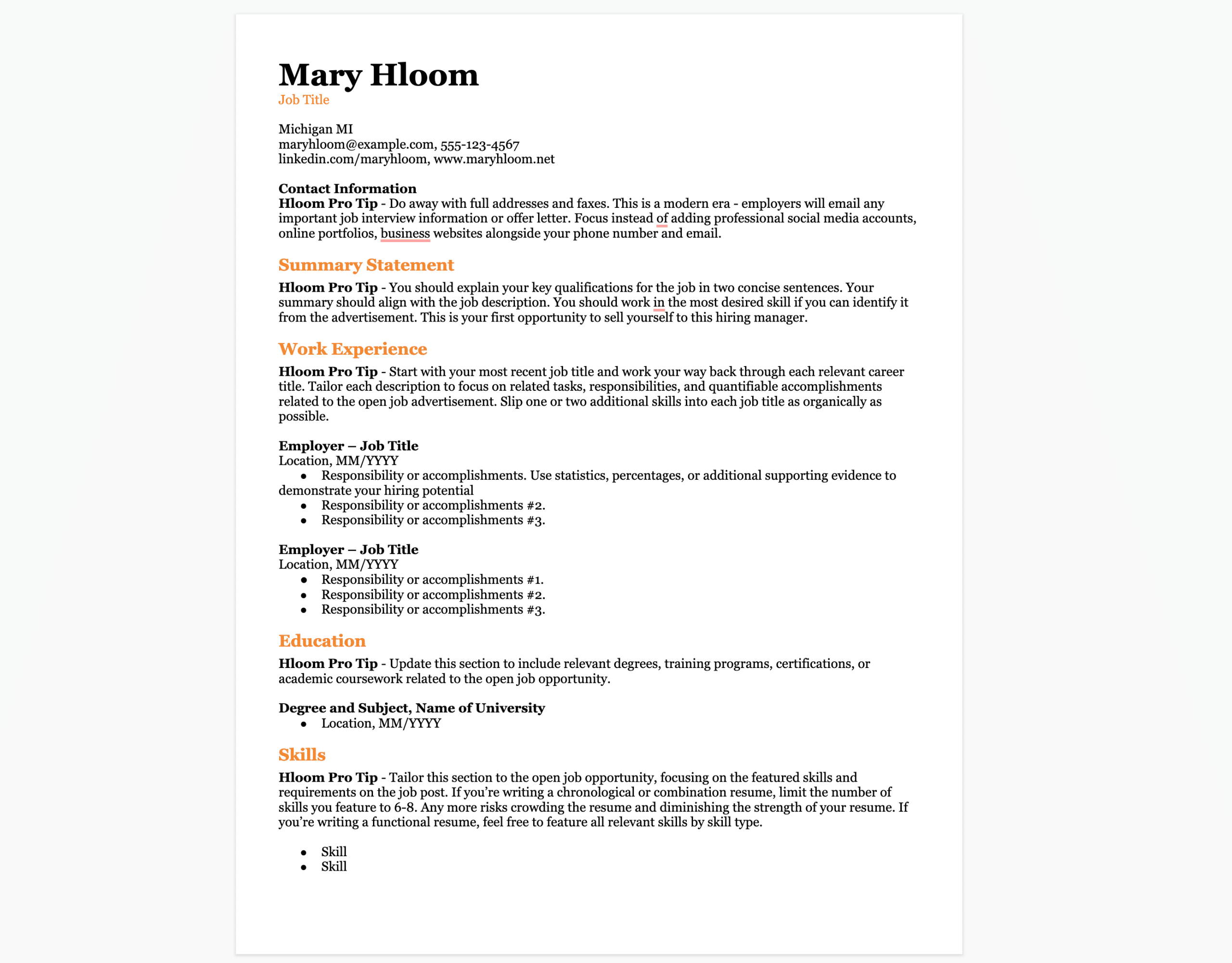
This Google doc resume template by Hloom is pretty universal, but it’s ideal for applying in a traditional career field. It draws attention to your accomplishments – information you really want to highlight. The Profile section can easily be transformed into a resume summary, or act as a Skills section.
Our score: 3/5
9. Button Google Docs resume template
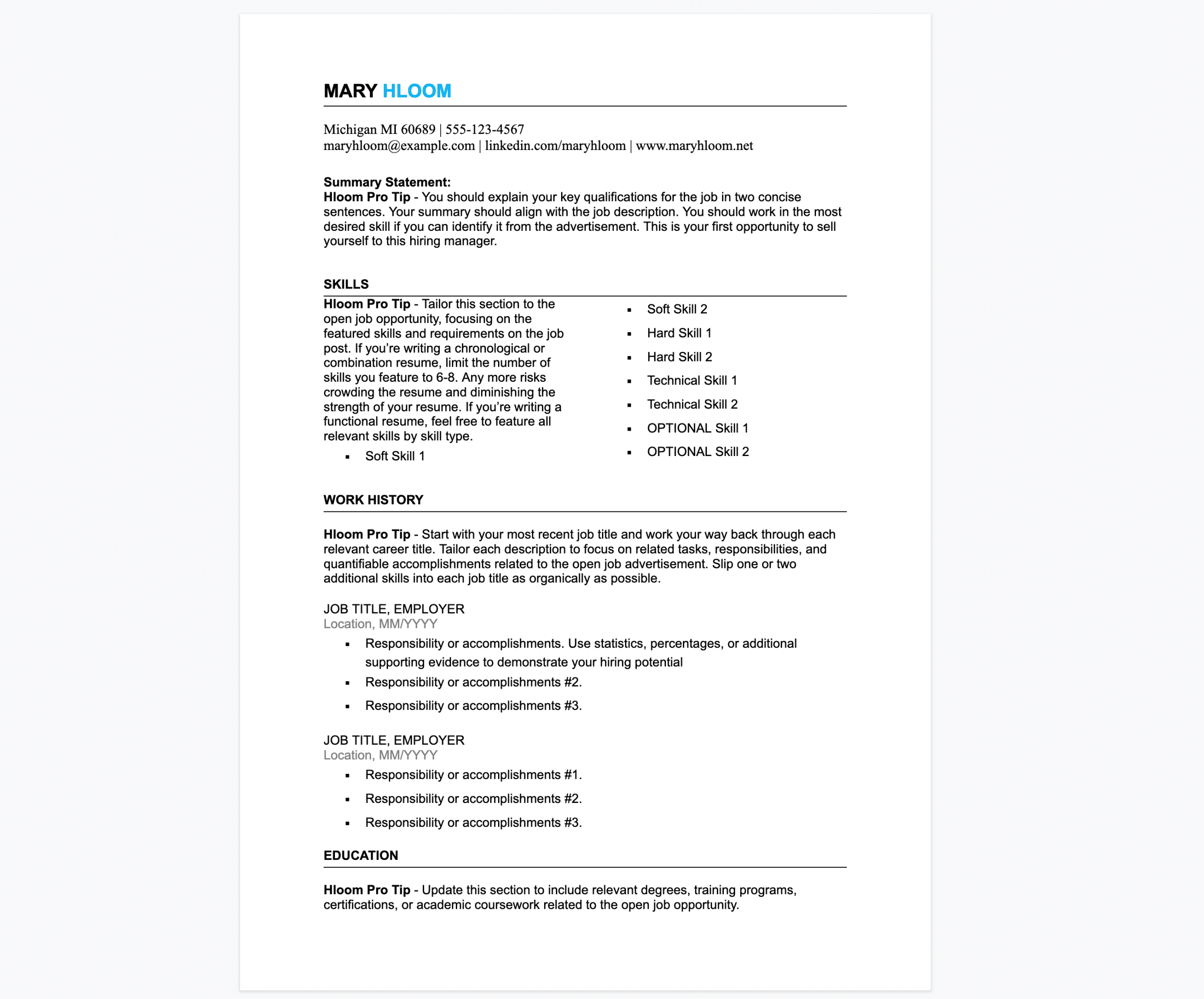
Hloom’s Button template is a simple Google Docs resume template ideal for those who want to play it safe and opt for a standard (maybe also a bit too ordinary) resume. If you use this resume template, it would be good to reduce the Contact Information section (remember, keep everything to the point and condensed). Job experience with little experience can easily transform the Summary Statement section into a resume objective. I’d also move the Work History section above Skills, and definitely add Education at the bottom of the page.
Our score: 2/5
10. List of Experience Google Docs resume template
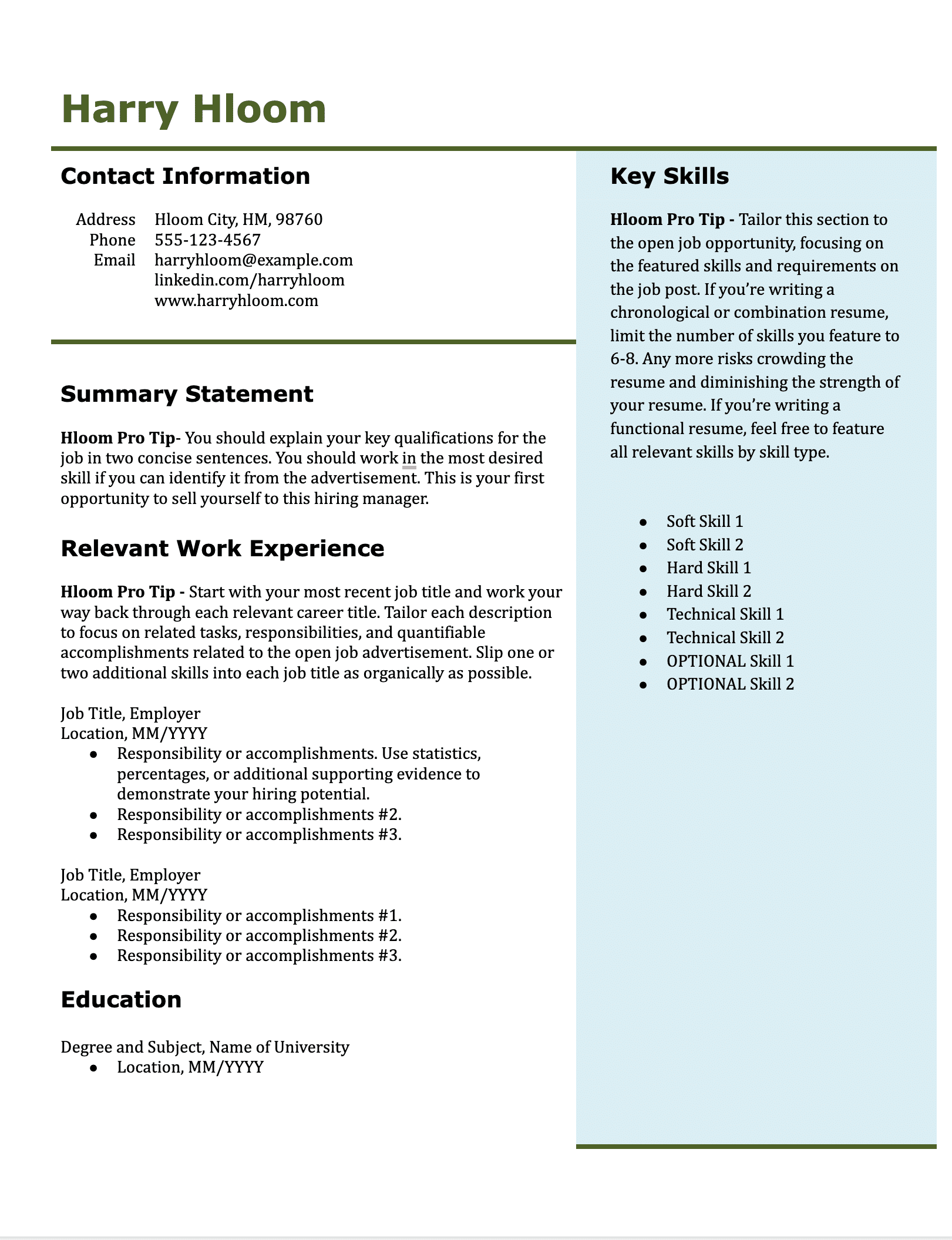
This template is one of the best free Google Docs resume options out there. Great color combo that conveys tranquility and wisdom is a plus. When adapting the resume, make sure to change the section headlines (e.g. “Relevant Work Experience” to “Work Experience”), and format the whole document a bit better (e.g. change the Job Title in the Work Experience section to bold for better skimming and scanning). All in all, a solid resume template for Google Docs, fit for any job and level of experience.
Our score: 4/5
11. Big Interview Google Docs resume template
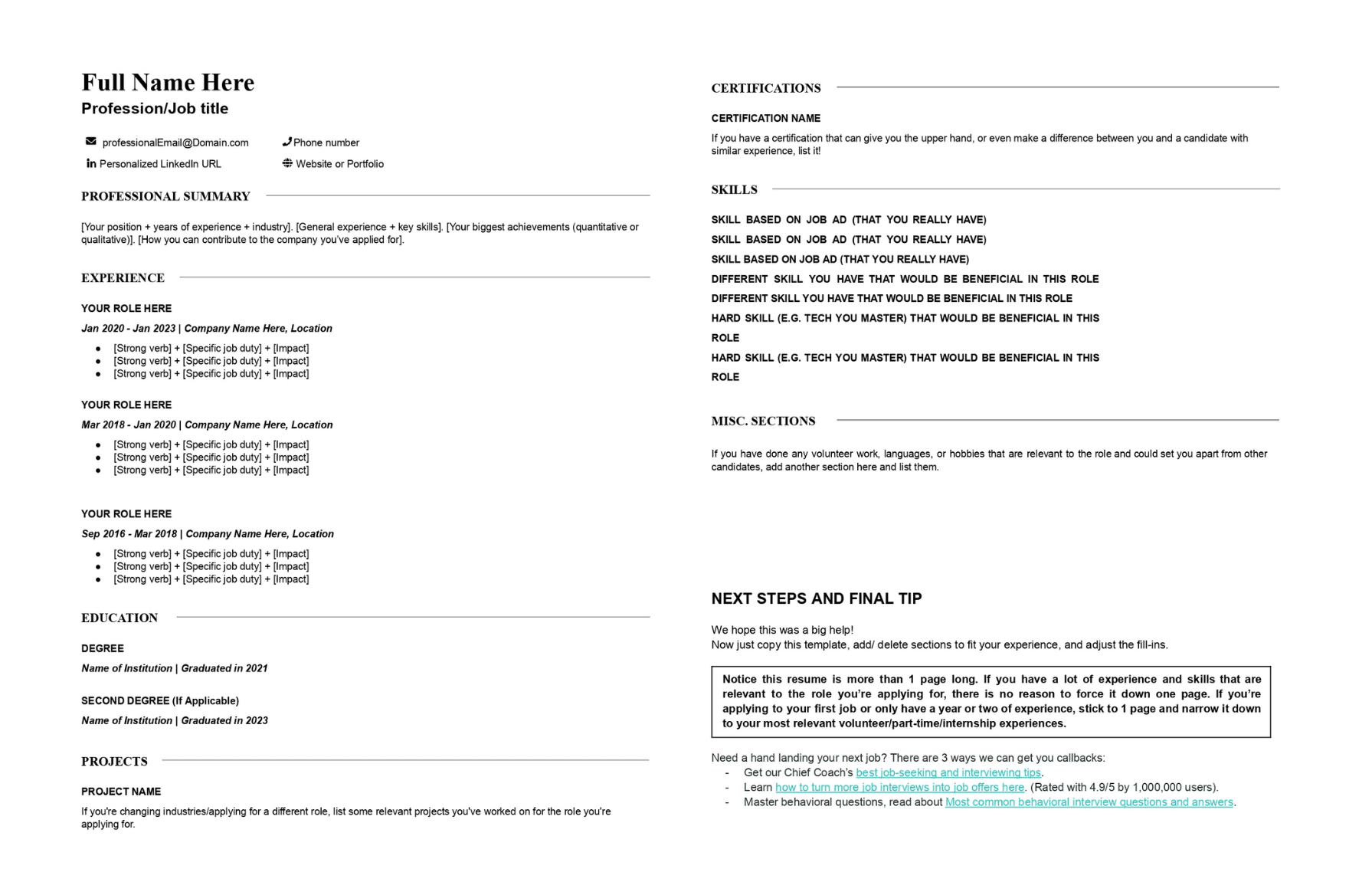
When to use this template:
This template is a good fit for candidates with sufficient work experience. Simple and readable, its structure will help you grab attention in all appropriate places. What makes it stand out from the rest are short instructions on how to fill in certain sections, as well as the formula for writing the Professional Summary. When working with this template, don’t forget to add or delete sections to fit your experience and adjust the fill-ins. Make sure you delete the Final Tips at the bottom of the second page, too.
Our score: 4/5
Ready to write your resume? First, take a look at common resume mistakes and how to avoid them:
Paid Google Docs resume templates
With all the free options, why buy a Google Docs resume template?
Because, in most cases, it’s REALLY worth it.
- Most of them cost just a couple of dollars. (Tbh, this depends on the design and the author.)
- Most are created by professional resume writers or companies that specialize in career development. In other words, you’ll spend less time and energy on research.
- Paid resume templates often come in packages, together with cover letter templates and some additional content like writing guides. Sending a matching resume and cover letter tells the recruiters you’re taking this application seriously and are attentive to detail.
Let’s check out some of the best paid Google Docs resume templates we could find.
Note: The information about templates’ pricing is accurate as of November 2023.
12. ResumeStudioGroup resume template for Google Docs
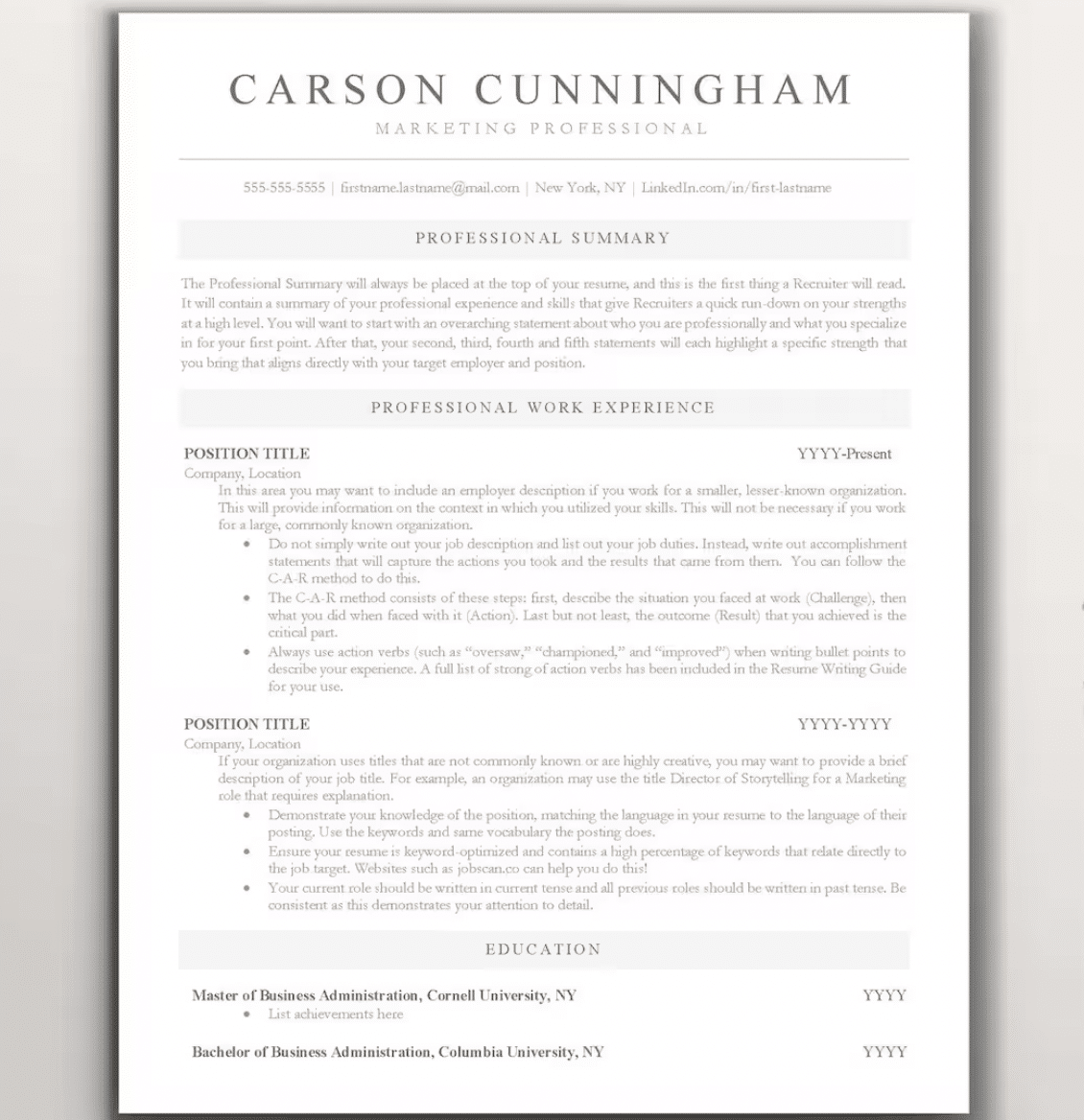
This 5-star reviewed Google Doc resume template is clean, minimal, and made by a human resource professional who’s also a certified resume writer. Very effective – one of the most purchased resume templates on Etsy. For the same price ($6), you get a matching cover letter and additional materials like extra icons. It has been reviewed over 116 times, with buyers writing back saying how this template got them interviews and offers.
Our score: 4/5
13. TheResumeStrategy resume template for Google Docs
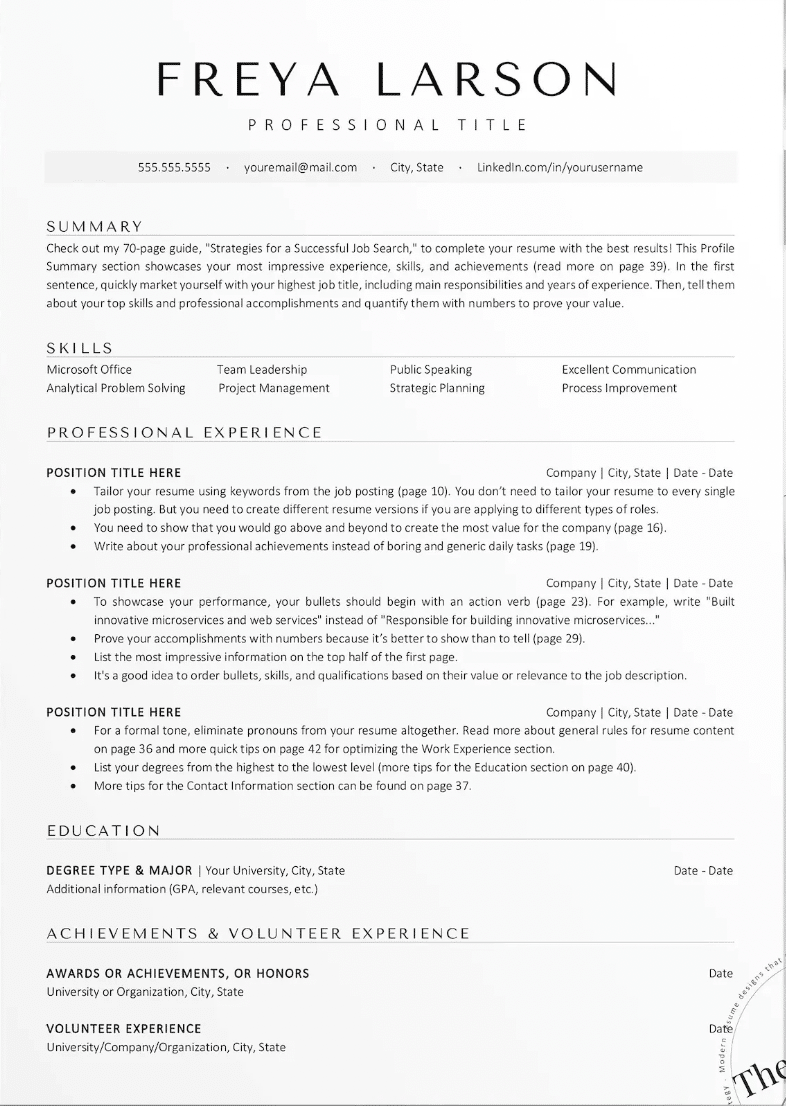
Created by a resume writer with hiring experience and adored by thousands. Professional-looking and attractive, this resume template also gets points for readability. For the same price ($10.26 but currently (as of November 2023) on sale for $4.10) you get a matching cover letter and references. Comes in both US letter and A4 sizes and can be fully customized (e.g., colors, font).
Our score: 4/5
14. Julianne Grey resume template for Google Docs
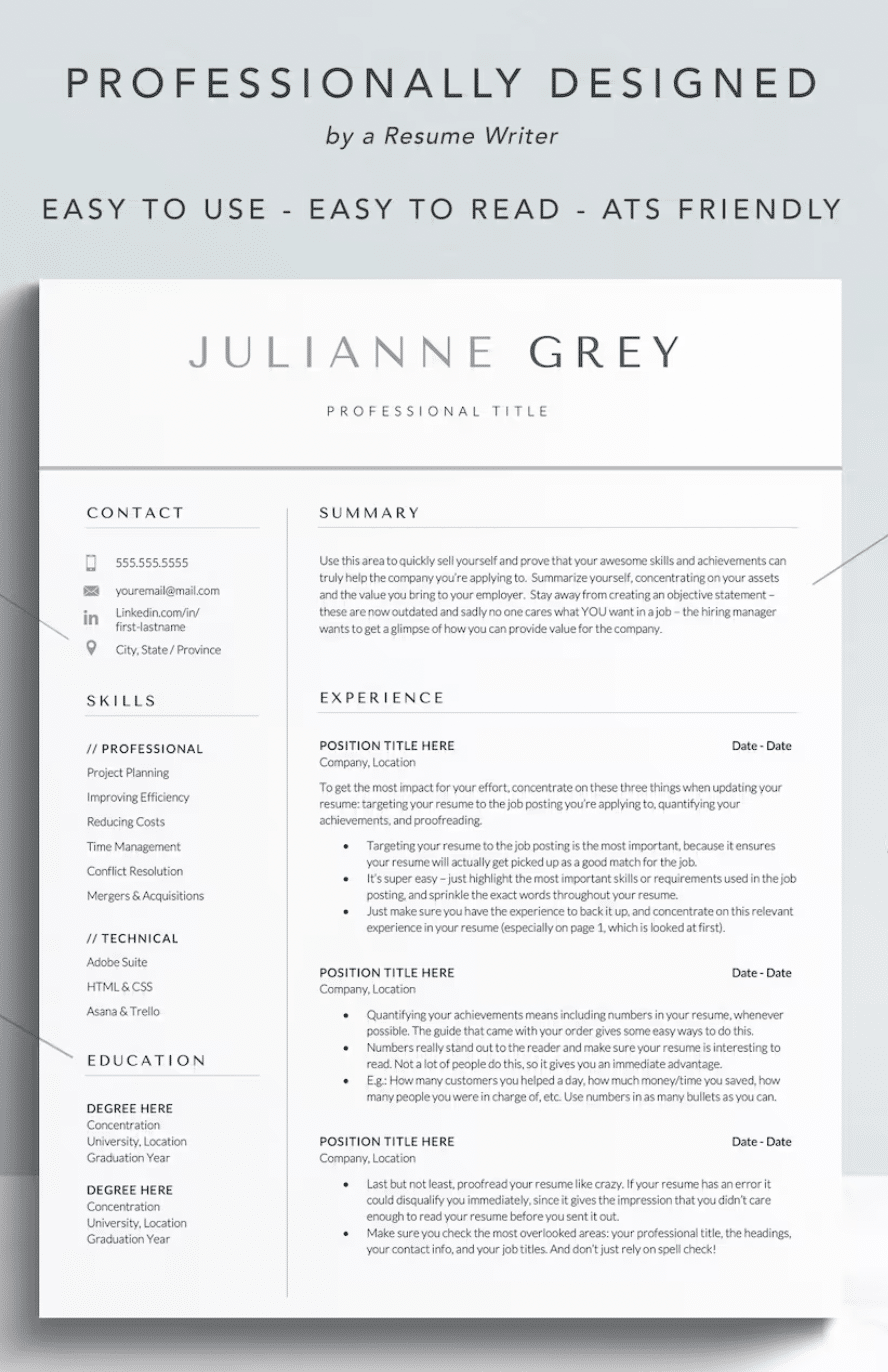
Another resume template for Google Docs that uses the two-column format, providing a bit more space for information compared to the classic layout. Professional-looking, clean design with beige accents works best for any job or industry. Slightly better for experienced candidates with lots of relevant experience. At $10.76, this Docs resume template comes with the cover letter and references and clear instructions on how to remove or edit colors, fonts, headings, and sections.
Our score: 5/5
15. TheMAMDesign Google Docs resume template
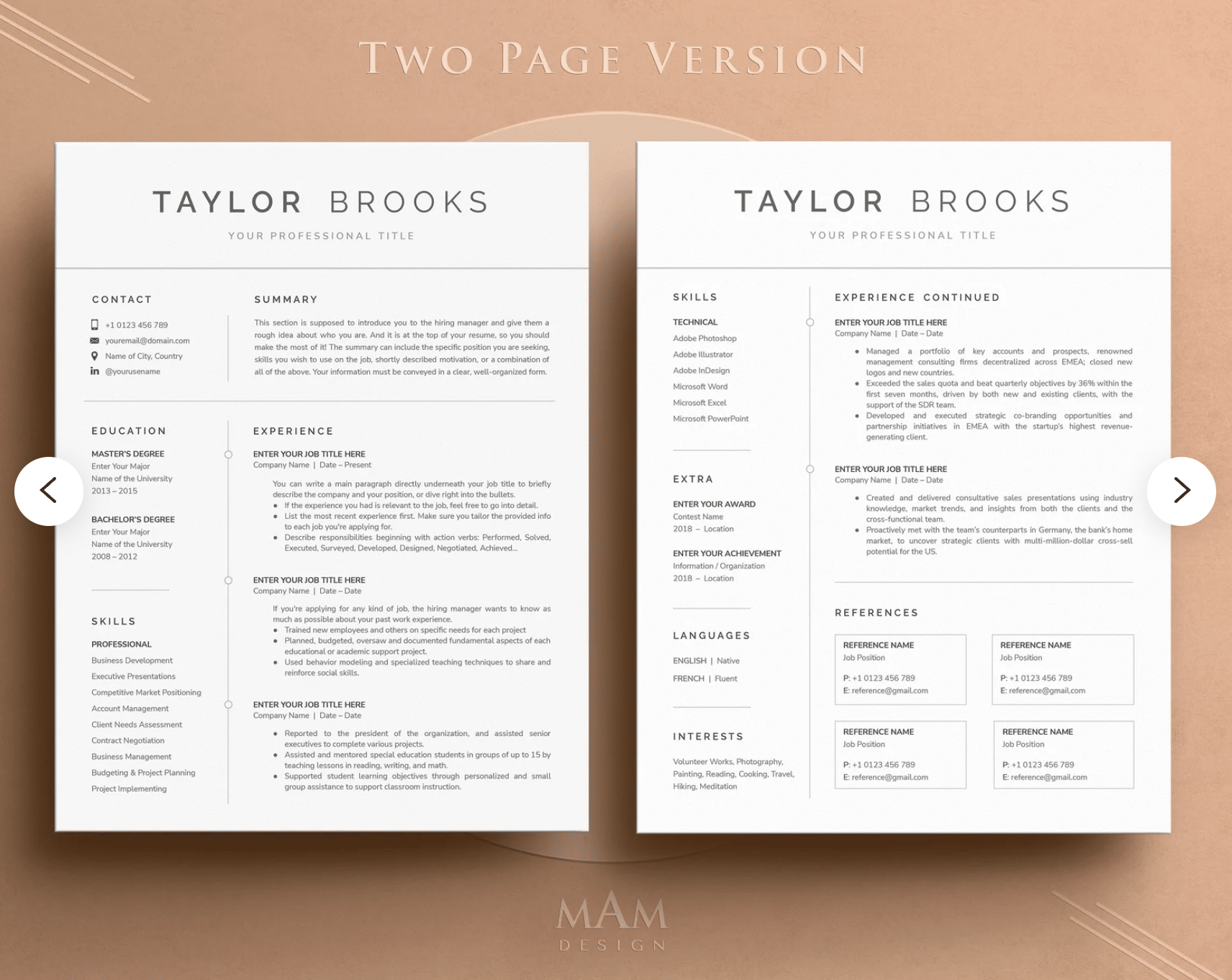
At $2.63 when writing this article (no-discount price $8.75), this is one of the most professional and beautifully designed Google Doc resume templates we could find.What is it about this template that people love so much? Although there aren’t any colors, it’s far from bland — the two-column approach allows most candidates to fit everything on a single page. The two-page option includes references, additional information and hobbies/interests, which can all safely be omitted. Extra points for the font choice.
Our score: 5/5
16. Natalie Smith Google Docs Resume Template
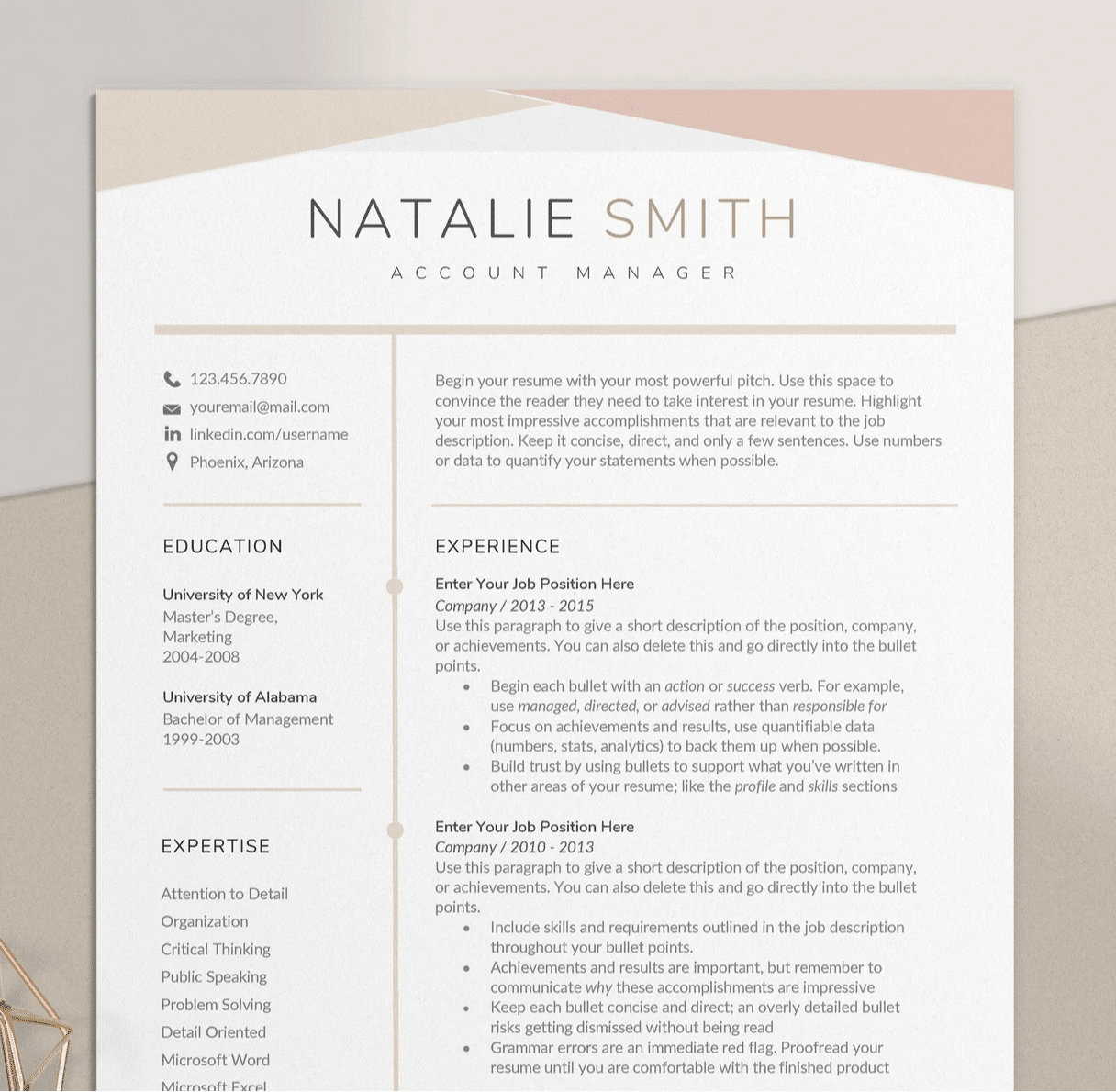
When to use this template:
With a calming color palette, and a two-column layout, this Google Doc resume template is fit for various roles and seniority levels. Apart from the four icons used in the Contact Section, the template comes with extra icons (for social networks, shop etc.) and editing instructions. It also has more than 220 5-star reviews. We like this resume doc template because its serene look and excellent layout and readability.
Our score: 5/5
17. Stephanie Miller Google Docs Resume Template
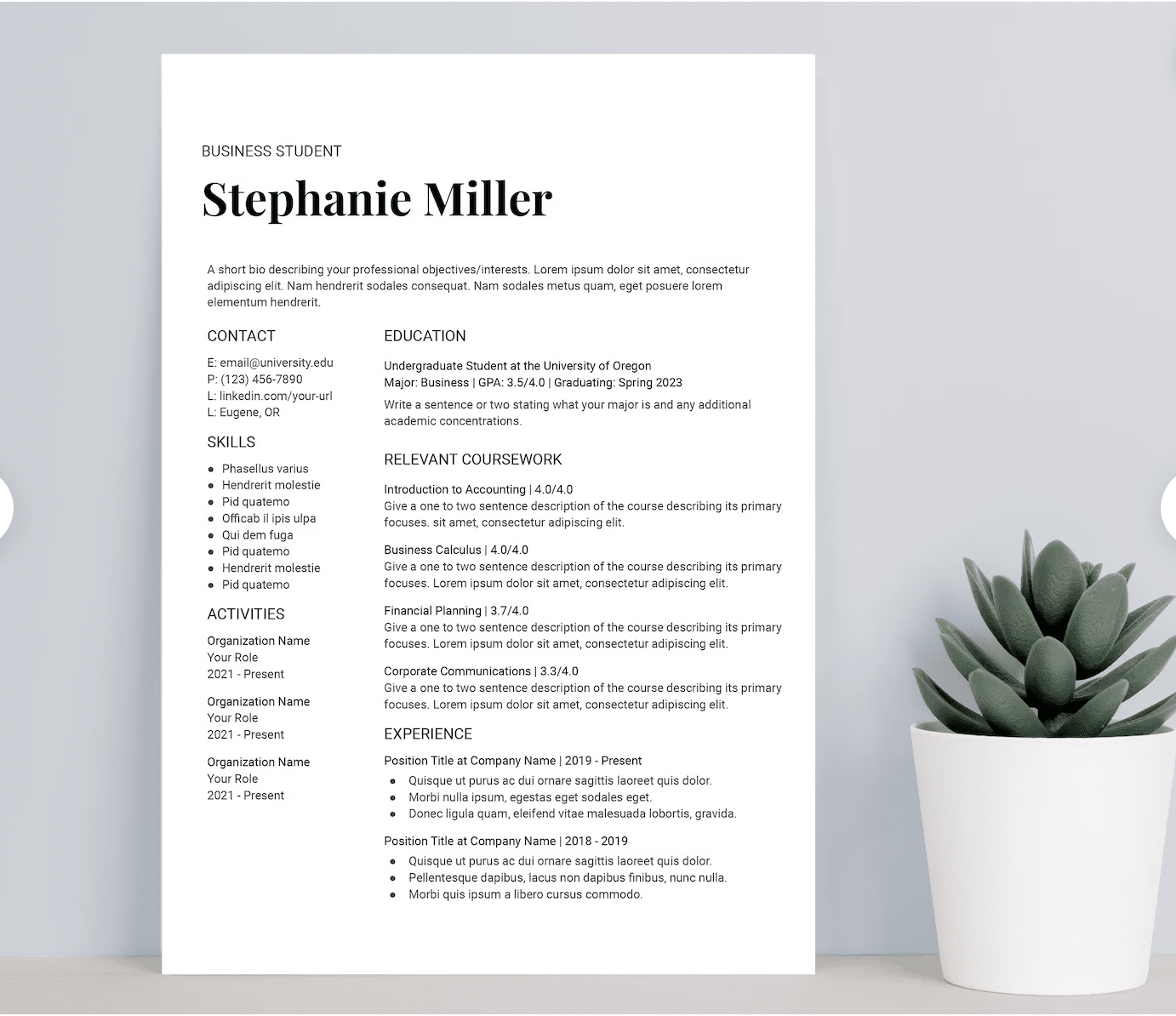
This Google Docs resume template is ideal for entry-level candidates, recent grads, or candidates looking for internship opportunities. It puts special emphasis on education, coursework, and skills. It gets points for the two-column layout, which allows you to include more information. The package also includes a cover letter and references, along with instructions on how to use the template. Just like most of the other Google resume templates, this one is fully editable, so you can add, remove, and rearrange sections, as well as change the font.
Our score: 4/5
18. Miriam Castillo Google Docs resume template
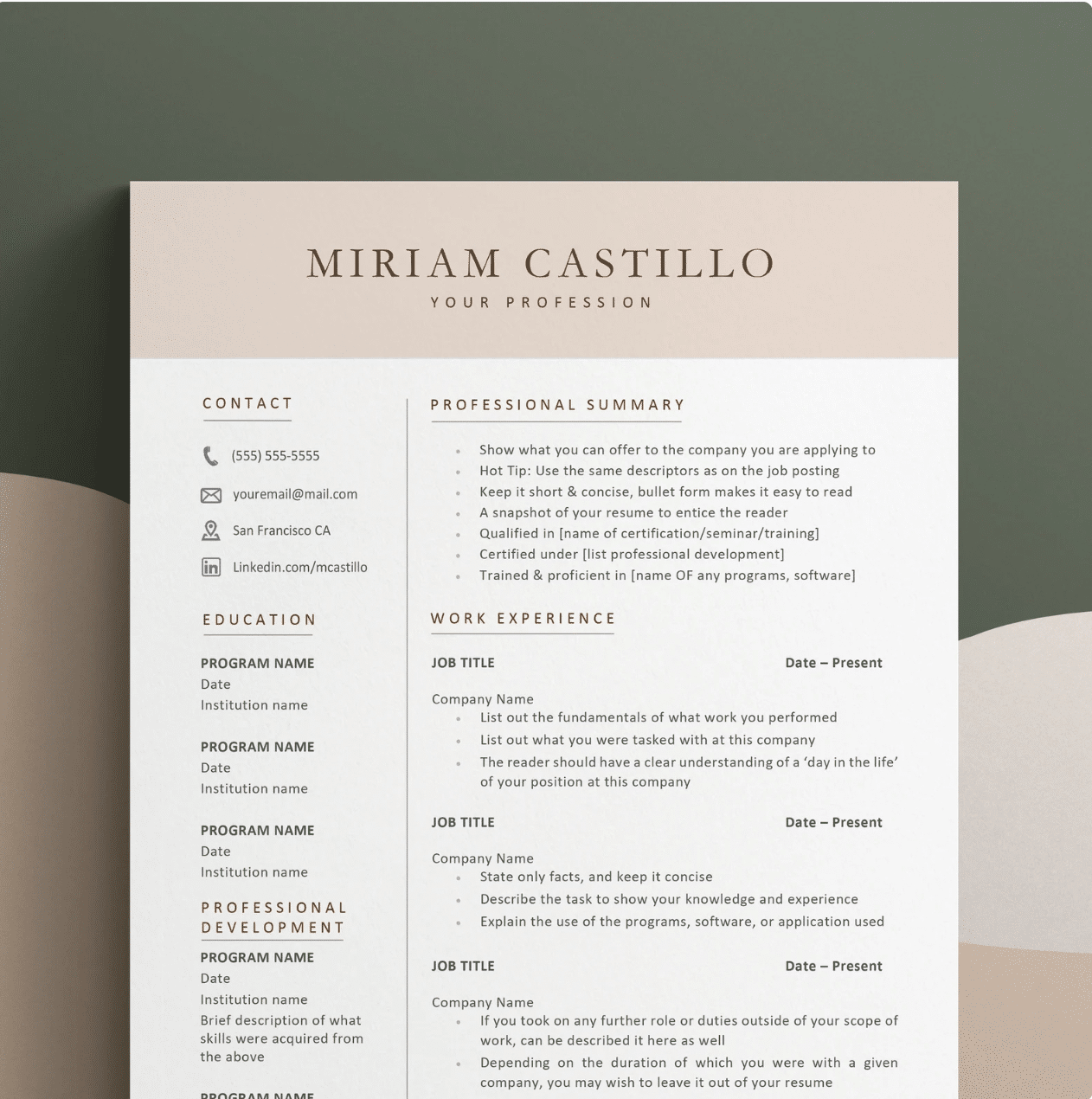
This ResuStudio piece is one of the most visually appealing Google Docs resume templates we could find. At $10.97, the template has been given a 5-star rating by 160+ job seekers and is available as a 1-page or 2-page version. The package also includes templates for the cover letter and references. Apart from the clean design, readability, and convenient two-column layout, this Google resume template can be easily customized for a variety of positions and seniority levels.
Our score: 5/5
19. Natalie Portman Google Docs resume template
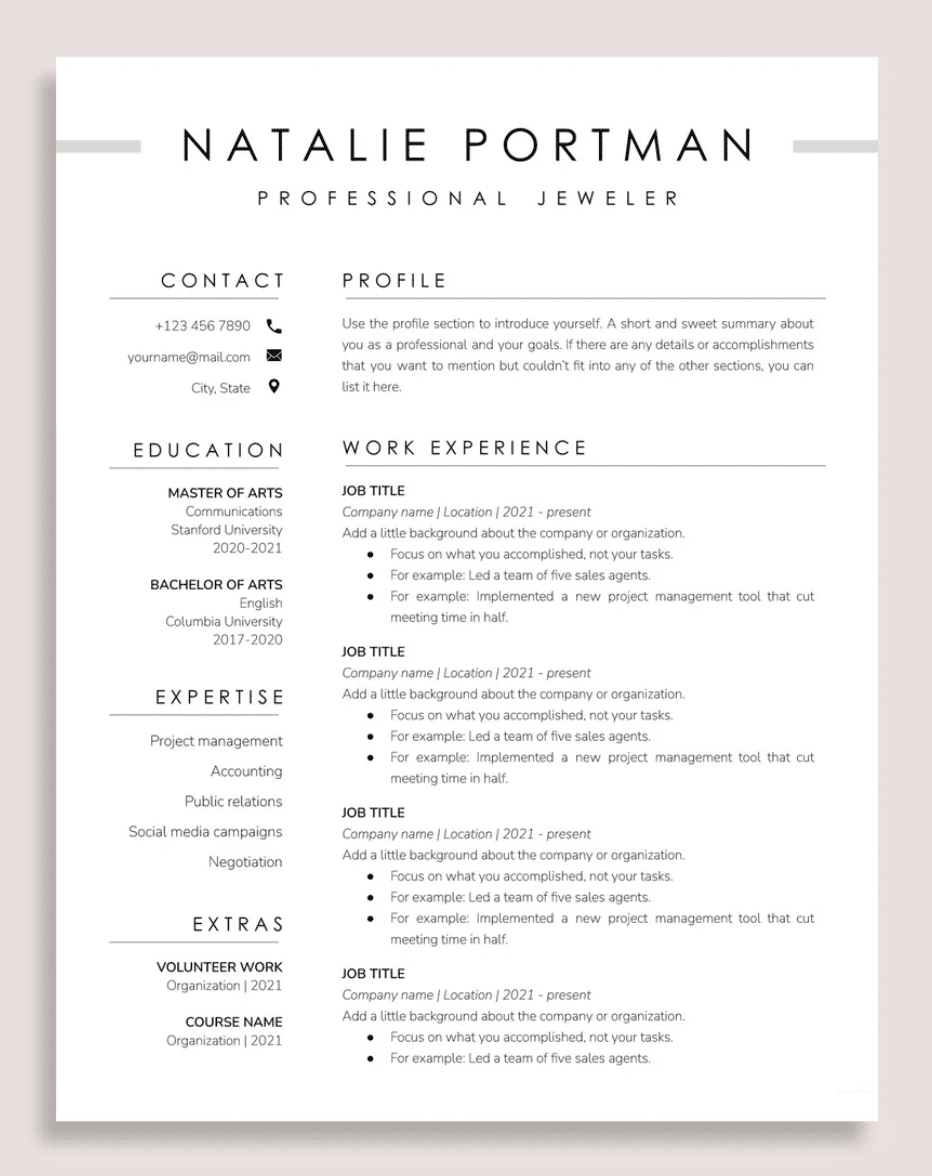
This is one of those templates that looks basic, but is actually quite impactful. Two columns, no flashy colors, but bonus points for the choice of font and the minimalist lines used to separate the sections. It’s fully customizable, so you can accentuate some parts with color, as well as rename the sections (e.g., change the Expertise to Skills or Profile to Summary). You can use it for a variety of career situations, although it works slightly better for candidates with substantial work experience.
Our score: 4/5
20. Kate Miller Google Docs resume template
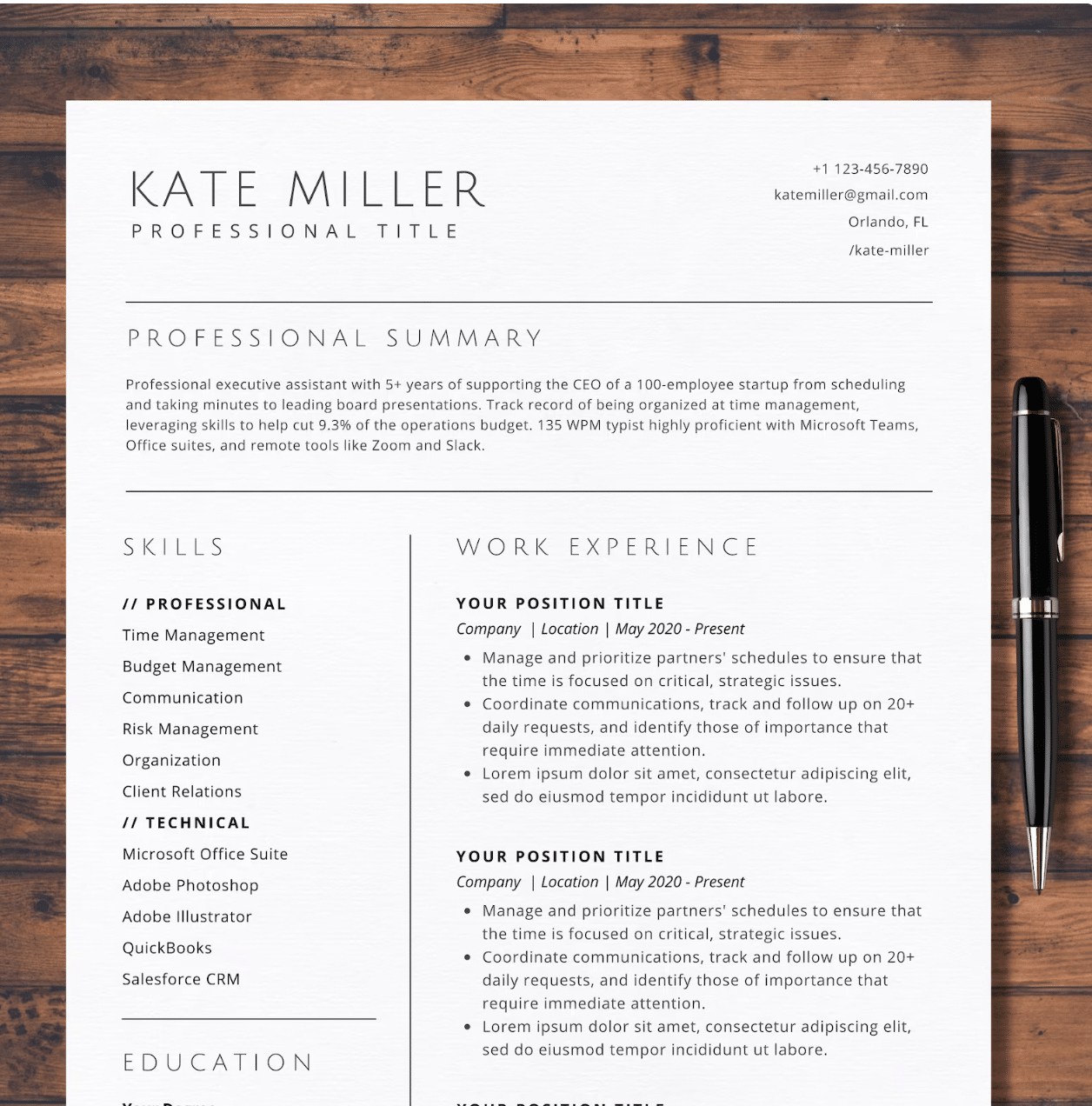
Another sophisticated resume coming from an Etsy shop specializing in resume templates for Google Docs. Easily skimmable thanks to its minimalist design and font choice. Despite its classic look and feel, the right-centered position of the contact details and the asymmetrical line layout make it fresh and interesting.
Our score: 5/5
21. Allan Carter Google Docs resume template
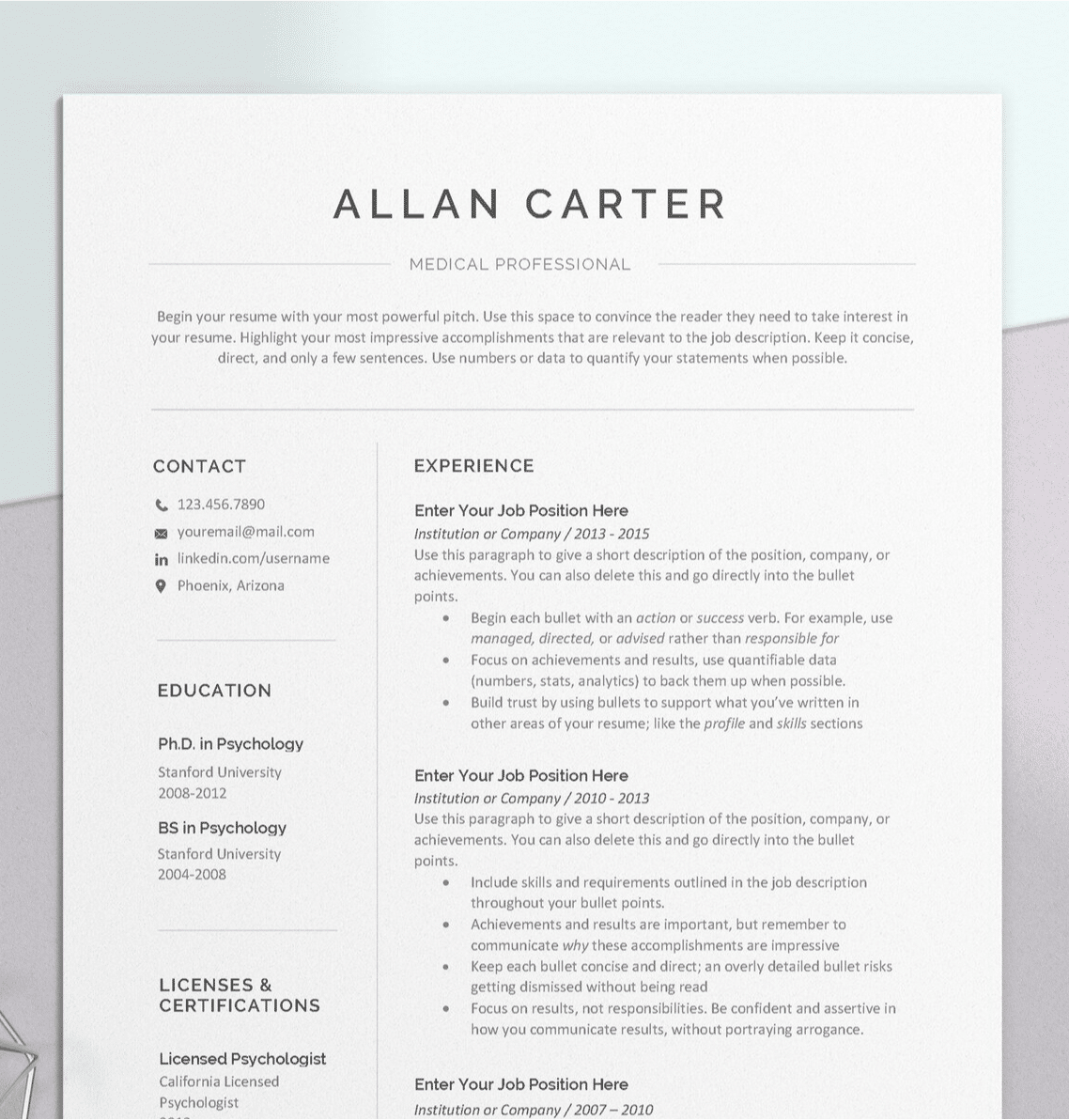
Although this Google resume template was initially created for medical professionals (nurses, therapists, etc.), it can be used by professionals in any field. The “Licenses and Certifications” section can come in handy for other fields too. Like many other paid resume templates, this one comes in a package with the cover letter template and extra icons for the Contact section. Since the Work Experience section takes the central stage of the resume, we recommend this template to job seekers with substantial experience.
Our score: 5/5
Summary of the Main Points
There you have it! Twenty-one Google Docs resume templates to choose from. But before you do, here are some final thoughts to have in mind.
- A well-picked, well-designed Google Docs resume template can save you hours of work and days of stress.
- It can also increase your chances of being invited to an interview.
- Customize the template you pick: if you’re not happy with the order of the sections, colors, fonts, and general styling, Google Docs allows you to change anything you please.
- Add or remove certain sections like Projects, Certifications, or Extra skills (all of these edits are super easy to make in Google Docs).
- Make sure you follow the best practices for what to include in a resume.
- Google Docs comes with an integrated spelling and grammar checker, which helps a ton if you’re writing your resume in English — you can be sure your resume is error-free.
Finally, here are the key writing tips to help you create a killer resume. Combined with pretty design, resumes that follow these ground rules are winners.
- What To Put On A Resume In 2023 [Checklist, Tips & Examples]
- 40+ Resume Summary Examples (+ How To Write One)
- Work Experience On A Resume: 20+ Examples Of How To List It
- How To List Education On A Resume: Sample Sections + Format
- Achievements and Accomplishments for a Resume: Examples + How to List Them
FAQs
Are Google Docs resume templates ATS-friendly?
Yes, Google Docs resume templates are ATS-friendly when they use standard fonts, simple formatting, and a clean structure. You can make them even more ATS-friendly by carefully filling them in and including the keywords from the job description, as well as your key skills and proudest accomplishments.
Should I save my Google Docs resume as PDF before submitting?
Yes. Before submitting your resume, double-check that you saved it in PDF format. This is important because PDFs generally retain formatting better. It is also more universally readable by applicant tracking systems (ATS) compared to other formats like .docx, for example.
Does Google have their own resume builder?
No, Google doesn’t have their resume builder as a standalone service. However, in Google Docs, you can find a library of resume templates you can use. Make sure you’re signed in to your Google account (this basically means logging in to your Gmail account). Then go to your Google Drive, choose a folder where want your resume to be, right-click, choose Google Docs > From a template and scroll down to the Resumes section. All of these resumes are mentioned in this article. Some of them are in View Only mode, but if you copy them, you will be able to edit them.
Are Google Docs resumes free?
The ones you can find on Google Drive are free. However, there are a lot of Google Docs resume templates created by third parties like career coaches and similar. You’ll find these all over the internet: Behance, Etsy, etc. Some of them are free, but some are not.
What are the best alternatives to Google Docs resumes?
Depending on your needs and preferences (customization, ease of use, available templates), you can try Microsoft Word, Canva, or Adobe InDesign. You can also try online resume builders like Big Interview, Wozber, FlowCV, or Novoresume.
