ATS (Applicant Tracking Software or Applicant Tracking Systems) is one of the most misunderstood concepts in modern-day hiring. And this misunderstanding might be costly for you as a candidate.
Most companies use ATS to sort through applications — that’s common knowledge and a fact. But ATS isn’t just some robot gatekeeper rejecting resumes like a lot of hiring gurus would have you believe. It’s also a tool that helps recruiters stay organized, search for specific qualifications, and prioritize candidates.
That means that an ATS-friendly resume doesn’t just help you “beat the system” — it makes it easier for recruiters to find and evaluate you efficiently.
The key is to format your resume in a way that works with both ATS and human readers. Clear headings, simple layouts, and relevant keywords can make your application easier to scan and understand. And since different companies use ATS in different ways, having a well-structured resume ensures you’re prepared no matter how it’s being reviewed.
In this article, you’ll learn:
- How ATS work and how recruiters really use them
- 3 common myths about ATS
- Factors that affect your resume’s ATS friendliness
- How to format your resume, what keywords to add, and how to submit it
- A checklist to help you determine if your resume is ATS-friendly and ready for submission
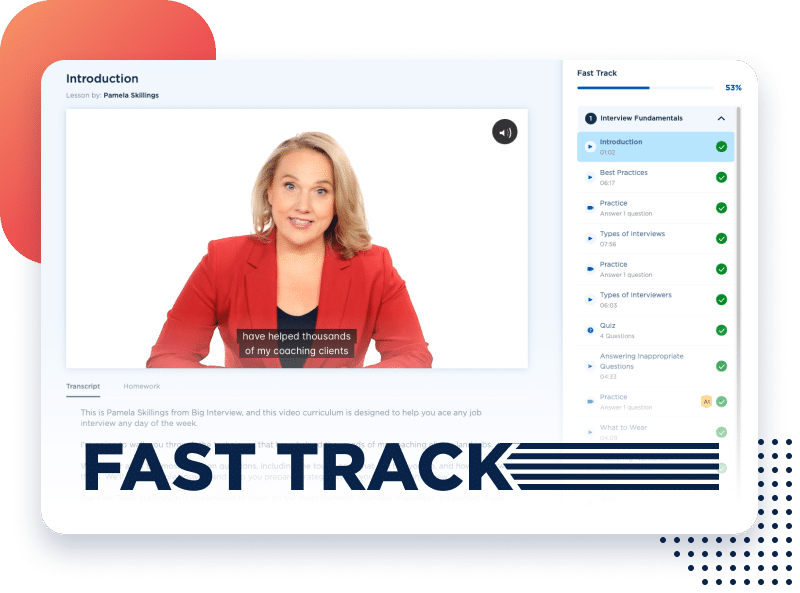
Don’t waste days compiling overused interview techniques. Get original answers to every single question you could expect.
How Do Applicant Tracking Systems (ATS) Work?
There’s a lot of confusion about what ATS actually does. Some think it’s just a resume filter, but it’s much more than that — let’s break it down.
Definition and Role of ATS in Recruitment
An Applicant Tracking System (ATS) is a software program that many companies use to manage the hiring process, as well as to sort, scan, and filter resumes.
Many of you might think that when a company uses an ATS, your resume will be scanned by “bots” and filtered out before ever reaching a human, especially if it doesn’t contain relevant keywords or information. That’s not true.
(I blame career advice authors who sold their souls for clicks.)
ATS software does scan and store resumes, but it primarily serves as a tool to help recruiters and hiring managers stay organized. It allows them to track candidates, manage communication, and streamline the hiring process — especially when they’re dealing with lots of applications.
Most large companies, including 99% of Fortune 500 firms, use ATS. But even smaller companies (fewer than 50 employees) often rely on some form of applicant tracking software.
This doesn’t mean that ATS automatically disqualifies candidates. In many cases, especially with smaller companies, resumes still land directly in the hands of recruiters or hiring managers before any automated screening takes place.
⚠️ If your job application is automatically disqualified, it’s very rarely (if ever) because an ATS bot wasn’t fond of your skills and experience. Usually, it’s because you’re not meeting a must-have criterion, like location, a required certification or degree, or perhaps your stated salary expectations were above their budget.
Types of ATS Software and Their Functionalities
Some ATS platforms work as simple organizational tools. These systems, such as Taleo and iCIMS, primarily help recruiters:
- Store and search resumes
- Sort candidates by keywords, job titles, and experience levels
- Manage large volumes of applications
More sophisticated ATS platforms, like Greenhouse and Lever don’t only search for keywords, but also help recruiters:
- Use AI to evaluate resumes
- Analyze phrasing, context, and past hiring data to predict candidate fit
- Provide automated candidate engagement features, such as follow-up emails and ranking recommendations for hiring managers.
As you can see, ATS can range from basic systems that help organize resumes to more advanced ones that use AI to help hiring teams find the best candidates more easily.
And even though you’d sometimes like to send a resume directly to a recruiter, submit your resume through the ATS. Here’s why Trisha Buscemi advises this approach:
The Most Common Myths About ATS
ATS gets blamed for a lot, but not everything you hear about it is true. Let’s separate fact from fiction.
Myth 1: Every Company Uses ATS for the First-Round Resume Reviews
Most companies use some features of an ATS, that’s a fact. But not all companies rely on ATS to scan and evaluate resumes, and even fewer (if any) leave this job entirely to a piece of software.
In some cases, recruiters still prefer to manually review resumes, especially for niche positions with fewer applicants.
Even companies that do use ATS for resume scanning don’t always rely on it exclusively. Some recruiters review resumes before they go through ATS, especially if a position requires a more personal touch.
Plus, many recruiters will manually search their ATS database for promising candidates, meaning that having an optimized resume can still work in your favor even if it doesn’t get selected automatically.
Myth 2: All ATS Evaluate Candidates Using AI and LLMs
Many ATS platforms still rely on basic keyword matching rather than advanced AI or machine learning models. Some newer systems incorporate AI for ranking candidates, but most still require human supervision.
Even in cases where AI is used, hiring managers and recruiters make the final decisions. AI might suggest candidates, but it’s humans who ultimately determine who moves forward.
This is especially important because AI systems can sometimes miss strong candidates because of rigid algorithms or simply because they lack context. And sometimes, candidates who don’t look attractive at first might be a great fit. Here’s what Shelley Piedmot had to say about this:
Often, companies use ATS’s AI capabilities for tasks that don’t involve rating candidates, and there’s not a single way all companies use AI, she says:
Myth 3: Auto-Rejections Are Always Because an ATS Bot Didn’t Think Your Resume Was Good Enough
While it’s true that ATS systems can automatically filter resumes, many auto-rejections are triggered by specific employer settings rather than the system just rejecting resumes blindly.
An ATS will often be programmed to look for certain keywords, qualifications, or answers to questions before passing the resume on to a recruiter.
Sometimes, there is a set of “knockout” questions for a given position, and some ATS, based on your resume, can automatically fill out the answers to those questions for you. This isn’t to trip you up but, rather, to save your time. And you can always review and, if necessary, edit the answers to these questions.
Important note: If the autopopulated answers are inaccurate or incorrect, take a closer look at your resume and identify why that could be the case. It’s a strong signal that some of the information on your resume isn’t presented clearly enough.
Common knockout questions and specific qualifications that might prompt auto-rejections:
- Do you have a bachelor’s degree in [specific field]?
- Are you legally authorized to work in [country]?
- What are your salary expectations?
- Do you have [specific certification] or equivalent?
- Are you willing to relocate to [location]?
- Do you have a minimum of [X] years of experience in [specific job role]?
- Can you work on weekends or nights?
- Do you have experience working with [tool]?
If your application doesn’t meet the criteria, it may be automatically disqualified, even if your resume is well-written and includes relevant experience.
So, auto-rejections are very rarely based on your resume itself — they’re often due to specific requirements set by the employer, which the system uses to filter candidates.
Key Factors Affecting Your Resume’s ATS-Friendliness
I hope you already understand that the primary job of ATS isn’t to block your resume from landing that interview.
That said, a poorly put-together resume might fail to prevent ATS from parsing your data properly. This applies to all kinds of data, from your contact information to years of relevant experience.
Now, let’s see what elements of your resume need special attention to be ATS (and reader!) friendly.
Keywords and Phrases
When you’re applying for a job, keywords are one of the most important parts of your resume.
Keywords are the specific words and phrases related to the job you’re applying for. These words often come directly from the job description and include skills, qualifications, and responsibilities that the employer is looking for.
Including the right keywords helps ensure that your resume will be noticed by both the ATS and the hiring manager.
How to find the right keywords? Pay attention to the job ad:
- Look for repeated words or phrases throughout the job description.
- Pay attention to required skills and qualifications, as well as duties.
- Include job titles that match the position you’re applying for.
For example:
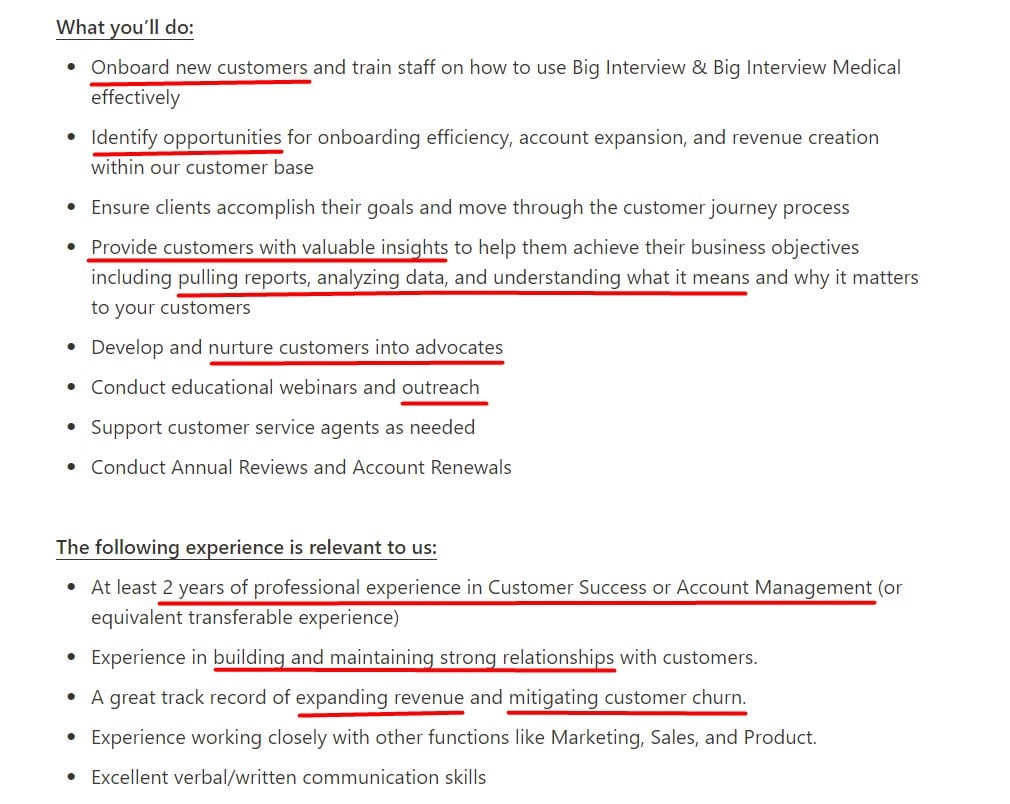
All those excerpts underlined in red match the skills listed for this position:
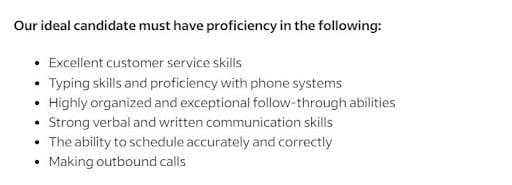
So you’d need to use these keywords on your resume to prove your qualifications — the closer your resume matches the job description, the more likely it is that the ATS will rank you highly.
Resume Formatting and Structure
An ATS is designed to easily read and process resumes that follow a clear structure.
This means it’s best to keep it simple with the formatting:
- Use standard section headers like “Work Experience,” “Education,” and “Skills” to help ATS properly categorize your information.
- Bullet points are a great way to break up your experience and skills, making your resume easier to read.
- Ensure a clear hierarchy by keeping job titles, company names, and dates of employment clearly separated. This helps both ATS and recruiters follow the flow of your resume easily.
In addition to a simple layout, avoid using complex designs and graphics that might confuse the ATS. Avoid:
- Tables
- Unusual fonts
- Images and graphics
These elements can make your resume unreadable and can cause it to get rejected. If you use things like tables or fancy charts, the ATS might misinterpret them or completely ignore important information.
Modern ATS can read both single and two-column resumes, but we’d suggest using a single-column resume, as it’s a more reliable, simpler format. If you’re debating this, check out the discussion here:
💡 Bottom line: Keep it simple and focus on the content of your resume, not the design.
Resume Examples
Take a look at this job ad. Try to find the keywords that should be included in a resume (wink wink, they’re bolded).
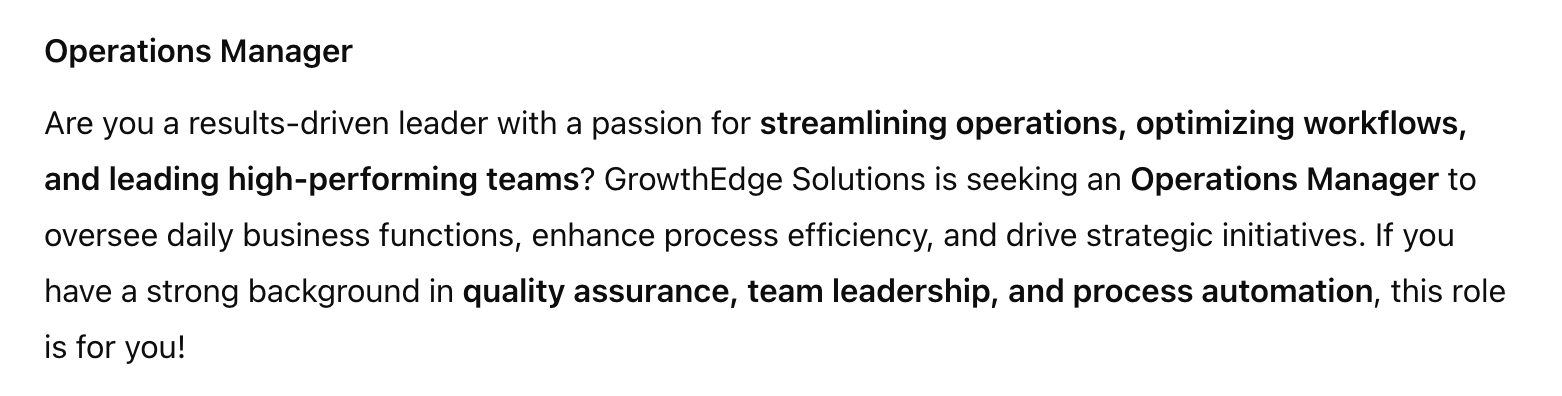
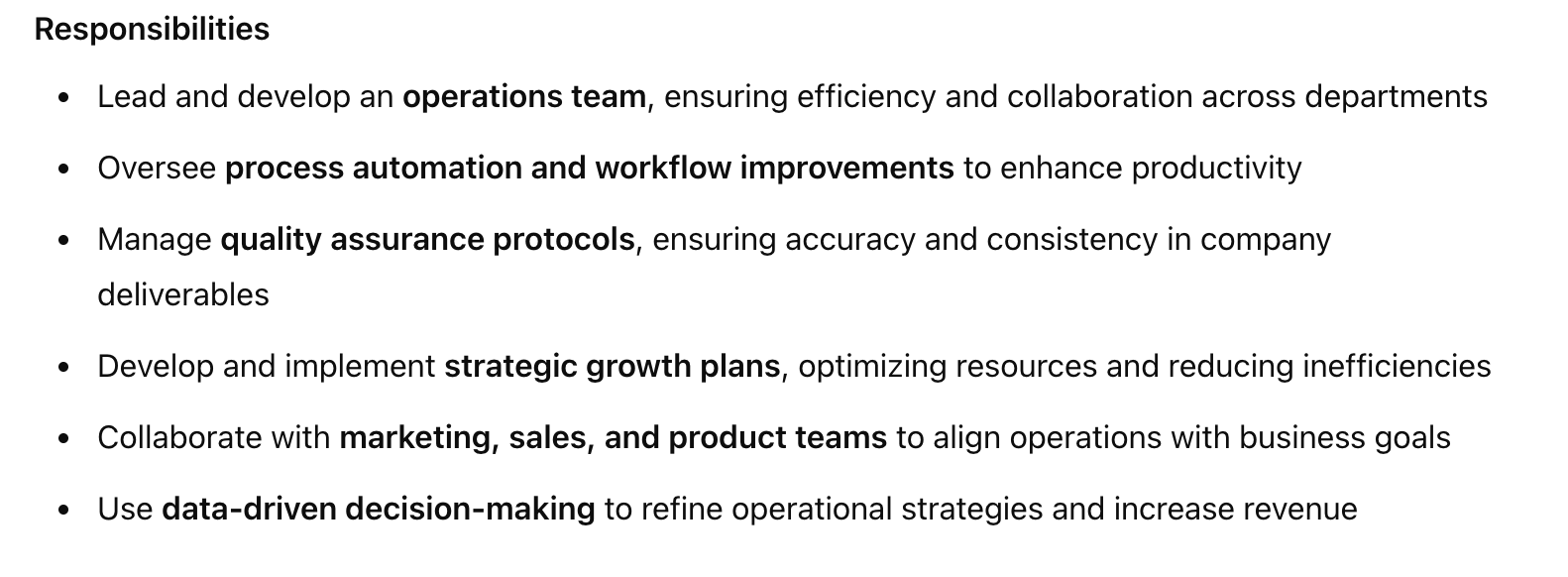
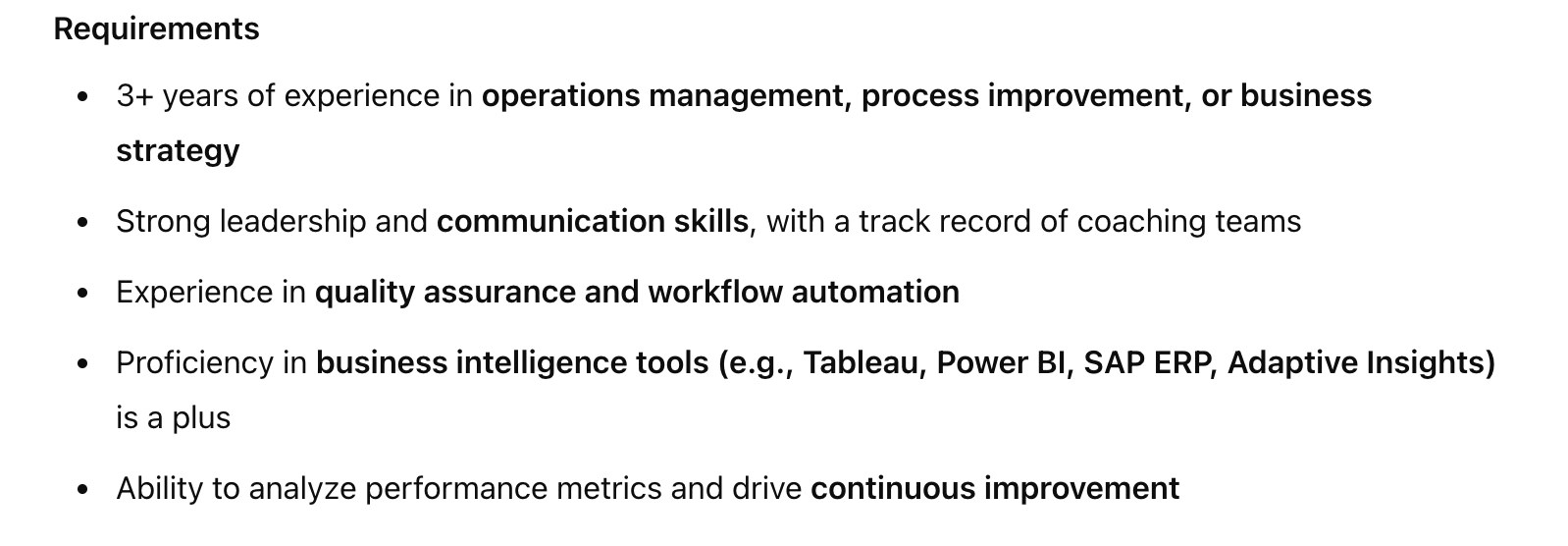
Now, take a look at the example of a good resume created for this job ad:
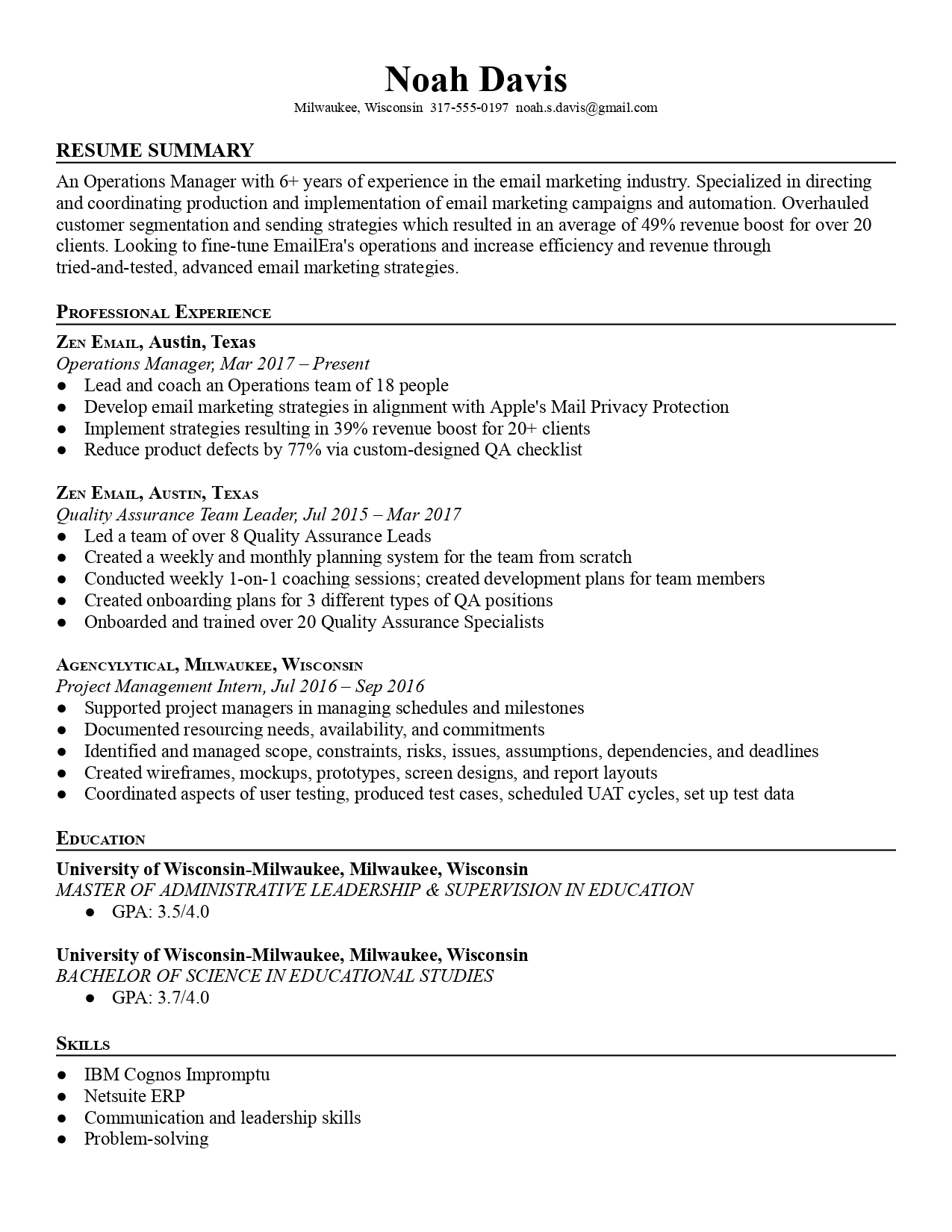
💡 Why it’s good: This resume might look simple, but that’s exactly why it works. It’s clean, easy to read, and ATS-friendly. It doesn’t contain fancy graphics or weird layouts that could mess up how it’s processed. The clear headings and bullet points make it easy for recruiters to skim and find key info. Plus, everything is well-organized: contact info is right at the top, the experience section is structured logically, and skills are listed in a way that’s straightforward and effective. You’ll notice that this resume contains keywords from the job ad. Overall, it’s professional, to the point, and focused on content rather than decoration, exactly what a strong resume should be.
Now, take a look at a bad example:
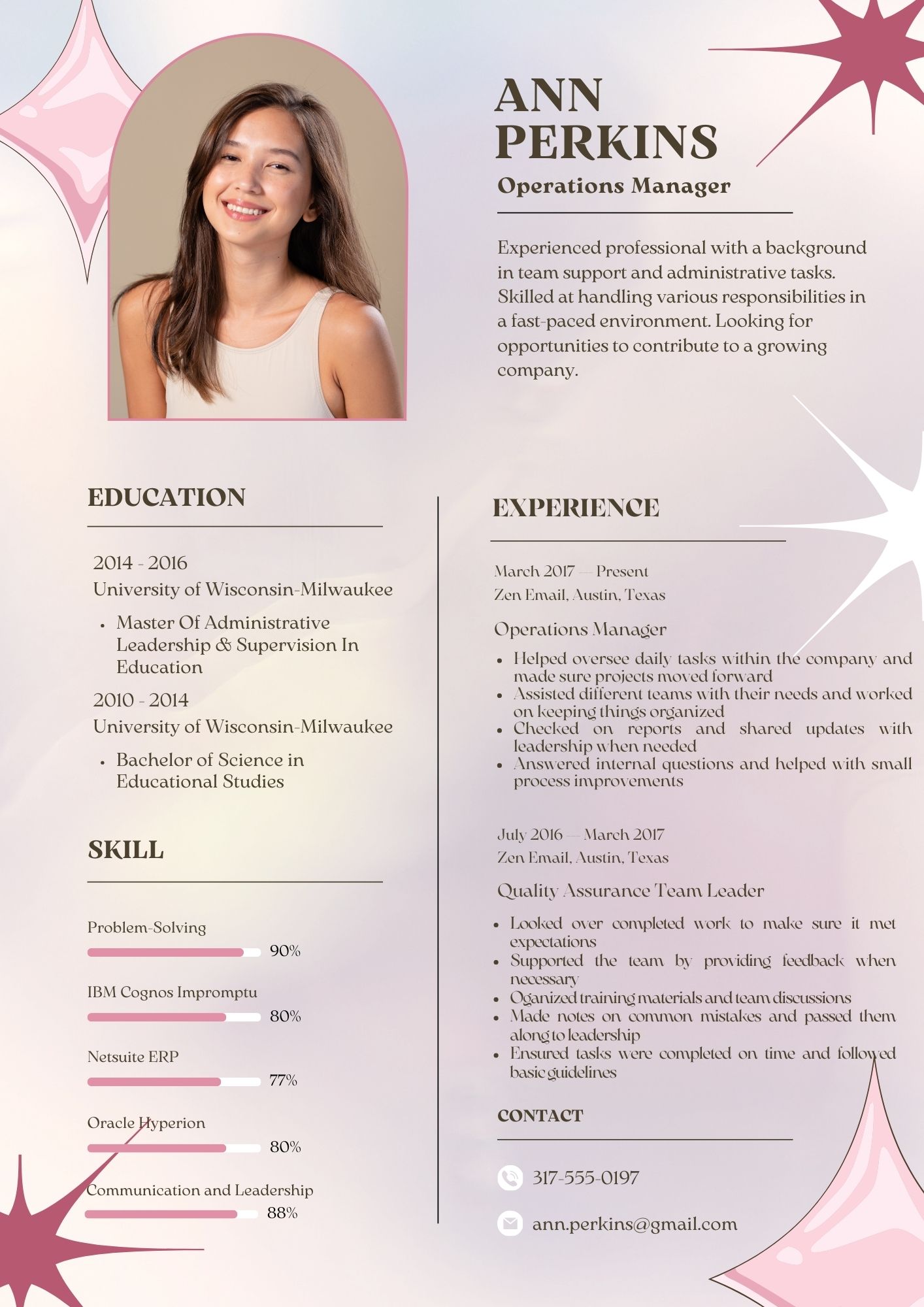
💡Why it doesn’t work: This resume looks good at first glance, but it’s not very practical for getting past ATS or making life easier for recruiters. The fancy layout, multiple columns, and design elements like gradients, icons, and skill bars can confuse ATS and make it harder to read. The photo isn’t necessary (and can even introduce bias), and the stylish fonts and soft colors might look cool, but they reduce readability. Plus, those skill bars? They don’t actually tell recruiters much about your abilities. Finally, this resume doesn’t align with the job ad — there are no key terms from the listing or specific achievements, just generic duties. While it’s visually nice, this kind of design puts style over substance — meaning your resume might not even get seen.
File Types and Submission Methods
ATS systems are designed to read specific file types, and using the wrong one can cause your resume to be rejected or misinterpreted.
Your best bets are .pdf and .docx — pdf being slightly safer, but .docx is just as reliable in most cases.
PDF looks cleaner to human eyes (great if you’re emailing a person directly), but for online applications, always check the instructions. If no format is specified, either .docx or .pdf usually works just fine.
Here’s what our experts Michael and Shelley had to say on this topic:
Here are a few tips about uploading your resume:
When uploading via job portals:
- Most job portals (like LinkedIn, Indeed, or company career pages) allow you to upload your resume directly. Make sure your file is in the correct format.
- Before submitting, double-check that the formatting of your resume looks right in the preview. Some portals may alter the appearance of your resume when uploaded.
When sending via email:
- Stick to .pdf or .docx unless the job posting asks for something else. Attach the file to the email and include a brief, professional message.
- Use a clear, professional subject line like “Resume for [Job Title] – [Your Name]” and avoid sending large files. Compress the file if it’s too large, but never go over 2 MB.
💡 Bottom line: Always check the job posting for any specific file type and submission guidelines, and follow them closely.
ATS-Friendly Resume Checklist
If you want to make sure your resume is ATS-friendly, here’s a checklist to use.
Step 1: Conduct Keyword Research
- Identify keywords by checking the job description. Identify the key skills, qualifications, and terms that repeat.
- Create a list of keywords. Write down important keywords and phrases from the job description. Keep a targeted keyword list for easy reference.
- Use tools like LinkedIn, Google Trends, and ResumeAI to find additional relevant keywords. These tools compare your resume to job postings and show how well they match.
Step 2: Structure Your Resume for Clarity
- Use clear headings. Stick to standard section titles like “Work Experience,” “Education,” and “Skills.”
- Emphasize relevant skills. Group your skills and career highlights in a way that’s easy for the ATS to scan.
- Use bullet points for clarity. This allows both the ATS and recruiters to quickly find key details.
Step 3: Highlight Achievements with Quantifiable Results
- Use numbers and metrics. Whenever possible, include specific numbers (“increased sales by 20%” or “managed a team of 5”).
- Use action verbs. Start bullet points with strong action verbs like “led,” “improved,” or “developed.”
Step 4: Tailor Your Resume for Specific Job Applications
- Adjust your experiences. Reword or reorder your work history to match the job description. Highlight the most relevant experiences.
- Echo company needs and values. Research the company to understand what they prioritize, and make sure your resume reflects those needs.
💡 Remember: Updating your resume won’t take more than 30 minutes of your time. Your experience is your experience, and you can’t change your past. Updating your resume does NOT mean creating a new one each time. You only tweak work accomplishments, skills, and resume summary/objective to be more in line with the role you’re applying for.
Summary of Main Points
- Most companies use ATS to manage applications and applicant communication, as well as to parse resumes.
- An ATS-friendly resume helps you both “get past the system” and get evaluated by recruiters properly.
- To make sure your resume is ATS-friendly, include keywords from the job description, structure your resume properly, and highlight your achievements.
- Focus on getting the content of your resume right, not on the design — avoid fancy colors, fonts, charts, and tables. The simpler, the better.
FAQ
Do ATS filters automatically reject resumes? Why would a resume be automatically rejected?
ATS filters can automatically reject resumes if they don’t meet specific criteria set by employers. Common reasons include missing keywords that are essential for the role, using complex formatting that the ATS can’t read properly, or not displaying essential qualifications like required degrees or certifications. If your resume lacks key qualifications or doesn’t match the job description well, the ATS might filter it out without even showing it to a recruiter.
Do most resumes even make it to recruiters or hiring managers?
It depends on several factors, including the size of the company and the type of the role. Large companies with a high volume of applicants tend to use ATS more heavily to help filter through resumes quickly. In these cases, yes, some resumes might never make it to a human. However, there are also roles, especially those that require more specialized skills or seniority, where a human touch is necessary, and the ATS might not be as involved. On the other hand, smaller companies or startups often don’t rely as much on ATS and go through resumes manually, so your resume is highly likely to make it to a recruiter or hiring manager. The key is to tailor your resume to the job and the company you’re applying to, whether or not ATS is involved.
How many companies use ATS systems for first-round resume evaluations?
According to a 2024 report by Jobscan, almost 99% of Fortune 500 companies used ATS in 2024. That said, it’s impossible to know the exact percentage of companies who use ATS for first-round resume scans. Having spoken to recruitment consultants, recruiters, internal HR employees, and resume writers, we’re fairly confident that most actual evaluations of resumes are at least semi-manual and not fully automated. That said, given how widespread ATS usage is, it’s important to make your resume ATS-friendly.
Are certain fonts, colors, or design elements problematic for ATS?
Yes, some fonts, colors, and design elements can make it harder for ATS to properly read your resume. It’s best to stick to standard fonts like Arial, Calibri, or Georgia, as fancy or custom fonts may not be recognized. You should also avoid using colored text or backgrounds, as this can interfere with the ATS’s ability to parse your information. Design elements like images, graphics, and tables should also be avoided because ATS may not process them correctly.
Is it difficult for ATS systems to read column-based resumes or tables?
Not really, at least not anymore. Yes, older-generation ATS can struggle to read resumes with columns or tables. Nowadays, ATS should be able to extract most information properly as long as there’s a text layer on your resume. At the same time, columns generally hurt your resume’s readability for human readers so, to stay on the safe side, avoid using them.
If salary input fields are required, but salary details aren’t listed, what strategy should applicants use to avoid being screened out?
If you’re asked for salary information but it’s not provided in the job posting, you can take a few approaches. First, research typical salary ranges for the role and location and your seniority, so you can provide an informed estimate. You can also offer a salary range rather than a specific number, or state that you’re open to discussing salary based on the overall compensation package. Still, you should never state a desired salary below your actual absolute minimum.
Can ATS systems read white fonts or hidden text?
ATS systems can detect hidden text, including white fonts that are set against a white background. While some applicants may try to hide keywords this way, it’s not a reliable strategy. ATS often flag hidden text as suspicious, and it can negatively affect your resume. It’s best to avoid using white fonts or hidden text altogether and focus on naturally integrating relevant keywords into your resume content to ensure both ATS compatibility and readability for human recruiters.
