Like it or not, AI is entering classrooms. Its role in education is already huge — from automating tedious administrative tasks through personalized learning to advanced analytics. Every teacher can see at least some benefit.
Maybe you’re not entirely familiar with AI or feel like your school lacks the technical infrastructure to adopt it. I used to work as a teacher, and trust me — there are easy-to-use tools that will save you tons of time and make your classes more interesting. Some are free, and even those that aren’t are completely affordable.
In this article, we’ll cover:
- Best AI tools for teachers, with a features overview and how-to guides
- How to use ChatGPT for teachers effectively
- Best practices to get the most out of AI
AI-Powered Grading and Feedback
Speaking of grading and feedback, AI emerges as a game-changer that can improve assessment and help you give personalized feedback. Here are the two must-haves:
Originality by Turnitin: Detect AI plagiarism
Turnitin is a widely-used AI tool that helps evaluate student work and detect plagiarism.
It uses advanced algorithms to compare the work submitted by students against a vast database of academic papers, websites, and other sources to identify plagiarism.
Key features:
- Originality report — Identifies content generated by AI writing tools such as ChatGPT in student submissions. You’ll get a detailed report with highlighted similarities between submitted work and existing content.
- Guide students to high-quality writing — Gives students real-time feedback on text similarity, grammar, and citations as they work, helping them make corrections before final submission.
- Contract cheating — Checks if the student hired a third party to complete their assignment.
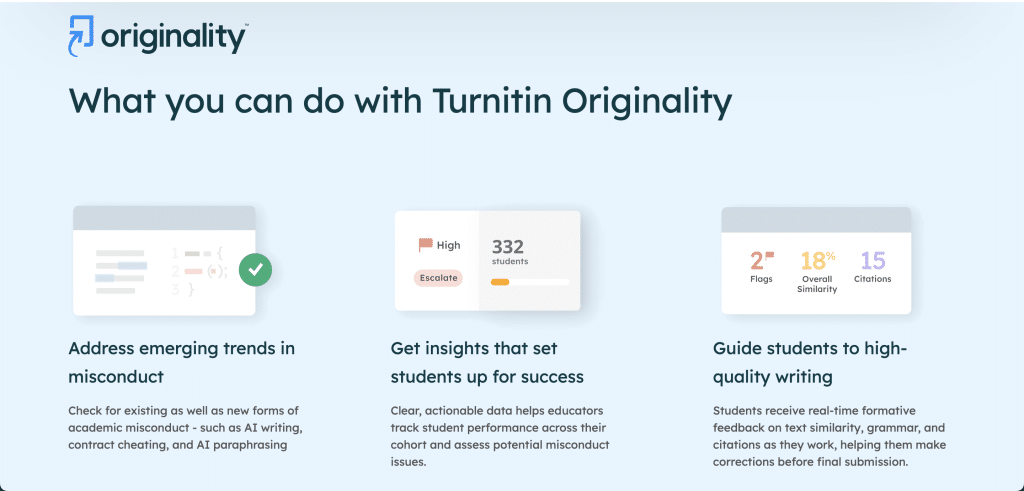
Writable: Reading and Writing Assistant
Writable is an EdTech platform made to improve student writing and reading skills through practice, feedback, and assessment. As a teacher, you can use it to create assignments, offer feedback, and monitor student progress. Writable supports collaboration and integrates with Google Classroom and Canvas.
Key features:
- Customizable assignments — You can create, customize, and share writing assignments.
- Feedback tools — These tools allow students to revise and improve their work based on AI comments and suggestions.
- Rubrics and scoring guides — Built-in rubrics and scoring guides will help you stay consistent and objective grading.
- Collaboration — The platform supports peer review and collaborative writing activities.
- Library of prompts and assignments — Writable comes with a library of pre-made writing prompts and assignments, aligned with educational standards. This will provide inspiration and save you lots of time.
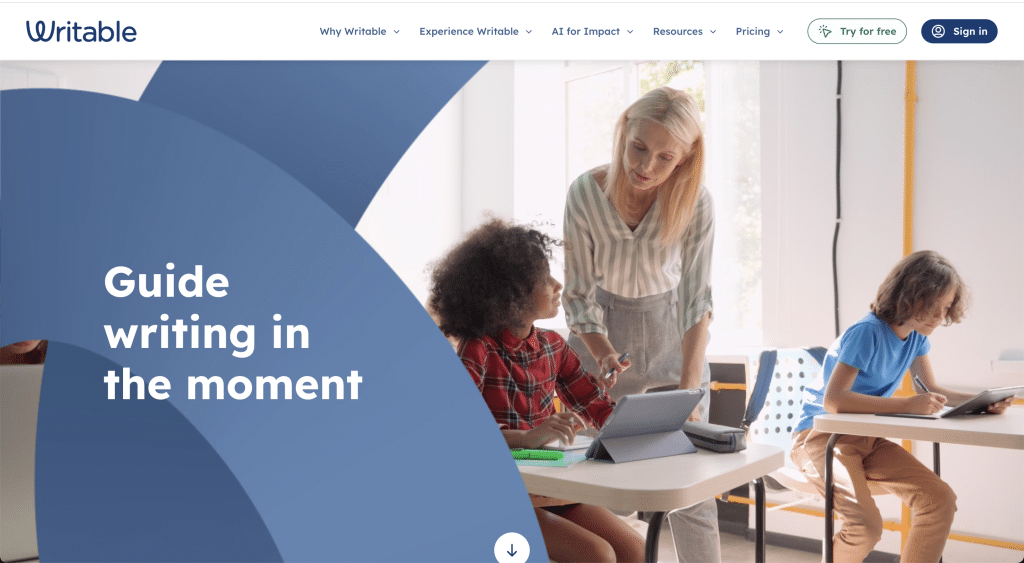
Gradescope: Next-level grading
The reality is a typical teacher has to take pop quizzes, homework, and long-form writing grading home with them (just like I did). And if they really want to reduce bias, they need to sit down for 3–4 hours to ensure they keep the criteria the same.
Grading is an area of teaching where AI tools can be extremely helpful. They can cut grading time in half, and are even less biased than human teachers.
Gradescope is a popular choice for both districts and universities. It lets you build, administer and grade paper-based, bubble sheet, digital and code assignments, and get immediate and actionable feedback on student progress.
Key features:
- Support for multiple types of assignments — You can grade problem sets and entire projects, but also worksheets, quizzes, multiple-choice tests, and exams.
- Grade all subjects — Gradescope works for paper-based and programming exams and subjects like computer science, math, physics, chemistry, biology, engineering, and economics.
- Send and export grades — Send grades to students with a click or export them to your own gradebook.
- Get detailed analytics — Get per-question and per-rubric statistics to understand how your students are doing.
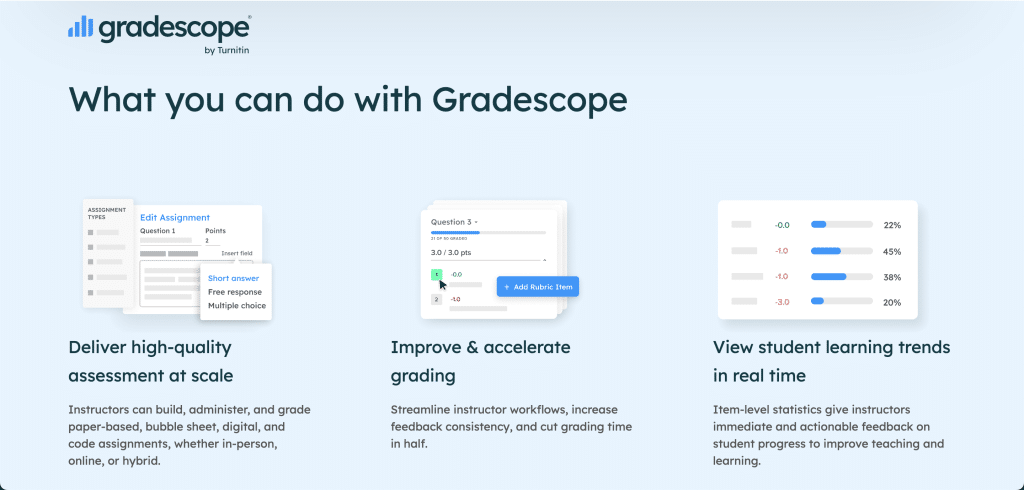
How to integrate AI grading tools into your teaching workflow
If you’re new to AI grading tools, here are some tips on how to integrate them into your routine.
- Start small and scale gradually — Ideally, you’ll begin by using AI for smaller, less critical assignments. This way, you’ll get comfortable with the AI tool and understand its strengths and weaknesses without risking significant impact on students’ grades.
- Remember the limitations — AI grading tools can be perfectly precise for objective assessment (think a multiple-choice test), but struggle with nuanced evaluations required in essay writing or art.
- Train the AI — A good thing about AI systems is that you can feed them your own data and have them learn from your own grading patterns.
- Work alongside AI to test and compare — You can test the AI by giving it 50% of assignments, while you grade the other 50% manually. You can also grade a set manually, then see how the AI will grade that same set.
- Use AI for initial assessment only — AI will do the initial round of grading much faster than you. Once that’s done, you can review its assessment, and focus on more complex assignments.
- Be transparent with your students — Let them know you’re using AI for grading, and explain why and how it works. Ask them to provide feedback and come to you directly if a grade seems surprising or unfair.
AI Tutoring and Student Support Platforms
AI tutoring tools are software apps that provide a personalized learning experience, support, and feedback to students. The best part is that each student gets to learn in alignment with their individual strengths and interests. For instance, they may get customized lessons and exercises based on their knowledge and past performance. At the same time, these tools give instant feedback and analyze student work to suggest improvements.
Here are the two tools you shouldn’t miss:
Khanmigo Teaching Assistant by Khan Academy
Speaking of free AI tools for teachers, Khanmigo is an absolute must-have. It can help with lesson planning and customize lessons based on student interests. Think about it like this — instead of The Rolling Stones, the lesson centers around a more contemporary star like Taylor Swift, which instantly increases student engagement.
With Khanmigo, what typically took you hours to do will now take minutes. No matter if you have a mixed-ability class of 35 students or a small group of kids you’re tutoring, you can create differentiation, lessons, quizzes, and rubrics faster and better. The learning curve is minimal too.
Key features:
- Adaptive learning — Tailors the learning experience to individual needs, strengths, and weaknesses, and adjusts the content and difficulty based on their performance.
- Custom recommendations — Recommends follow-up lessons and exercises to help students focus on areas where they need the most improvement.
- Conversations and feedback — Engages in interactive, human-like conversations with students to explain concepts and provides instant feedback.
- Wide range of subjects — Covers subjects like math, science, and all humanities.
- Interactive exercises and gamification — Has badges, rewards, and progress tracking to motivate students and make learning more fun.
- Easy to use on the go — Can be accessed on computers, laptops, tablets, and phones.
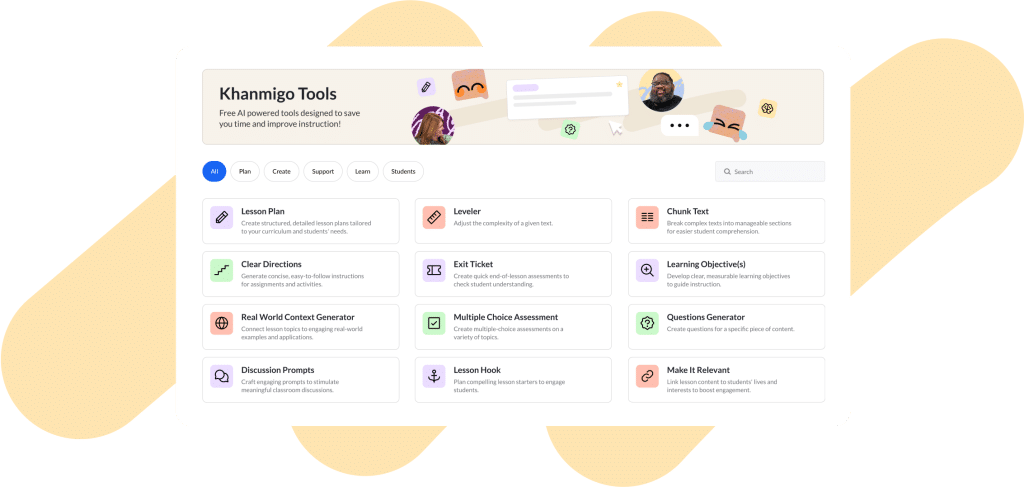
Assistments: Personalize math problems
Assistments is a free, AI-powered math tool that helps teachers to assign and personalize math problems. It integrates well into classroom workflows and allows you to identify areas where students could need additional support. Assistments can be used by individual teachers or entire districts.
Key features:
- Real-time feedback and hints — Gives instant feedback, hints on how to solve a problem, and offers multiple attempts.
- Assign online easily — Lets you assign problems straight from your school’s math curriculum and allows you to create your own tests by mixing problems from its own library.
- Data analysis — Helps identify students who are struggling and areas where they need the most improvement.
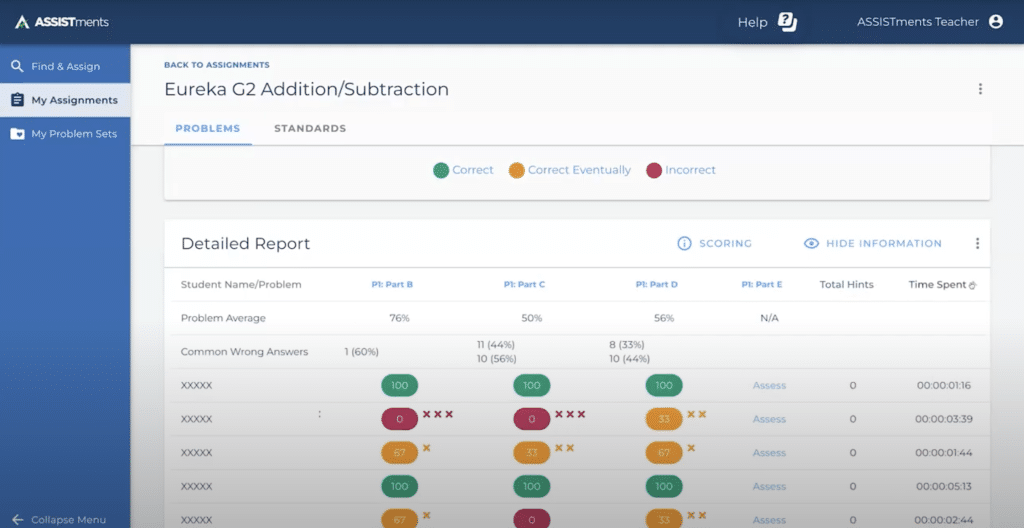
How to use AI platforms to monitor and support student progress
Here’s how you can best support your students with AI:
- Personalized learning — With AI, you can adjust the difficulty to tailor it to each and every student — something you could never do without it, no matter how dedicated or motivated you are.
- Recommendations — AI can analyze knowledge gaps and recommend resources.
- 24/7 support — You can’t be there 24/7, but an AI tool can help students practice at any time.
AI-Driven Content Creation Tools
I know you know nobody would believe us, but 80% of teaching is creating content.
Let’s say you’re preparing a lesson on Ancient Egypt. You want to make it interactive and fun so you take the time to supplement what’s in the coursebook with extra materials, images, and a short video. You create a short quiz for students to do at the end of the lesson and come up with homework assignments. That’s a minimum of three hours of lesson planning, for a single class.
AI content creation tools can help you cut that time in half while making your lessons even more compelling.
Here are my two favorites:
ChatGPT by OpenAI
The tool that gets all the fame, ChatGPT can help you generate lesson plans and educational materials and come up with creative ideas for classroom activities, quizzes, and assignments. Alongside the main tool, there are dozens of custom-made GPTs for educators.
If you’re not familiar with customized GPTs, they’re like having a version of ChatGPT that’s been fine-tuned to be an expert in a particular area, which makes them more useful and effective for those tasks.
For example, you want GPT to act as a study buddy for your students. You can create and train a custom GPT that’s familiar with your curriculum, textbooks, and the way you explain things. This customized GPT can help students with their homework, explain difficult concepts, and provide practice questions.
Key features:
- Lesson planning — Lets you generate lesson plans quickly and can recommend videos, images, and multimedia to use as lesson supplements.
- Summarizing — Can summarize articles, research papers, and educational resources.
- Activity ideas — Comes up with projects and engaging classroom activities.
- Assessment support — Creates tests and quizzes based on your instructions.
- Language and writing support — ChatGPT is great at translating, rewriting, and refining written content.
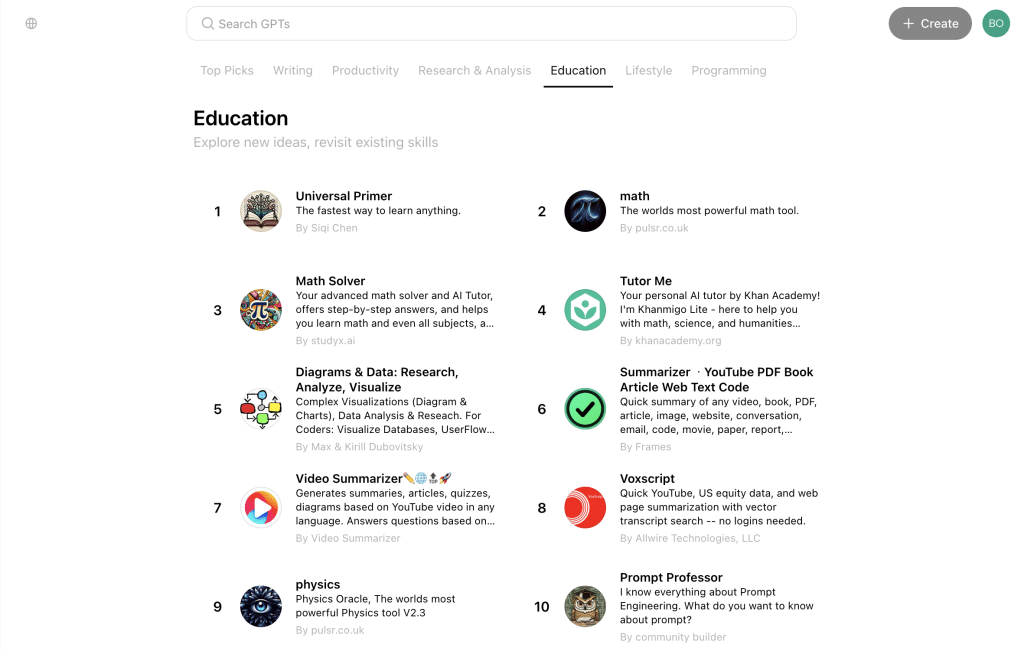
Canva Magic Design: Create designs in seconds
Magic Design is an AI-powered tool within Canva that lets you create stunning, professional-quality designs and educational materials without extensive design skills. As a teacher, you can use Canva Magic Design to improve or adapt your classroom materials, presentations, and student assignments.
Key features:
- AI design suggestions — Automatically generates design suggestions based on your input.
- Customizable templates — Comes with a wide range of templates for presentations, posters, and worksheets.
- Collaboration — You can work with other teachers and students, as the platform supports multiple users working on the same design in real-time.
- Export to multiple formats — You can export your designs to PDF, PNG, or JPEG, depending on how you’re planning to use them.
- Educational resources hub — You can access tutorials and guides specifically designed for educators.
- Interactive elements — Lets you add links and embed videos to make presentations and digital worksheets more engaging.
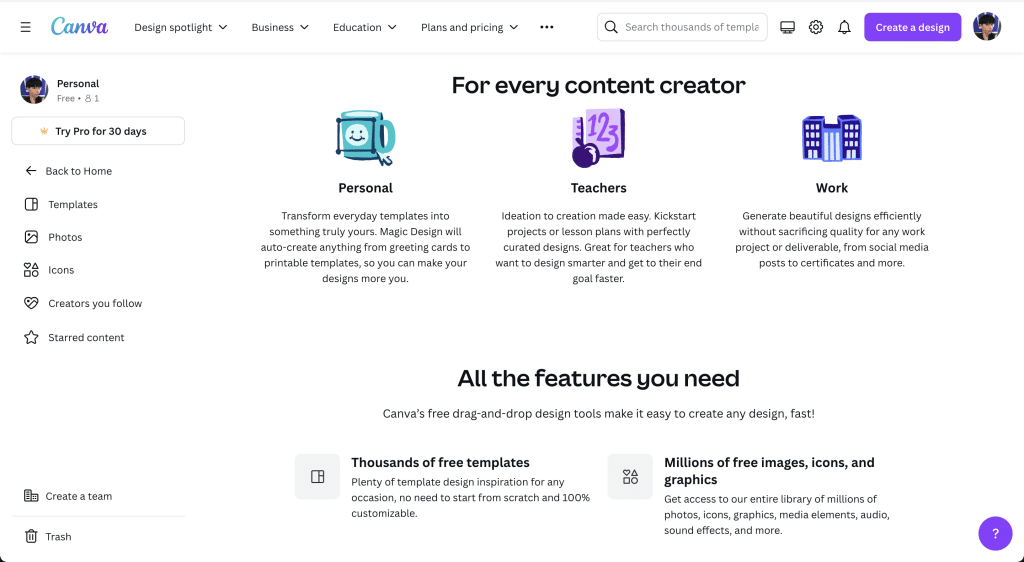
Source: Canva
Textio: Write better feedback
Textio is an AI tool that’s mostly used for performance reviews in a business setting. As a teacher, you can use it to give feedback that’s relevant, clear, and appropriate. It provides real-time feedback and suggestions to improve the tone, clarity, and inclusivity of your writing. Similar to Grammarly, Textio offers tips on how you can make your text more engaging and professional.
Key features:
- Appropriate language — Helps you give feedback to students in a clear, positive, and encouraging way. For instance, if your comment focuses on a personality trait — “This section is lazy and poorly written,” Textio will flag it and offer an alternative that’s more professional and action-focused — “Consider clarifying this section to improve readability”.
- Directness — Suggest improvements on how to use fewer hedges and be more direct in your feedback.
- Clarity — Flags complex and run-on sentences to improve understanding.
- Inclusivity and cultural sensitivity — Detects discriminatory phrases, suggests language that’s bias-free and ensures your feedback is inclusive.
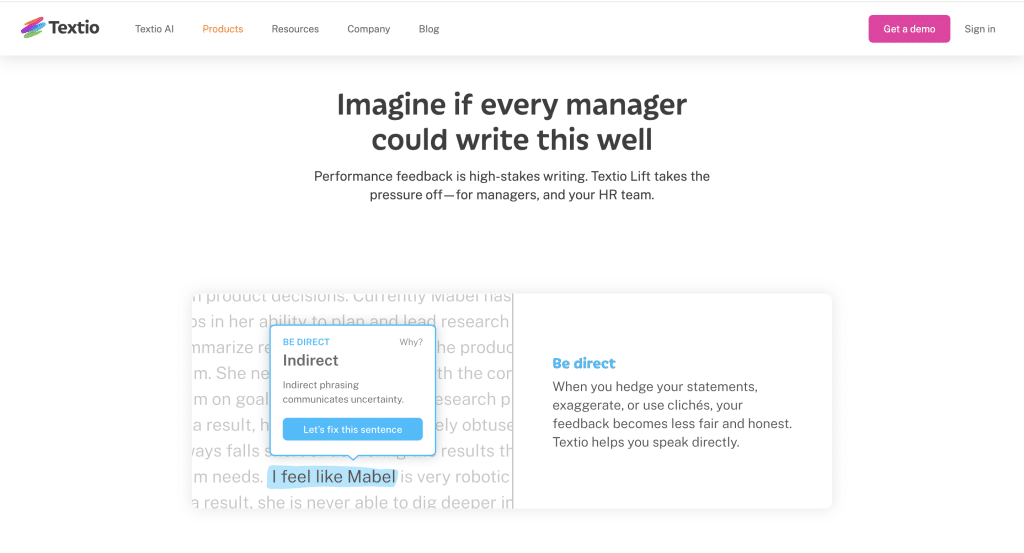
How to use AI content creation tools effectively
- Supplement, don’t replace — AI is only a foundation. Your expertise is essential for tailoring content to your students’ needs.
- Personalization — Customize the AI-generated content to fit the specific needs, levels, and interests of your students. ChatGPT and similar tools are great at generating ideas and initial drafts, but personal touches are necessary for effective teaching.
- Learn proper prompting — Mediocre prompts will give you generic answers. Make sure to feed the AI with as much information as possible for more precise results.
- Always check accuracy — AI-generated content can contain errors, outdated information, or lack context. Always review and fact-check the content before using it in your teaching materials.
AI for Classroom Management
Classroom management is one of the most challenging parts of any teacher’s job. Getting students to pay attention and participate is an ongoing juggling act that requires creativity, patience, and a whole lot of energy.
AI tools can help you create engaging, organized, and productive learning environment. Let’s explore some cutting-edge AI tools that are reshaping classroom management.
Classcraft: Gamification for enhanced engagement
Classcraft is a platform that gamifies the classroom experience. It allows you to create a virtual world where students become characters, earning points and rewards for positive behaviors and academic achievements. This adds an element of fun to the often mundane routine of schoolwork, builds a sense of community, and encourages students to be in charge of their learning.
Key features:
- Customization — Teachers can tailor the game to their specific curriculum and learning objectives.
- Real-time feedback — Students receive instant feedback on their behavior and performance.
- Collaboration — By working together in teams, students can improve their cooperation and communication skills.
- Real-life rewards — Teachers can connect in-game achievements to tangible rewards, such as more time to complete an assignment, which is a great motivational trick.
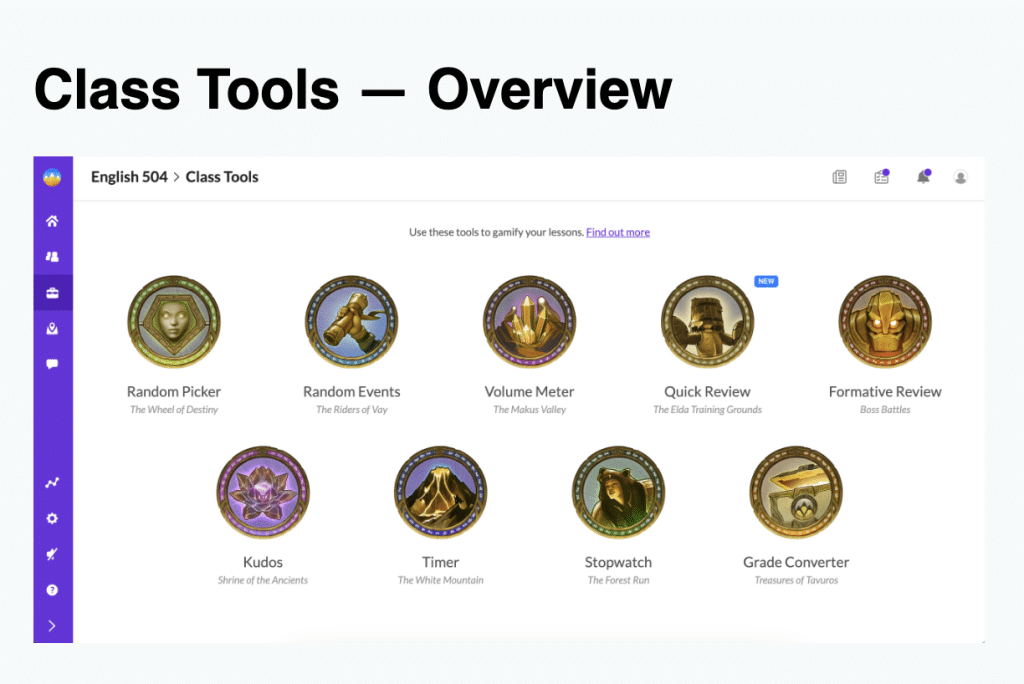
LanSchool: Device management made easy
LanSchool is a tool designed to integrate digital devices into the learning process in a safe and classroom-friendly way.
Its classroom management solution allows teachers to see what students are doing on their screens, guide their online activities, and even restrict access to certain websites or applications.
Key features:
- Screen monitoring — Lets you view student screens in real time to ensure they are on task and minimize potential distractions.
- Co-teaching — Helps to collaborate and include paraeducators and school administrators to keep tabs on student progress and offer extra guidance.
- Device control — Lets you control student devices remotely, including locking screens, opening websites, and sending messages.
- Assessment tools — LanSchool offers built-in assessment tools to help teachers assess student understanding.
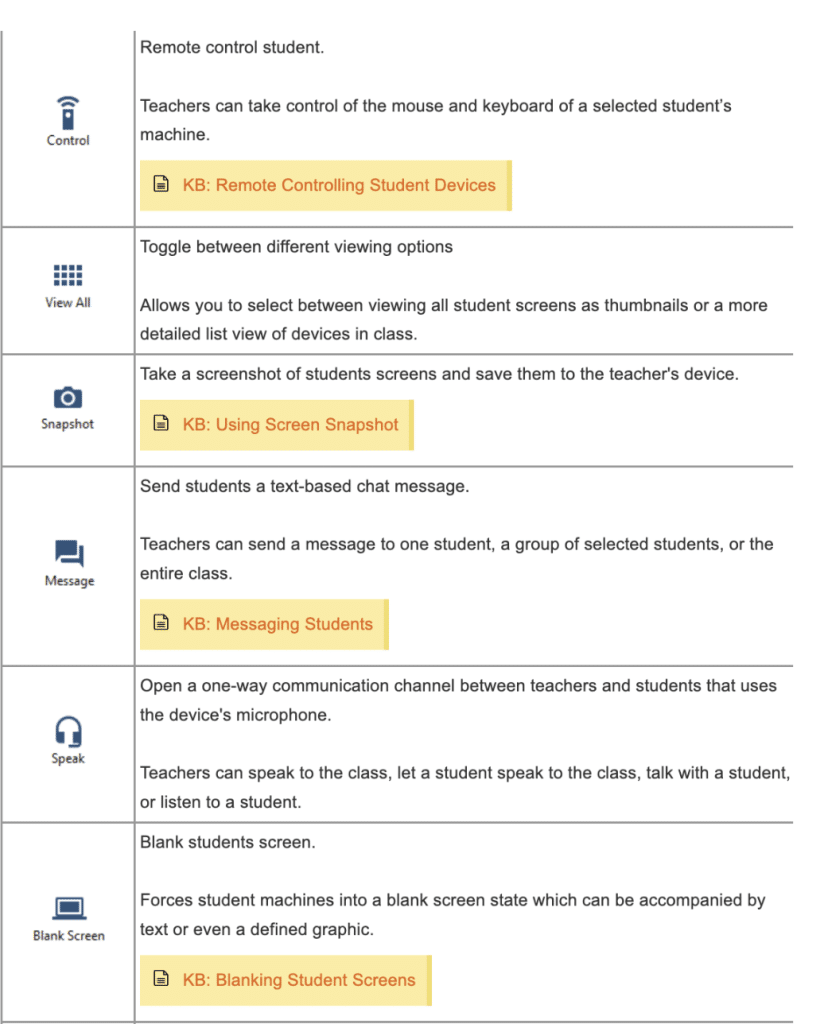
Best practices for integrating AI in classroom management
While AI classroom management tools offer immense potential, it’s important to use them strategically to maximize the benefits.
- Set clear expectations — Be upfront with your students about how you’ll be using AI tools and what you expect from them.
- Adopt gradually — Don’t start using several AI tools simultaneously. Begin by implementing one or two AI tools and gradually expand as you and your students become more comfortable.
- Provide training — Learn the ropes together by making sure both you and your students have the training you need to use these tools effectively.
- Monitor and evaluate — Regularly check in to see how AI is impacting student’ engagement and how well they’re learning. This will help you fine-tune your approach.
- Balance technology with human interaction — Remember that AI tools should complement, not replace, the valuable role of teachers in the classroom.
AI for Enhanced Lesson Planning and Curriculum Development
Crafting engaging lessons is a cornerstone of effective teaching, yet it’s no secret that these tasks can be time-consuming.
Many teachers find it difficult to strike the right balance between flexibility and standardization. Thanks to data analysis, personalized learning, and intelligent automation, AI-powered tools are revolutionizing how you can approach these essential aspects of your profession.
This section explores two use cases of AI for teachers that will pick up the slack, making lesson planning and curriculum development easier, faster, and more effective.
Varsity Tutors: Data-driven insights for better lessons
Varsity Tutors uses AI to analyze vast amounts of educational data, providing teachers with insights to inform their lesson planning. This data-driven approach helps to identify knowledge gaps, personalize instruction, and track student progress more effectively.
Key features:
- Data analysis — This platform identifies patterns and trends in student performance to guide instructional decisions.
- Personalized learning — It recommends tailored learning paths for each individual student, catering to their unique strengths and weaknesses.
- Content creation — Watson generates interactive and engaging learning materials aligned with curriculum standards.
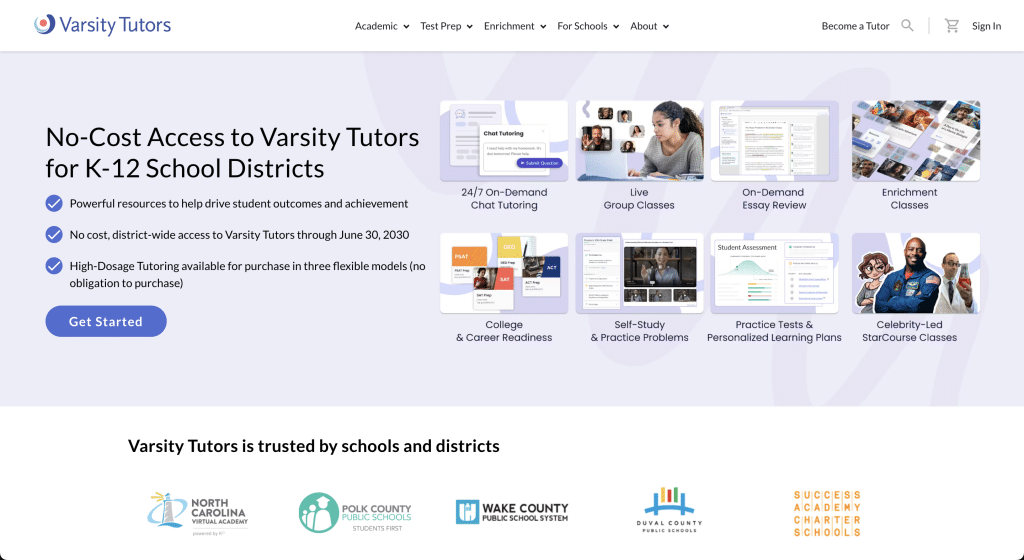 Source: VarsityTutors
Source: VarsityTutors
Knewton Alta: Adapting to student needs
Knewton Alta is an adaptive learning platform that uses AI to personalize each student’s learning experience. It continuously assesses student knowledge and adjusts the curriculum accordingly, ensuring students are always challenged at the appropriate level.
Although it was initially aimed at providing the best and most personalized learning experience for students, it’s a great AI tool for teachers as well. It takes the guesswork out of figuring out who needs extra help and what kind of help they need. This means you can spend more time actually teaching and less time trying to create a million different lesson plans.
Key features:
- Adaptive learning — Adjusts the difficulty and pace of instruction based on student performance.
- Real-time feedback — Provides immediate feedback to students, helping them identify areas for improvement.
- Data analytics — Tracks student progress and informs teachers, allowing them to identify areas where individual students may need additional support.
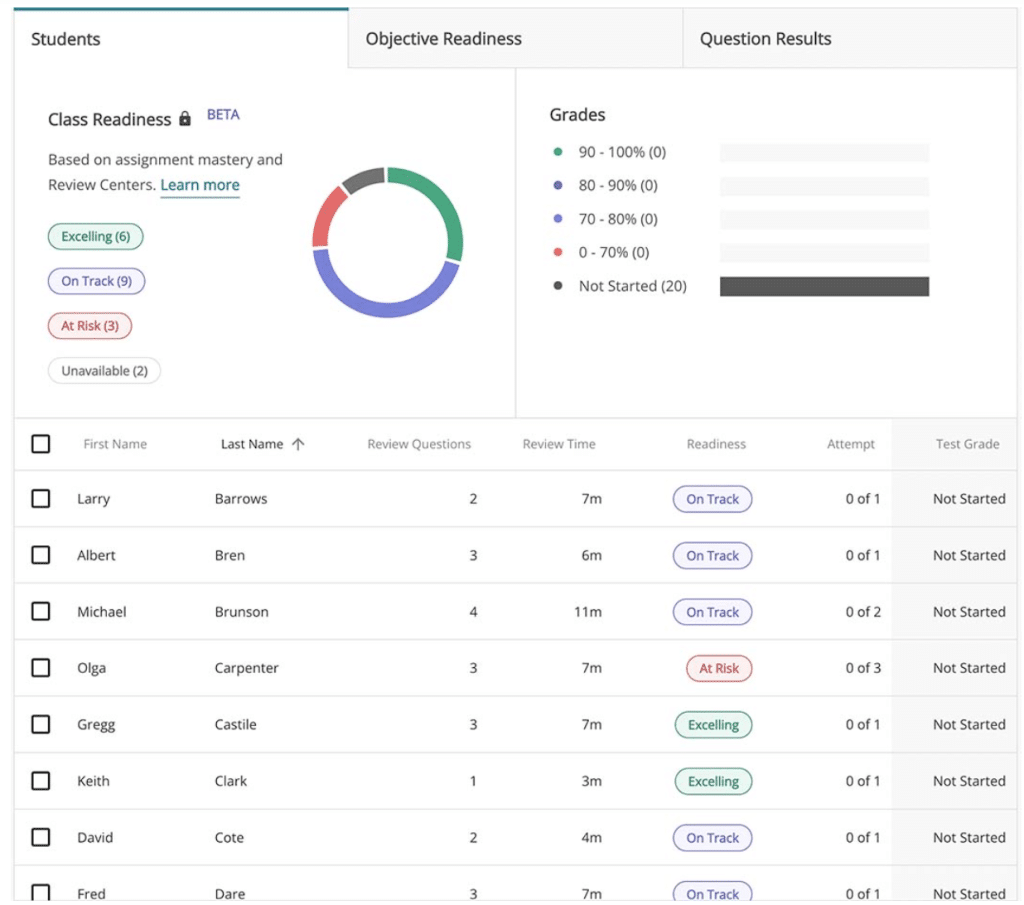
AI-Enhanced Learning Analytics
Instead of spending hours trying to identify the areas in which each individual student is struggling and what their forte is, teachers can speed things up with AI-powered learning analytics.
These solutions offer a deeper insight into your students’ minds and unearth initially hidden patterns by analyzing data on how they learn and interact with course materials. This way, you can create personalized learning experiences, pinpoint areas where students are struggling, and ultimately, help every student reach their full potential.
Edmentum: A comprehensive data analytics solution
Edmentum is a provider of online learning solutions and educational data analytics. The platform offers a comprehensive suite of tools to help teachers collect, analyze, and interpret student data, among many other useful functionalities.
Built with both educators and students in mind, Edmentum’s key features provide a variety of assessment tools designed to support both formative and summative assessment needs. These tools help you measure student progress, identify learning gaps, and tailor instruction to meet individual student needs.
Exact Path, part of Edmentum’s suite of tools, is like having a personal tutor for every student in your class. It’s a K-12 learning platform that uses adaptive diagnostic assessments to determine where each student is in math, reading, and language arts.
From there, it creates individual learning paths with lessons and activities tailored to each student’s needs and skill level.
Key features:
- Data collection — Gathers data from various sources, including assessments, assignments, and online activities.
- Data analysis — Leverages advanced analytics to identify patterns and trends in student performance. For example, it can pinpoint discrete skill gaps while providing screening for reading and dyslexia risk factors.
- Reporting and visualization — Presents data in clear, easy-to-understand dashboards and reports.
- Personalized recommendations — Suggests tailored interventions and learning paths based on individual student needs. Teachers get priority notifications for students who require the most assistance.
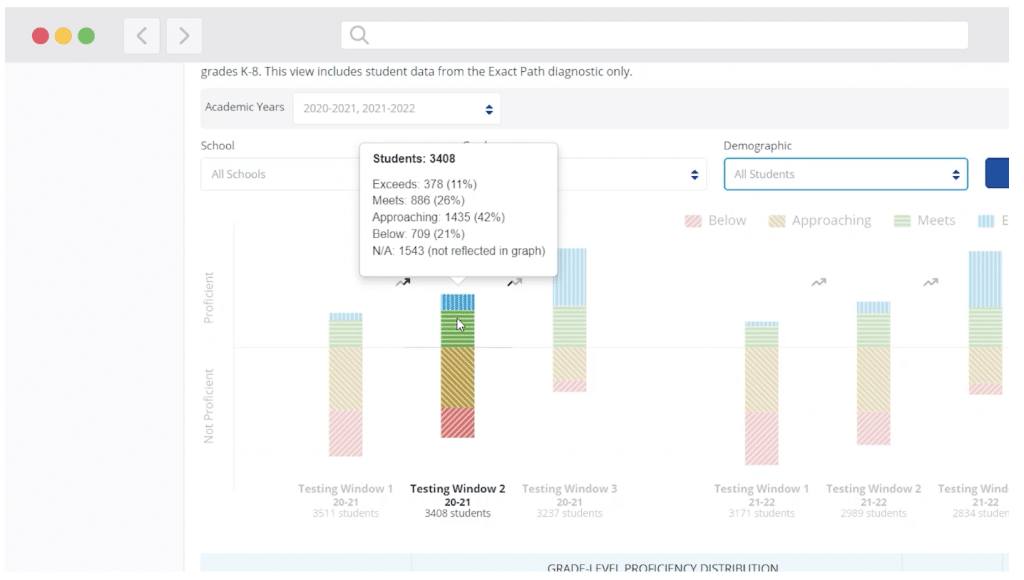
Blackboard Learn
Anthology (formerly Blackboard Learn) is a powerful Learning Management System (LMS) that comes with a feature called Inline Insights — a part of their suite of AI tools designed to enhance the educational experience for both students and instructors. Inline Insights provides real-time, context-aware analytics and feedback directly within the learning management system. This makes it easier for teachers to monitor and support student progress.
The key aspects of the platform’s analytics functionality include:
- Student activity details — Give you precise data on student interactions with tests and assignments, including submission times, time to open, and individual activity.
- Grade distribution charts — Show the range of student performance and help you identify areas where additional support may be needed.
- Individual activity metrics — Detailed insights into student progress, available in a grid or chart views.
- Activity timeline — A visual representation of student activity, facilitating the identification of outliers and trends.
- Course reports — An in-depth analysis of student engagement with course content and collaborative tools.
- Class activity dashboard — An integrated view of grade postings and academic progress over time.
- Class resources dashboard — Shows students which parts of the course they haven’t yet accessed.
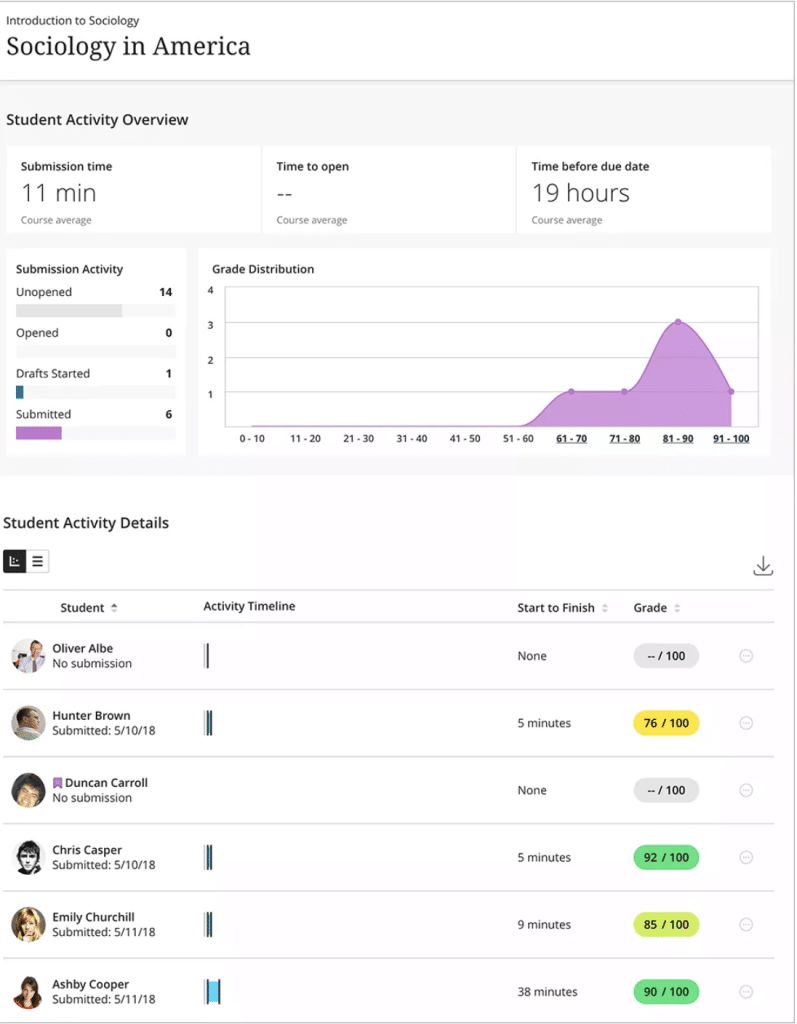
How to make the most of AI-enhanced learning tools
To truly harness the power of AI-enhanced learning analytics, consider these strategies:
- Be proactive — Don’t wait for students to fall behind. Use real-time insights to identify struggling learners early on and provide targeted support before they get discouraged.
- Personalized learning tactics — Use the data to create customized learning journeys for each student, ensuring they are always challenged and engaged.
- Data-driven decision making — Use the analytics to adjust your instructional choices, from modifying lesson plans to adjusting your teaching style.
- Collaboration — Share insights with colleagues and parents and collaborate on strategies to improve student outcomes and achievements.
- Continuous improvement — Regularly review the data to identify trends and areas for growth, both for individual students and the class as a whole.
- Student empowerment — Share relevant data with students so they can track their progress and understand what they have to work on in particular.
AI Tools for Collaboration and Professional Development
Collaboration is key for any profession, and teaching is no exception. Thankfully, AI is transforming the way educators connect, brainstorm, exchange ideas, and learn from each other.
Microsoft Teams with Integrated AI: A collaboration powerhouse
Microsoft Teams, a hub for communication and collaboration, has integrated AI features to streamline teamwork and enhance productivity. Teachers can use Teams to communicate seamlessly, share resources, co-create lesson plans, and do virtual meetings.
Key benefits:
- Intelligent communication — AI-powered features like live captions and transcriptions make communication more accessible and inclusive.
- Enhanced collaboration — Teams integrates with other Microsoft tools, like OneNote and SharePoint, to allow for smooth collaboration on different documents and projects.
- Virtual meetings — AI-powered features like background blur and noise suppression enhance the virtual meeting experience, while enabling teachers to have the next-best thing to an in-person meeting.
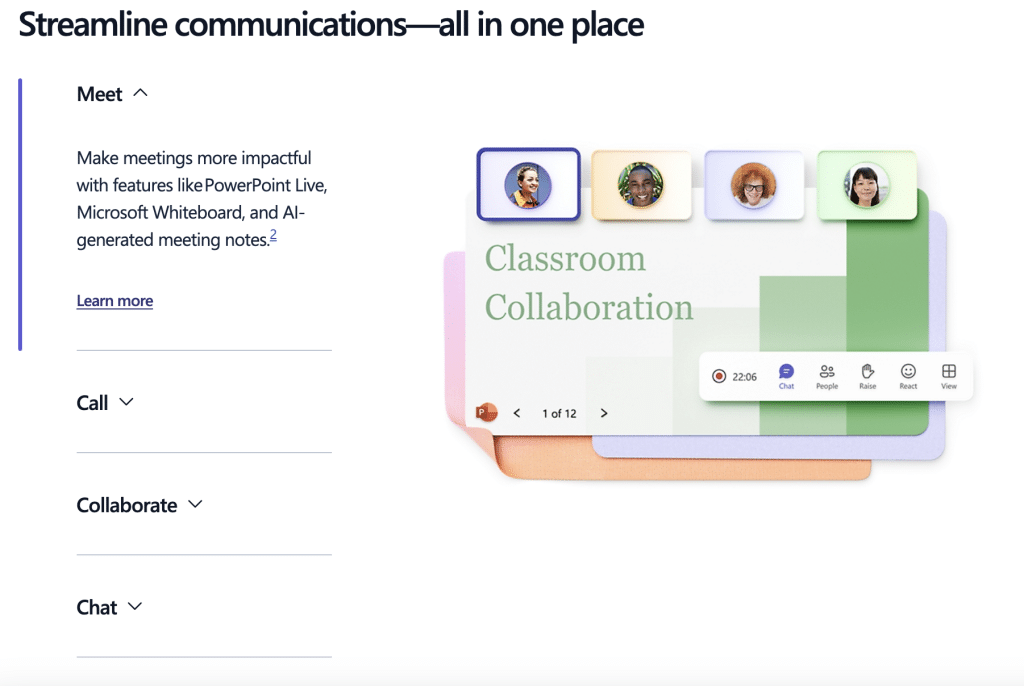
Miro: Brainstorming reimagined
Miro is an AI-enhanced virtual whiteboard for easier brainstorming and collaboration. Teachers can use Miro to visually map out ideas, create lesson plans, and collaborate on projects in real-time.
Key features:
- Visual collaboration — Miro’s intuitive interface allows for easy collaboration on visual projects, no matter how complex.
- AI-powered features — Features like smart templates and automated organization make it easier and more efficient for teachers to brainstorm and plan their projects, even when they’re collaborating remotely.
- Integrations — Miro is a versatile solution for collaborative work as it integrates with popular tools like Microsoft Teams and Google Drive.
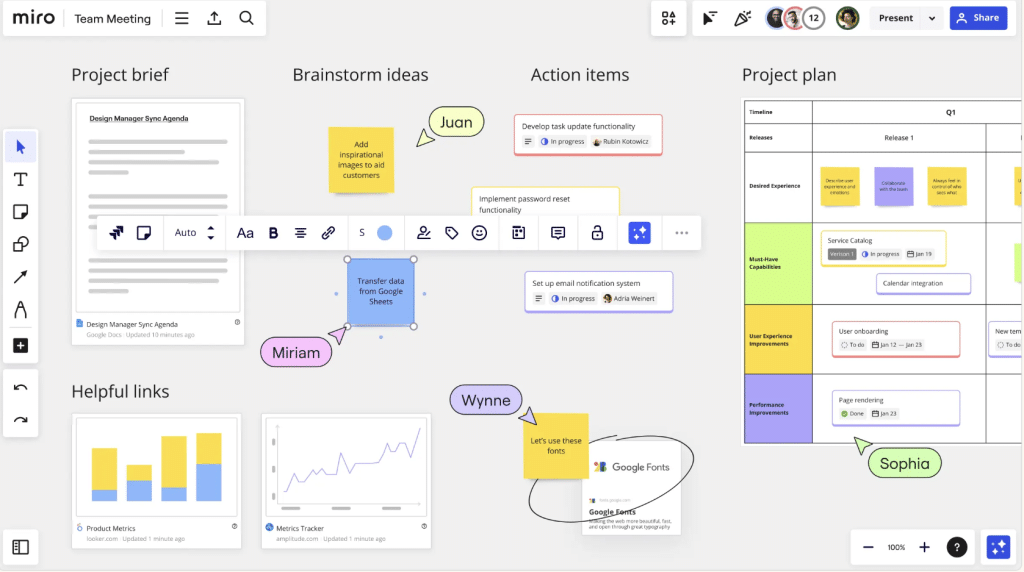
How to use AI for teacher collaboration and growth
To make the most of these AI-powered tools, consider the following steps:
- Establish a collaborative culture — Encourage open communication, sharing of ideas, and constructive feedback among colleagues.
- Choose the right tools — Select AI tools that align with your collaboration goals and integrate seamlessly with your existing workflows and other platforms you use.
- Provide training and support — Ensure that all teachers have the necessary training and resources to use the tools effectively.
- Set clear expectations — Establish guidelines for collaboration, including communication protocols and project timelines.
AI for Supporting Diverse Learning Needs
Every student learns differently, and AI is here to make sure no one gets left behind.
Inclusive education champions the idea that all students, no matter their abilities or backgrounds, deserve equal opportunities to learn and thrive.
Apart from personalizing learning, AI also breaks down barriers that might have held some students back in the past. Here are some AI tools that empower diverse learners:
Read&Write by Texthelp
This literacy support tool is a game-changer for students with learning disabilities like dyslexia or ADHD. It offers features such as text-to-speech, word prediction, and comprehension support, making reading and writing more accessible.
Key features:
- Real-time reading and writing help — Helps students understand lessons faster with tools like highlighters, voice notes, and glossary.
- Supports students with disabilities — Works for students with dyslexia, writing disabilities, visual impairments, and ADHD through features like text-to-speech, speech-to-text, screen masking, picture dictionary, thesaurus, spelling and grammar check, magnifier, simplified layouts, annotations and voice notes.
- Translation — Translates text into other languages, supporting ESL students.
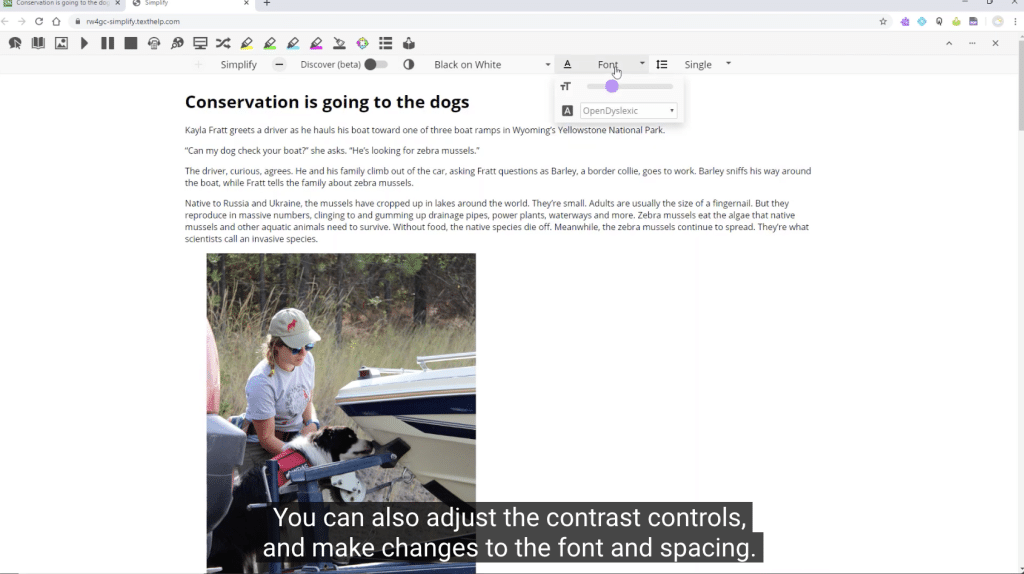
DreamBox
DreamBox Math offers adaptive math learning platforms that adjust to each student’s individual strengths and weaknesses. With engaging visuals and personalized instruction, DreamBox helps students build a strong foundation in math at their own pace.
Additionally, the platform also offers DreamBox Reading, a tool that uses the same adaptive technology to personalize reading instruction. Just like with math, DreamBox Reading creates a tailored learning path for each student, focusing on their specific needs in areas like fluency, comprehension, vocabulary, and motivation.
The platform’s engaging stories and activities keep students hooked on reading, while its data-driven insights help teachers monitor progress and provide targeted support.
Key features:
- Adaptive learning — Captures data from student answers, strategies, and behaviors to personalize learning in real time.
- Interactive reading module — Students get age-appropriate reading content, interactive lessons, game-like lessons, and awards.
- Adaptive math for K-8 — Combines an engaging curriculum with adaptive learning to create experience tailored to each student’s unique needs.
- Tracking — The software tracks and evaluates students’ interactions, and then adjusts and readjusts in real time.
- Assessment dashboard — Daily reports give an end-to-end view of student progress, performance, and trends throughout the year to help you individualize and assign targeted lessons.
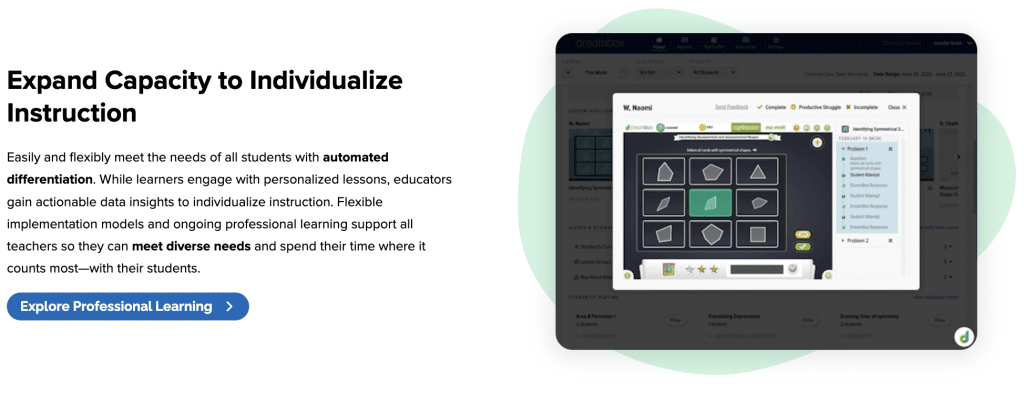
How to create an inclusive and accessible learning environment with AI
- Embrace personalization — Use the AI-powered tools to assess individual student needs and provide targeted interventions.
- Promote accessibility — AI can make the lives of students with disabilities much easier. Explore different tools that offer text-to-speech, visual aids, and other accessibility features and find the one that works best for your students’ needs.
- Monitor progress — Learn from student progress and use this information to identify areas for improvement.
- Stay informed — The field of AI in education is constantly evolving. Keep up with the latest developments and explore new tools as they become available.
A note on ethical considerations:
While AI holds immense promise, it’s important to use these tools responsibly. Prioritize student privacy, ensure algorithmic fairness, and always add a human touch to the learning process.
Using ChatGPT for Various Teaching-Related Tasks
While other AI tools for teachers focus on specific subjects, ChatGPT is a versatile language model that can be used in many different ways to improve your teaching experience.
Think of it as your own personal educational Swiss Army knife that can save a lot of time and effort and make various aspects of your job easier… if you know how to use it to the max.
Pro tip: Many of the early adopters of ChatGPT were quick to give up, mostly because they would get generic results. This is because of the way you interact with ChatGPT. As a teacher, you know how important good instructions are for students to understand a task and give you a proper answer. ChatGPT is no different. For it to show its real potential, you need to provide detailed prompts and a lot of context (More about prompts in the following sections).
Here are some of the most common use cases of ChatGPT for teachers:
- Content creation — ChatGPT can help you brainstorm and create engaging lesson plans, tests, assignments, and educational resources like worksheets or presentations. Need a quick quiz on the American Revolution? ChatGPT can generate one in seconds, complete with answer keys.
- Administrative assistance — Teachers spend a lot of time on paperwork, and ChatGPT can lighten the load. It can help you plan lessons, draft emails to parents, schedule meetings, and generate reports summarizing student progress.
- Classroom engagement — ChatGPT works wonderfully when you need to generate thought-provoking discussion prompts, come up with creative activity ideas, or create interactive content like quizzes or polls for your online classroom.
- Personalized student feedback — Providing detailed feedback on student work is time-intensive, but ChatGPT can speed things up. It can analyze student writing and offer constructive feedback on grammar, structure, and content. Although it shouldn’t (and can’t) replace your personal expert feedback, it’s a great starting point for more personalized conversations with your students.
Benefits of Using AI Tools for Teachers
As a former teacher, I get it that you might have been initially reluctant about AI. Many teachers I speak to are still worried that AI might replace them and that fewer schools will no longer need human educators.
The reality is different — if you’re ever replaced, it won’t be by AI, but rather a person who has learned how to integrate AI effectively into their teaching practices.
In case you’re still on the fence, here’s why you should consider adopting AI tools:
- Unlike other resources, AI tools are available 24/7 and can provide immediate assistance.
- You’ll have endless customization based on what you need. Let’s say you’re teaching a mixed skill class where you’re struggling to create a lesson plan or grading system that works for everyone. AI can analyze student data and create custom plans based on students’ strengths and weaknesses.
- You’ll do more in less time. Imagine how much time you would need to identify and predict fluctuations in student performance and address them properly? By analyzing past performance data, AI can predict future student outcomes and help you intervene early.
The bottom line is, you’ll be able to outsource all the boring admin tasks and data analytics to AI, while getting more time to do what you enjoy the most — working with students directly.
Best Practices for Using AI Tools in Education
Don’t expect an AI tool to work 100% like you want it to before you invest some time and effort into onboarding. You can’t become a power user without training.
These three tips will help you make the most of the AI tools for school.
Ask specific, clear questions for better responses
When using any AI tool for research or the creation of teaching materials, you need to be very specific with prompts. If you say something like “Create an engaging word game for mid-schoolers”, you’ll end up with a generic, mediocre result at best.
Instead, make your prompts very specific and give AI as much information as possible. For instance, if you think a lesson is outdated, share it with ChatGPT and ask it to freshen it up so that it fits more modern, relevant cultural references from today (but name them).
Here are a few ChatGPT prompts to get you started:
- Give me a fun and engaging icebreaker activity for 3rd graders that involves movement and helps them get to know each other.
- Write content for a classroom rules poster for 4th graders. What should I include in a classroom rules poster? Where is the best way to place it?
- Give me a creative assignment for teaching kindergarteners about famous artists. Include Vincent van Gogh, Pablo Picasso, Claude Monet, and Frida Kahlo. Make a list of materials needed for the assignment and give me a take-home project idea to follow the lesson.
Use the tool as supplementary support (not your primary source)
Textbooks and other traditional materials still rule. Your own judgment still rules. AI is there to assist you, not become the primary source of all your ideas.
Regularly review and verify the generated content
Finally, no AI is omniscient. Even though ChatGPT 5 is rumored to have PhD-level knowledge, it will still make mistakes (just like ChatGPT 4 does today).
Any time you use an AI tool, trust your own judgment and always double check relevant sources to verify AI answers.
Summary of the Main Points
- AI tools can help teachers deal with two major issues — tedious admin work like grading and coming up with personalized, fresh ideas.
- Teachers can use AI for almost everything, from grading and feedback, tutoring, student support, content creation, classroom management, and lesson planning to analytics, collaboration with other teachers and professional development.
- Some of the most useful AI tools currently on the market are: Turnitin, Gradescope, Khanmigo, Assistments, ChatGPT, Textio, Classcraft, LanSchool, IBM Watson Education, Knewton Alta, Edmentum, Miro, Read&Write, Dreambox, alongside tools like Blackboard and Canvas that now come with integrated AI features.
- AI is turning out to be a game-changer in education, especially when it comes to making classrooms more inclusive and fair for everyone.
- It’s important to remember that no AI tool should be trusted a hundred percent. Always double-check its answers and use your own judgment when making decisions.
FAQ
Is it ethical to use AI for grading and providing feedback?
Using AI for grading and feedback has both advantages and ethical concerns. While it can help to reduce unconscious bias and speed things up, it can also misinterpret some answers and make mistakes. To keep these concerns to a minimum, make sure to review AI scores, and pay extra attention to data security and how you share personal student information.
What are the main challenges in integrating AI into my teaching?
Data privacy concerns and technical challenges are the main roadblocks to integrating AI into education. To use AI efficiently, you need to give it a lot of student data, which is problematic in terms of privacy and data security. Implementing any new technology requires additional time investment and learning on the educators’ part, so make sure your district provides teachers with proper training.
What are the most reliable AI tools for content generation?
ChatGPT is a reliable AI content-generation tool for teachers. It can help create lesson plans, quizzes, and engaging classroom activities. Additionally, platforms like Education Copilot and TeachMateAI are designed specifically for educators, offering features like AI-powered lesson planning and activity generation.
How can I ensure that AI is used to support, not replace, my teaching efforts?
Don’t rely solely on AI tools. Use them to streamline tasks, like creating lesson plans or providing feedback. This way, you’ll free up your time to focus on building relationships with students and providing individualized support. Remember, your expertise and human connection are irreplaceable in the classroom.
What subjects can AI tools most effectively support in teaching?
AI tools for teachers are particularly effective in supporting STEM subjects like math, science, and language arts. They’re best at providing personalized instruction, adaptive learning, and feedback in these areas.
